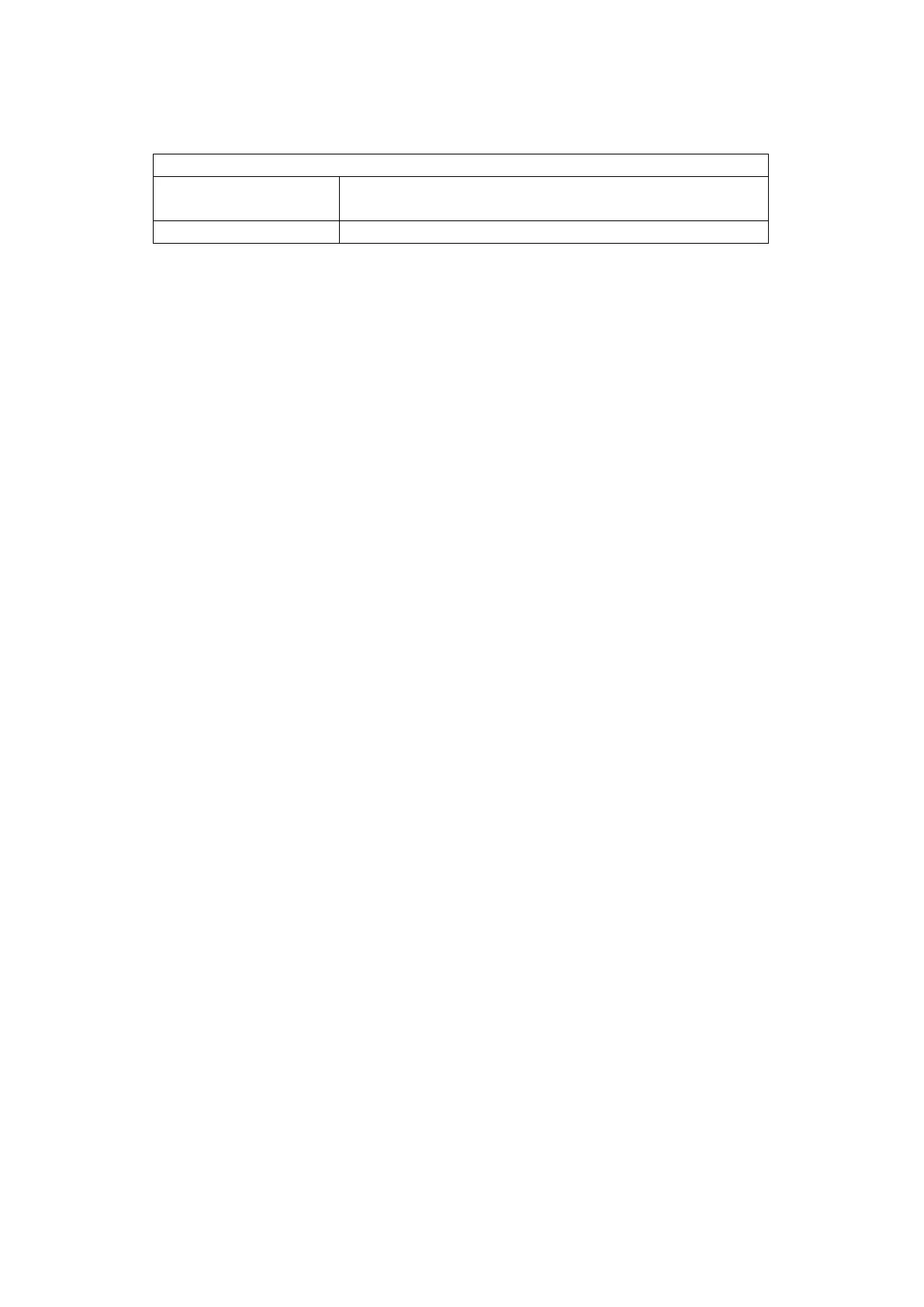28
5.6.10 Event Log View
Menu 7 lists the Event log status.
To access Event Log menu, type 7 and press Enter on the main menu. To return to the main menu, press Esc
and then press Enter buttons.
70. Display Event Log
Records
Display the history event log records. The maximum log
number is 200.
Clear all the event log records.
5.7 Optional SNMP card
This is an optional communication function for UPS over a company intranet or the internet via a web browser.
Refer to SNMP card user manual to know the operation of SNMP card.