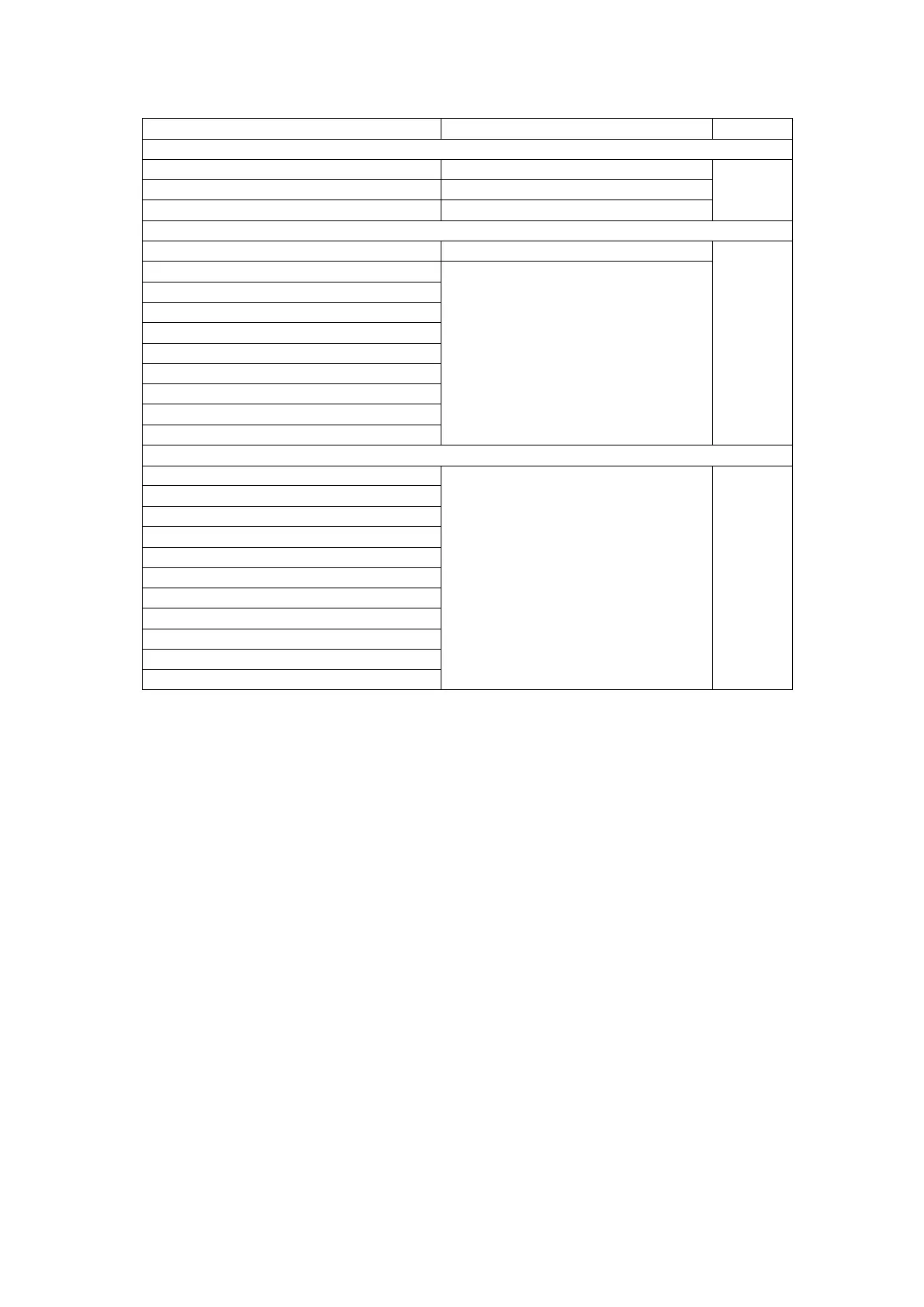3-3. Alarm Sound
Sound once every 2 minutes
Sound once every 4 seconds
Fan malfunction / Overtemperature
Excess 3 times in 30 minutes
Maintenance switch cover opens
Short circuit inverter output
SCR battery is short connected
3-4. Installation of one UPS
1.
Turn on the UPS with utility power supply (in AC mode)
Once the power supply is properly connected, set the battery breaker to the "ON" position (this step is only
for Long-Run models). Then set the input breaker at the "ON" position. If using a 30KVA unit, please also
set the bypass breaker at the "ON" position. At this time, the fan is running and the UPS goes into power
on mode for initialization. A few seconds later, the UPS operates in Bypass mode and supplies power to
the load via bypass
Note:
When the UPS is in Bypass mode, the output voltage will generate electricity immediately after you
activate the input brake and Bypass breaker (only available for 30KVA models). In Bypass mode, the load
is not protected by the UPS. To protect your precious device, you should turn on the UPS. See next steps
Press and hold the "ON" button for 0.5 seconds to turn on the UPS and the buzzer will sound once. Press
and hold the "ON" button for approximately 0.5 seconds to turn on the UPS and the buzzer will sound
once.
A few seconds later, the UPS will enter AC mode. If the mains power is abnormal, the UPS will operate in
Battery mode without interruption.
NOTE:
When the UPS runs out of battery, it will automatically turn off in Battery mode. When power is
restored, the UPS will turn back on automatically in AC mode.
1) Press and hold the "ON" button for 1 second to turn on the UPS and the buzzer will beep once.
2) A few seconds later, the UPS will enter AC mode. If the utility power is abnormal, the UPS will operate
in battery mode directly.
Note:
When the UPS is running on battery mode, it will shut down automatically. When utility power is restored,
the UPS will automatically restart in AC mode.
