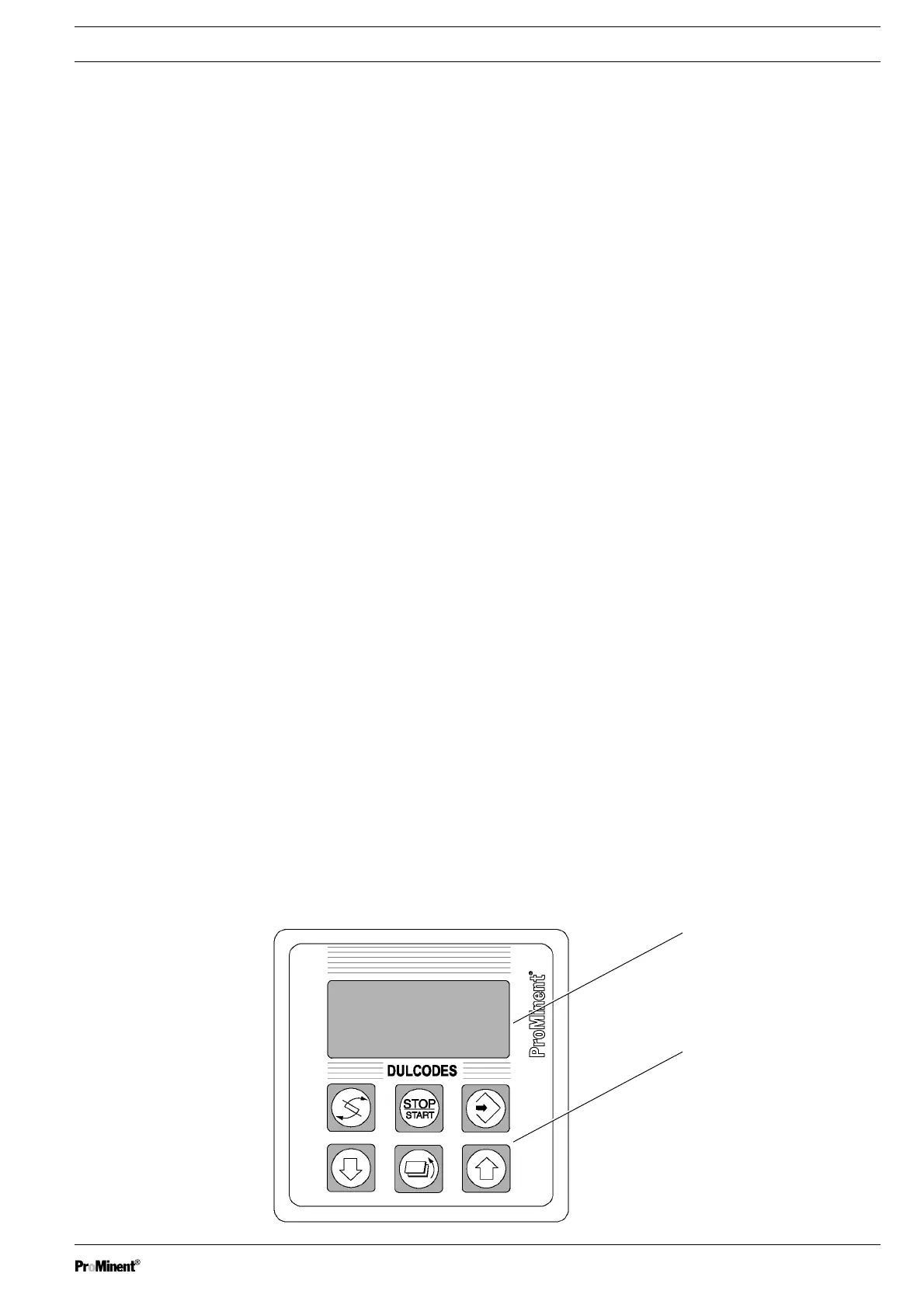Page 7
System
OFF
Graphic display
Function keys
Fig. 1: Display and operator control unit
Function / Control
The shut-off valve opens after start-up flushing.
The UV system assumes normal operation.
Normal operation The UV-C sensor still monitors the UV-C output during normal operation:
UV-C output drops below the warning threshold:
A warning is triggered.
UV-C output drops below the safety threshold:
The shut-off valve closes and the flushing valve opens.
If the safety threshold is no longer exceeded within the maximum clear flushing time, the control
will shut down the UV system and assume flow mode.
All UV lamps are monitored to ensure they are operating correctly. If a lamp fails, the shut-off
valve closes, the control shuts down the UV system and assumes flow mode.
Intermittent flushing When intermittent flushing mode is active, after the maximum downtime, the flushing valve opens
for the intermittent flushing time.
Switching off When the UV system is switched off, the shut-off valve closes and the UV lamps are switched off.
If an afterglow period is required for the lamps, the lamps will be switched off after the afterglow
period has elapsed.
4 Control
Version Since the electronics and software are subject to a continuous improvement process, the version
number was introduced as a means of identification. This number must be specified in the event
of complaints. The number can be shown on the display (see Section 4.3).
Presettings The control of the Dulcodes UV system is preset on leaving the factory. It is therefore not
necessary to change the settings for many applications.
IMPORTANT!
The settings can be changed only with the UV system switched off.
Exception: Lamp current setting
4.1 Display
A graphic display is provided.
In operating mode Display of operating status
Warnings are indicated by flashing arrows and messages
A flashing error message draws attention to faults
In programming mode Flashing indication of variable numerical values or data
IMPORTANT!
The display will revert to the normal display corresponding to the respective operating
status 5 minutes after the last time a key was pressed.