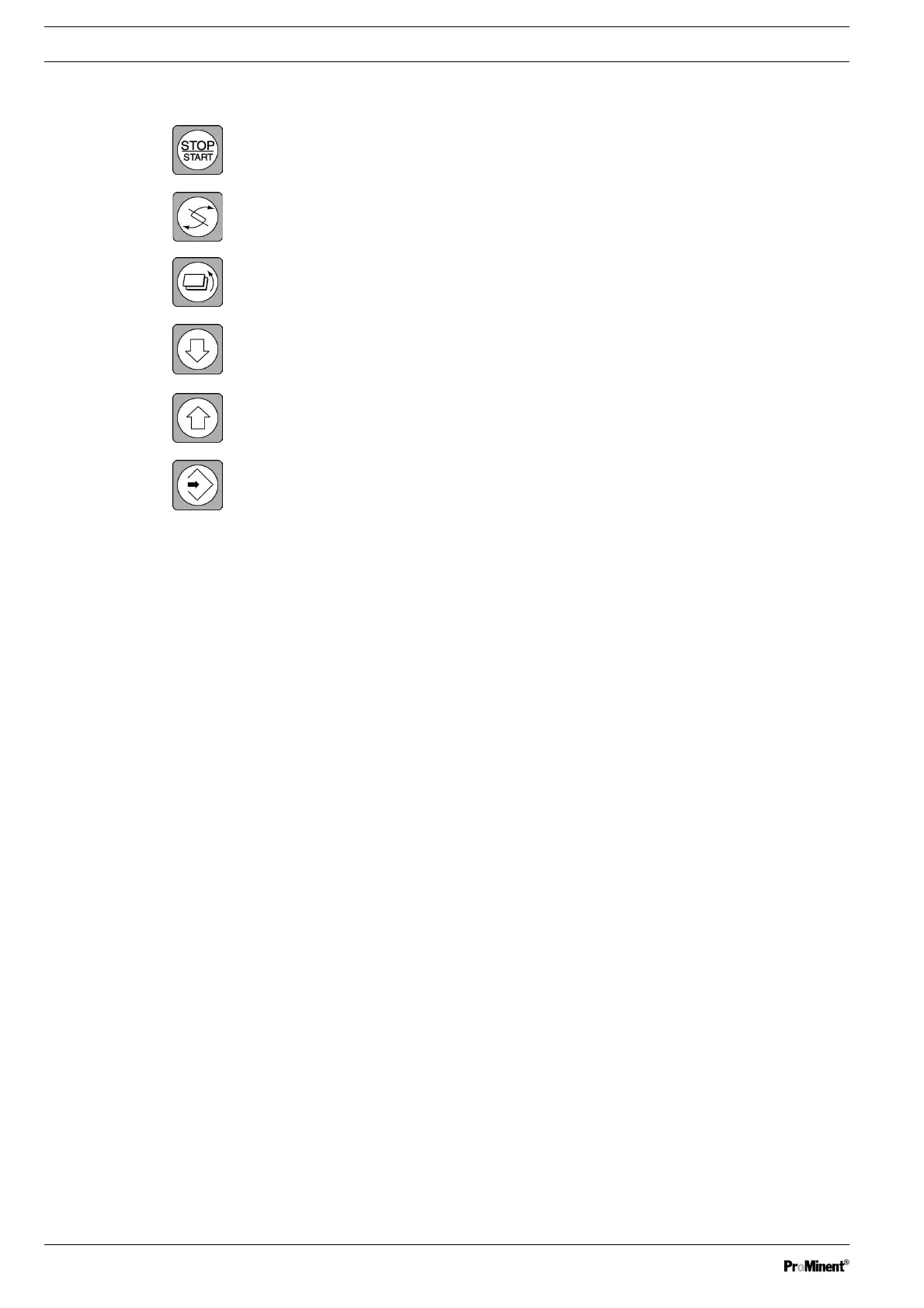Page 8
4.2 Function Keys
START/STOP To switch the UV system
ON and OFF
CHANGE In operating mode: Change display window
In programming mode: Change adjustable parameters
BACK Move one level back
in menu
DOWN In programming mode: Decrease an indicated numerical value
Change a data item
UP In programming mode: Increase an indicated numerical value
Change a data item
ENTER In operating mode: Change to programming mode
Acknowledge a fault
In programming mode: Accept a set value or condition
IMPORTANT!
Press and hold the START/STOP key for at least 2 seconds.
The display will revert to the normal display corresponding to the respective operating
status 5 minutes after the last time a key was pressed.
Control