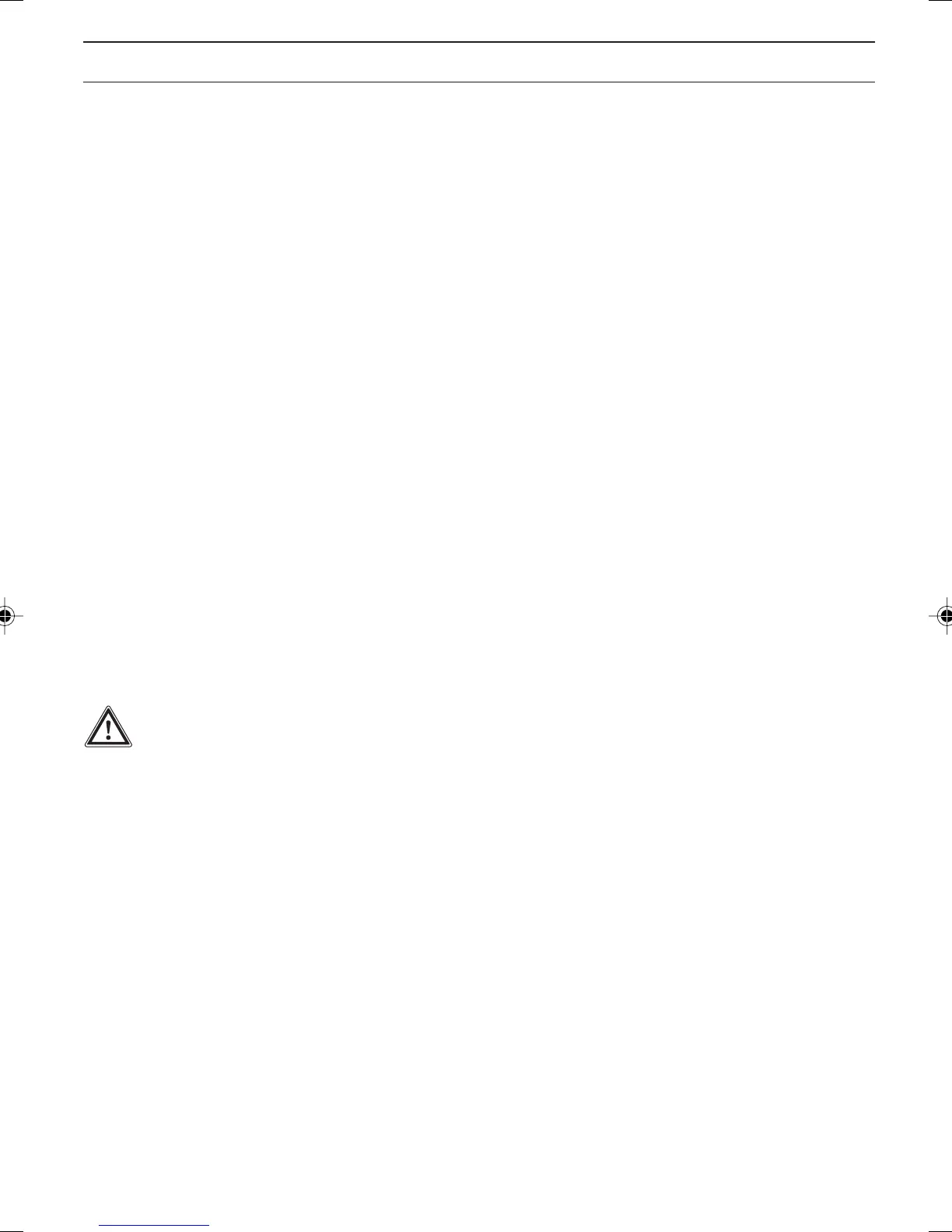3
2 General User Information
Page
1 Device Identification / Identity Code ................................................................................................... 2
2 General User Information ...................................................................................................................... 3
3 Device Overview / Controls................................................................................................................... 4
4 Functional Description ......................................................................................................................... 5
5 Display Symbols ................................................................................................................................... 6
6 Operation .............................................................................................................................................. 7
7 Restricted Operating Menu ................................................................................................................... 8
Layout ................................................................................................................................................ 8
Description ......................................................................................................................................... 9
8 Complete Operating Menu .................................................................................................................. 14
Overview .......................................................................................................................................... 14
Description ....................................................................................................................................... 15
9 Fault/Remarks/Troubleshooting ......................................................................................................... 29
General User Information
These operating instructions describe the technical data and function of the DULCOMETER
®
D1C controller,
provide detailed safety information and are divided into clear steps.
IMPORTANT
• Please observe the parts of these operating instructions applicable to your particular
version! This is indicated in the Section “Device Identification / Identity Code”!
• Correct measuring and dosing is only possible in the case of impeccable operation of the
sensor. The sensor has to be calibrated / checked regularly!
NOTE
A form “Documentation of controller settings type D1C” is available under
www.prominent.com/documentation_D1C for the purpose of documenting the controller
settings.
BA_DM_173_03_09_GB.p65 30.03.2009, 12:10 Uhr3
