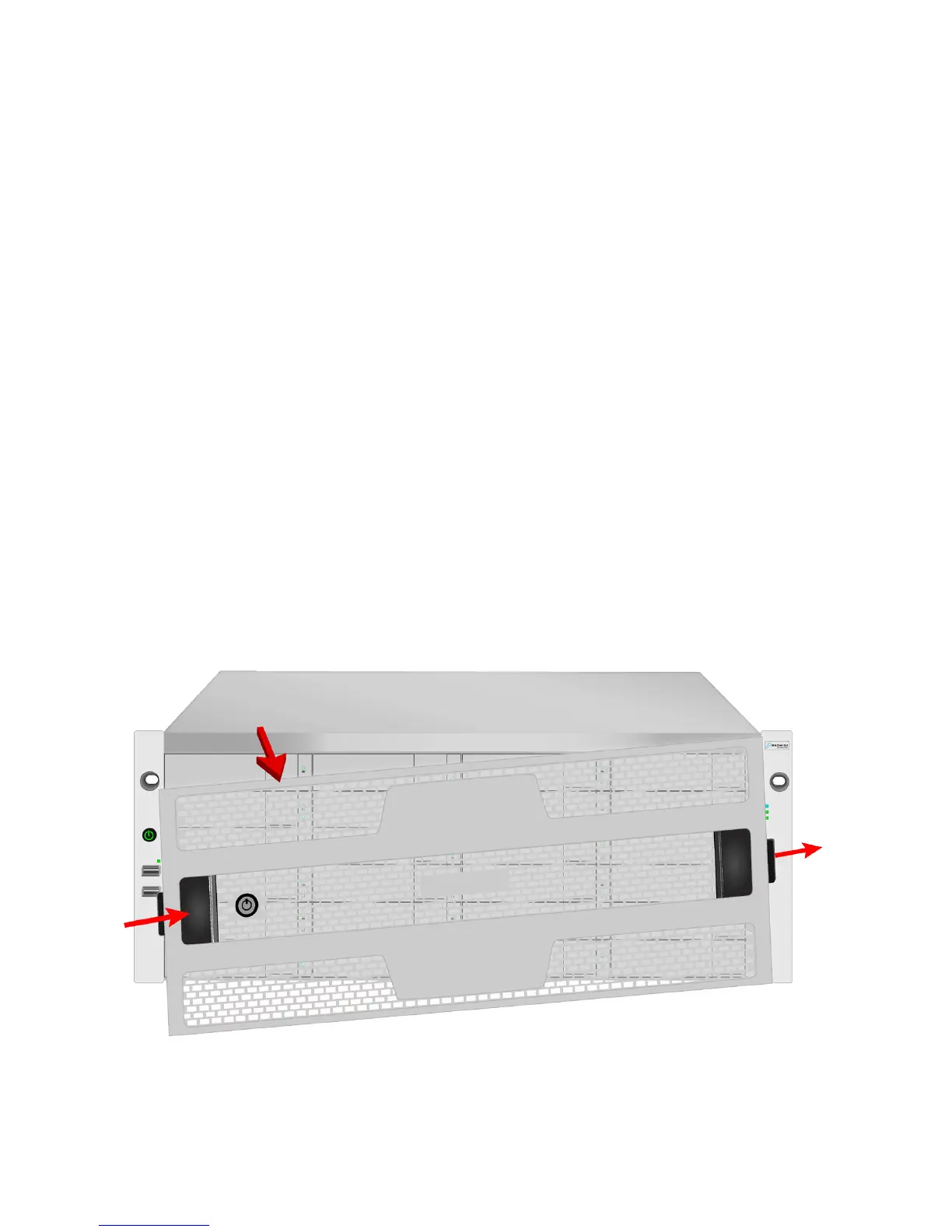Vess A7800 / Vess A6800 installing and removing secure cover
Installing the cover
The secure cover hardware is operated in the same fashion on the Vess A7600 and
Vess A6600 models.
To attach the secure cover:
1. Make sure the lock is in the unlocked position. To unlock, insert the key into
the lock and turn counter clockwise.
2. Insert the tab on the right side of the cover into the slot receptacle on the
right handle.
3. Place the cover in position and push in the latch release (to the left of the
keyhole).
4. Push the cover into position so that the tab on the right side inserts into the
receptacle on the right handle when releasing the latch.
5. Insert the key and turn clockwise to lock.
To remove the cover, unlock it, press the latch release on the left side and pull the left
end out rst, holding it with both hands.
9
