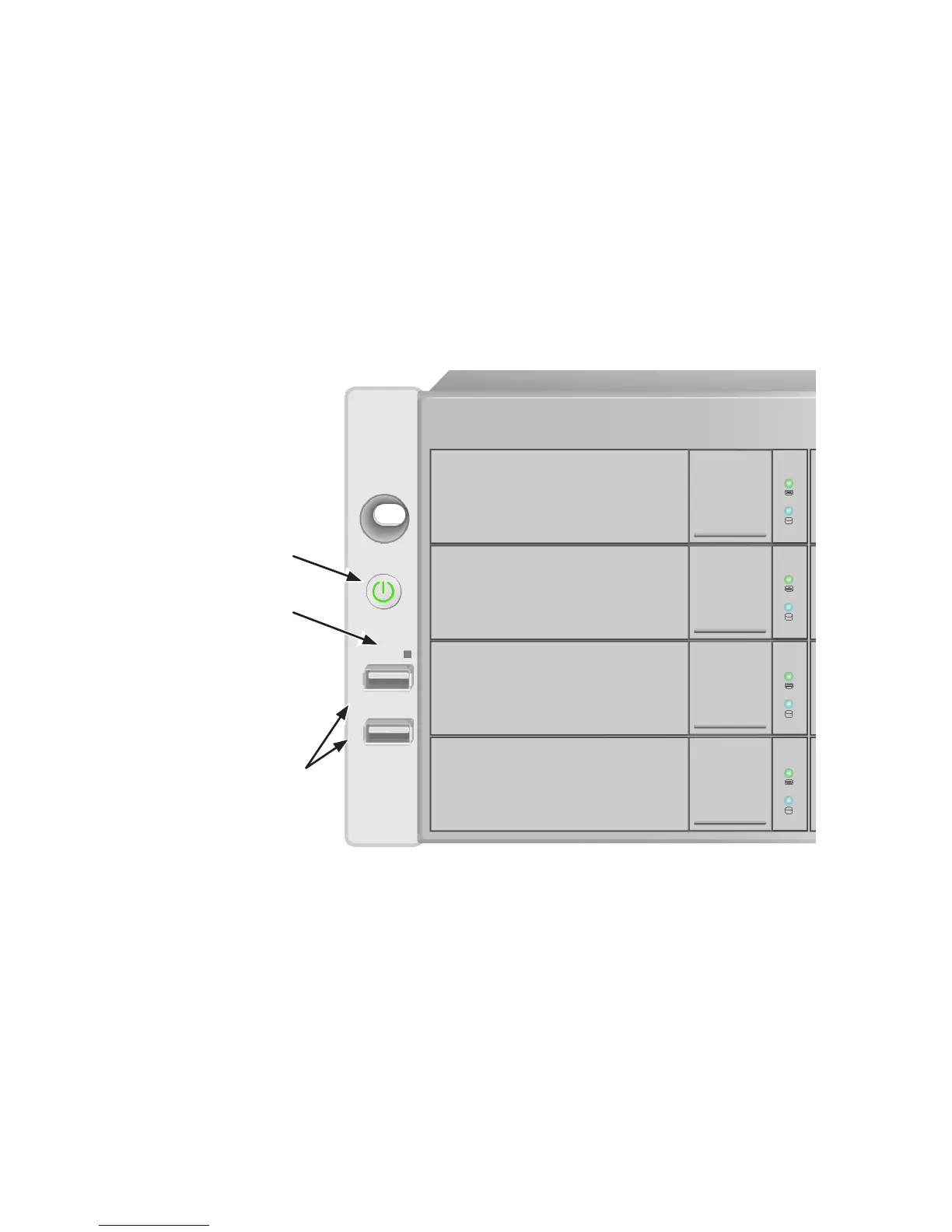USB ports
OPAS LED
Power button
Vess A7600 front panel components, le side
Power On
With the power supplies connected, the system can now be powered on.
To power on the subsystem, press the power button on the front left bracket facing
(see “Vess A7600 front panel components, left side”).
Then observe the LEDs on the right front bracket facing (see “Vess A7600 front panel
LED display on right side bracket”).
24
