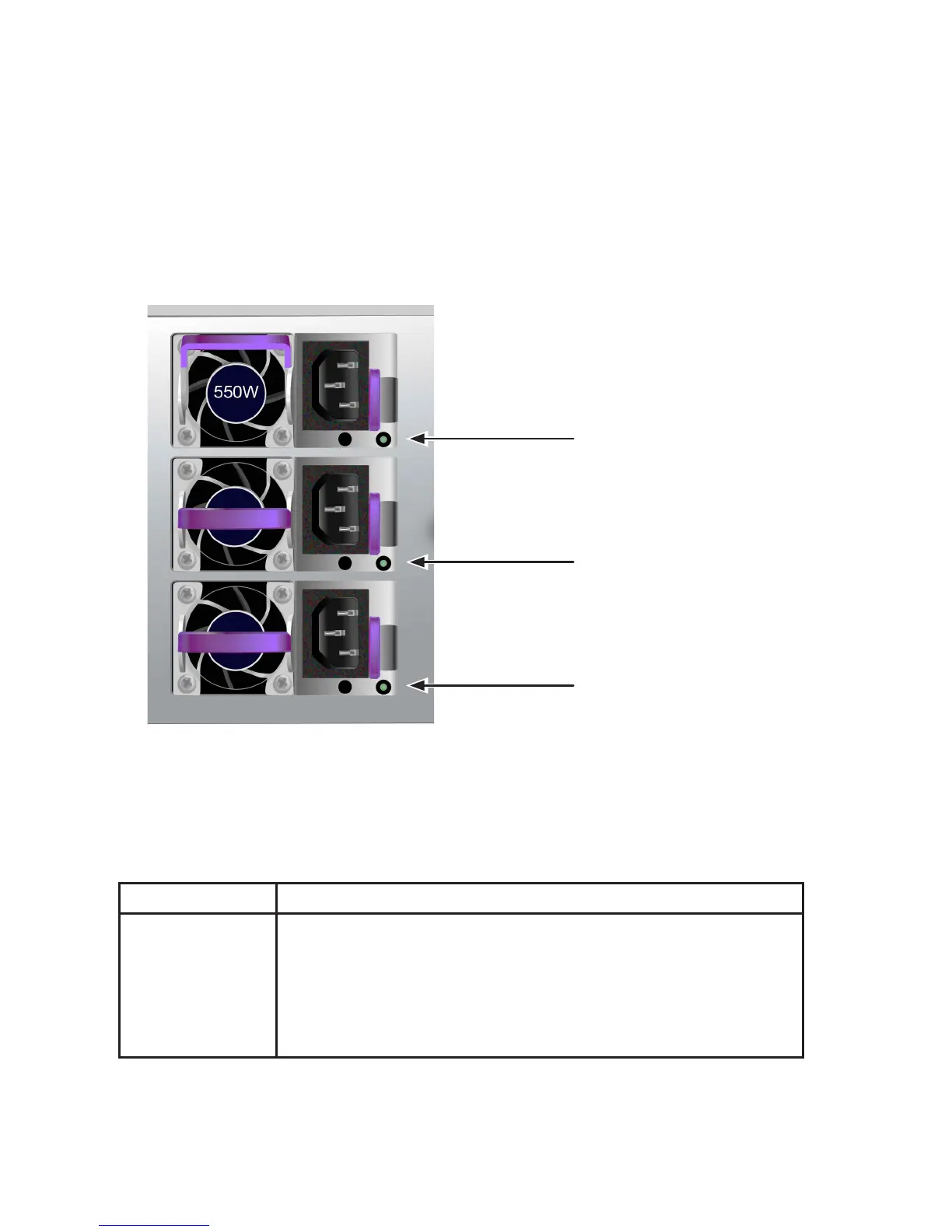PSU 3
LED
PSU 2
LED
PSU 1
LED
PSU LEDs
After powering on the subsystem, check the LEDs on each power supply on the back
of the device. These LEDs will light GREEN to indicate normal operation. A RED or
ORANGE LED indicates a problem or unit failure. See the Product Manual for a com-
plete description of PSU and other LED indicators.
Status LEDs on Power Supplies
Rear panel LED behavior
When system boot-up is nished, use the LEDs on the controller on the rear of the
device to monitor various functions (described below).
LED Description (refer to product manual for more details)
Ethernet
Link/Act and
Speed
The LED located on below each port, on the left side, lights
ORANGE when connected, ashes ORANGE when there
is activity on the port and remains dark no connection has
been established. The LED on the upper right of each port
indicates connection speed, ORANGE is 100 Mbps, GREEN
is 1000 Mbps.
27
