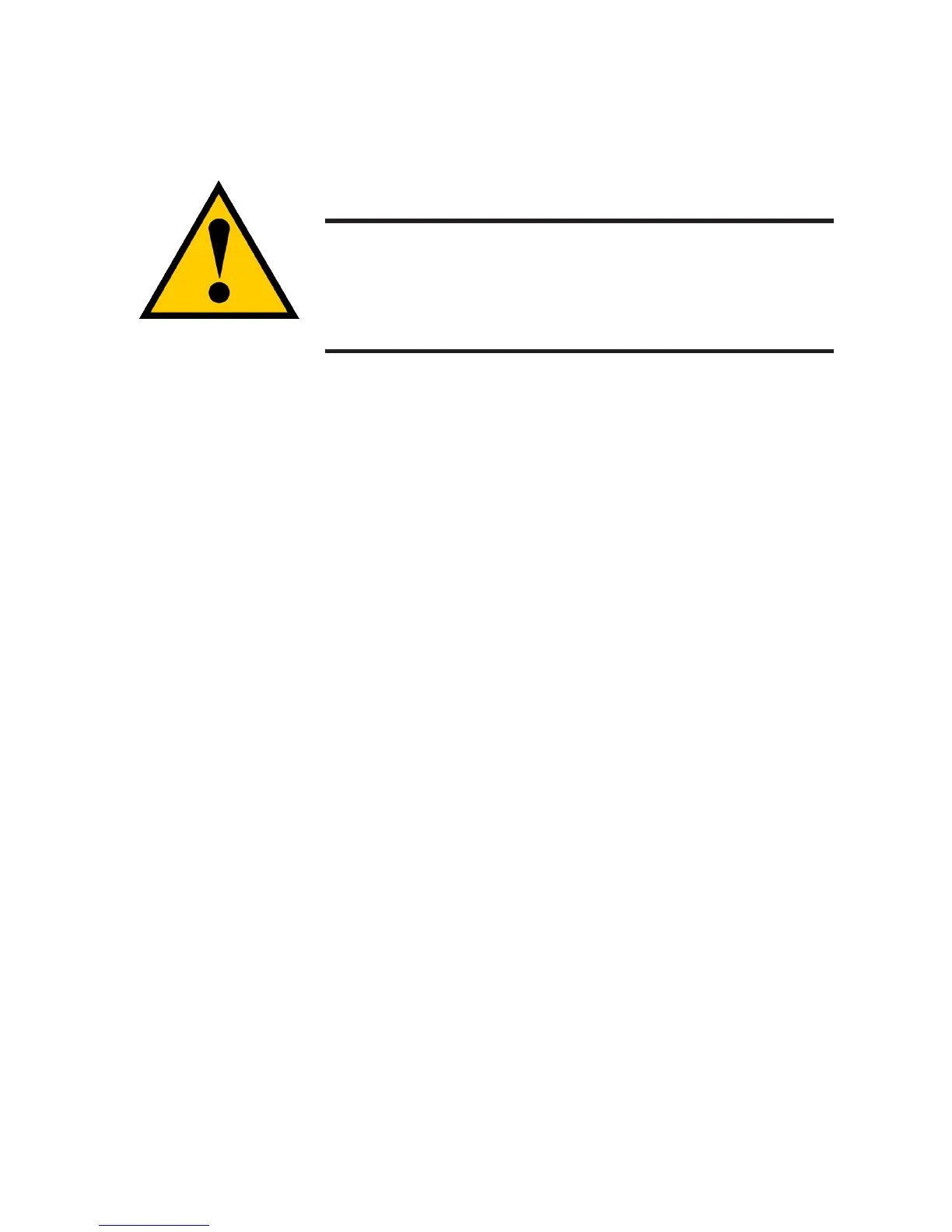Cautions
Swing open the drive carrier handle before you
insert the drive carrier into the enclosure.
To avoid hand contact with an electrical hazard,
remove only one drive carrier a time.
Removing the Drive Carrier
The drive carrier accommodates 2.5-inch and 3.5-inch drives.
The instructions below apply to all types of drive carriers intended for use with the
Vess models A6600, A6800, A7600 and A7800.
1. Remove a disk drive carrier.
2. Carefully lay the disk drive into the drive carrier at the front, so that the screw
holes on the sides line up.
3. Insert the screws through the holes in the drive carrier and into the sides of
the disk drive.
Install only the counter-sink screws supplied with the drive.
• Install four screws per drive.
• Snug each screw. Be careful not to over-tighten.
4. Reinstall the drive carrier into the enclosure.
Repeat steps 1 through 3 until all of your disk drives are installed.
17
