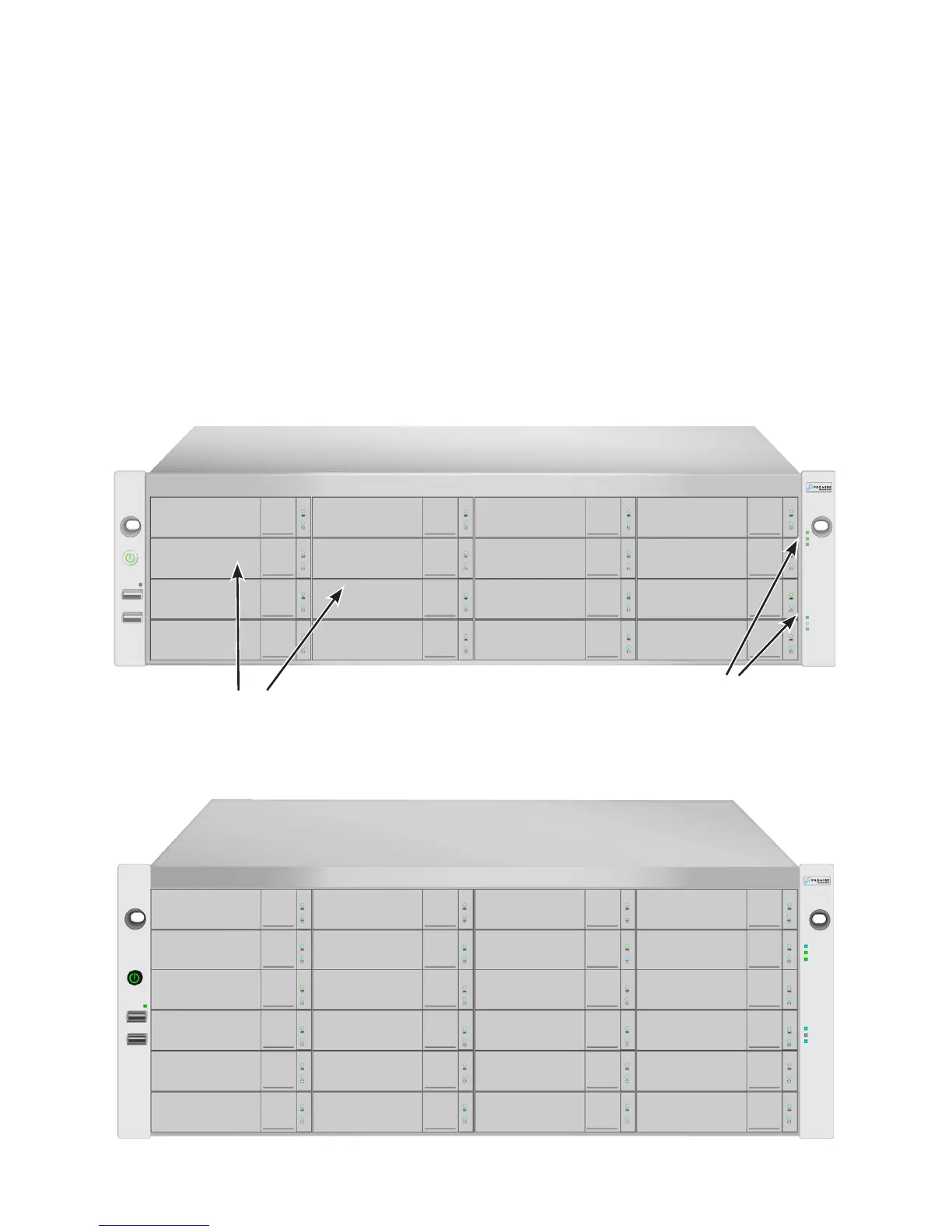Drive carriers
See “Task 3: Installing Disk Drives” on page 15
Power and Status LEDs
See “Front panel LED behavior”
on page 26
Vess A7600 front view
Vess A7800 front view
The front panel hardware components on the Vess A6600, Vess A6800 are similar
to the Vess A7600 and Vess A7800. The differences are cosmetic, for the purpose
of easy identication. The Vess A6600 and Vess A6800 use a different style of disk
carrier and feature black colored front panel, where the Vess A7600 and Vess A7800
have a silver front panel.
A defective drive may be replaced without interruption of data availability to the host
computer. If so congured, a hot spare drive will automatically replace a failed drive,
securing the fault-tolerant integrity of the logical drive. The self-contained hardware-
based RAID logical drive provides maximum performance in a compact external enclo-
sure.
Front Panel
2
