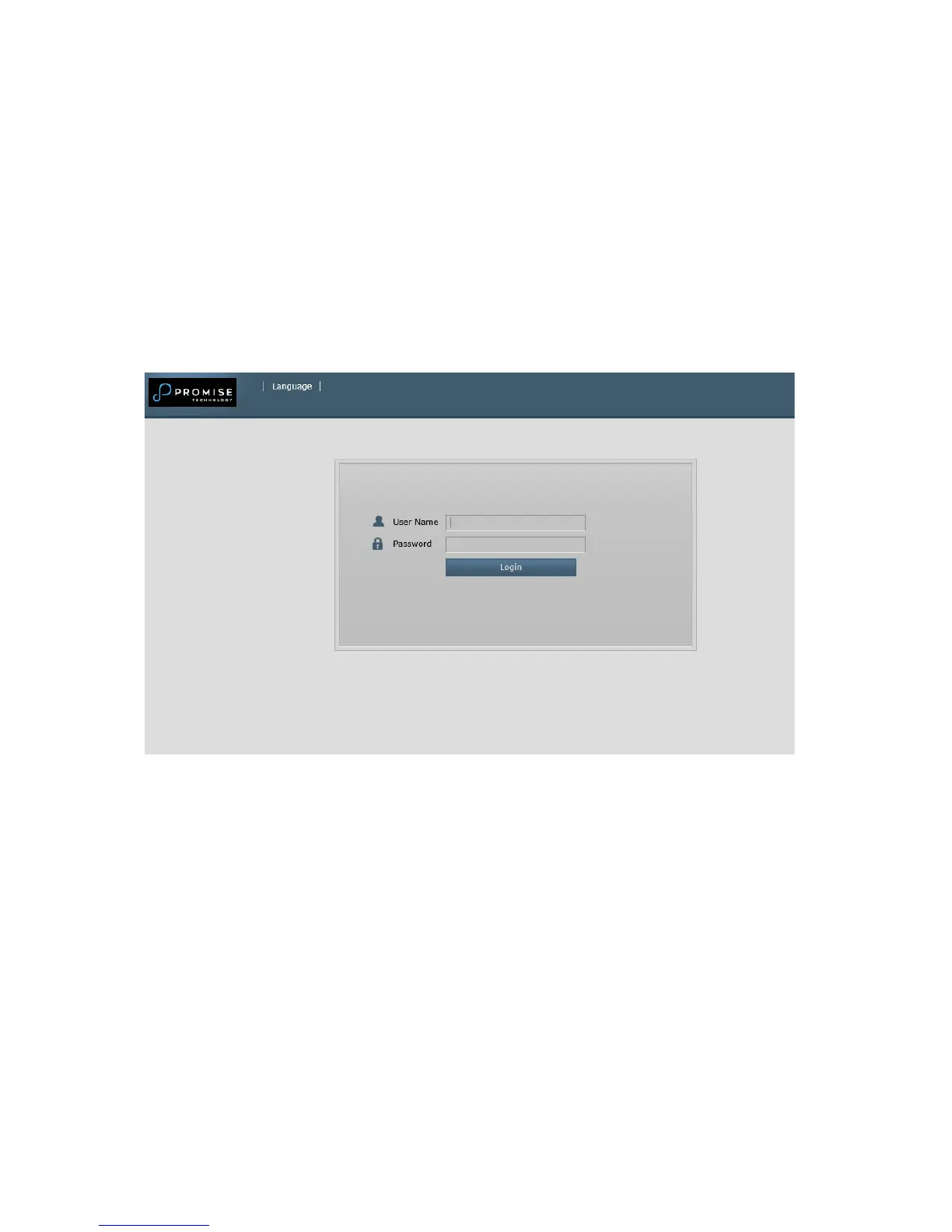Promise Management GUI displays in English, French, German, Italian, Spanish,
Portuguese, Russian, Japanese, Korean, Traditional Chinese and Simplied Chinese.
Language preference can be chosen at the login screen or after logging in from the
Promise Management GUI menu header.
1. Select the Language to use for the interface from the menu header in the
Login screen.
2. Click the language you prefer. The Promise Management GUI user interface
displays in the chosen language.
Choose “Language” used for Promise Management GUI interface
30
