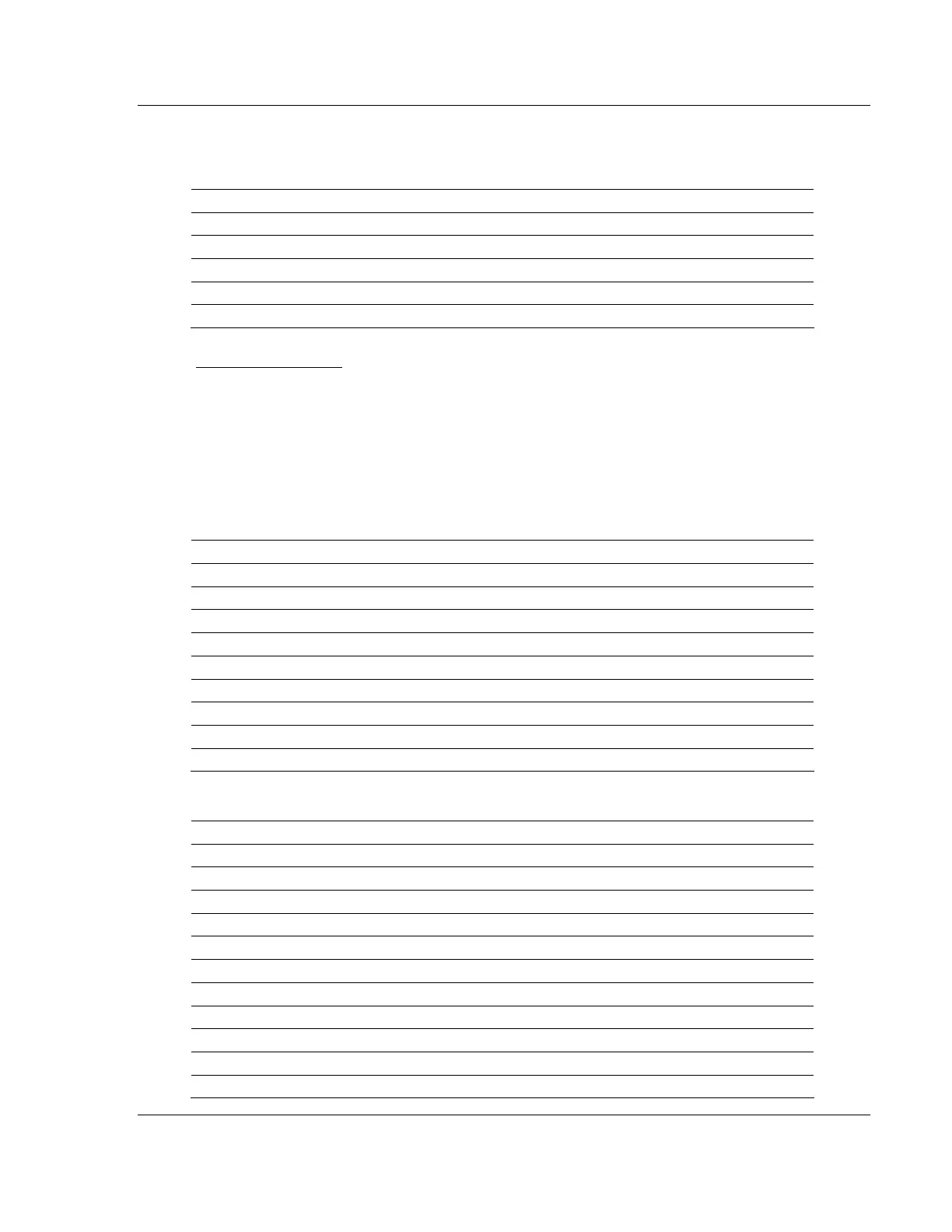Reference MVI56-MCM ♦ ControlLogix Platform
Modbus Communication Module
ProSoft Technology, Inc. Page 97 of 159
July 24, 2008
The module responds to a command control block with a block containing the
number of commands added to the command queue for the port. The following
table describes the format for this block.
Offset Description Length
0 Reserved 1
1 Write Block ID 1
2 Number of commands added to command queue 1
3 to 248 Spare 246
249 5000 to 5006 or 5100 to 5106 1
Write Configuration
This block is sent from the ControlLogix processor to the module to force the
module to write its current configuration back to the processor. This function is
used when the module's configuration has been altered remotely using database
write operations. The write block contains a value of -9000 in the first word. The
module will respond with blocks containing the module configuration data. Ladder
logic must handle the receipt of these blocks. The blocks transferred from the
module are as follows:
Block -9000, General Configuration Data:
Offset Description Length
0 Reserved 1
1 -9000 1
2 to 7 Backplane Setup 6
8 to 32 Port 1 Configuration 25
33 to 57 Port 2 Configuration 25
58 to 60 Port 1 Configuration (continued) 3
61 to 63 Port 2 Configuration (continued) 3
64 to 248 Spare 185
249 -9000 1
Blocks -6000 to -6003 and -6100 to -6103, Master Command List Data for ports 1
and 2, respectively:
Offset Description Length
0 Reserved 1
1 -6000 to -6003 and -6100 to -6103 1
2 to 9 Command Definition 8
10 to 17 Command Definition 8
18 to 25 Command Definition 8
26 to 33 Command Definition 8
34 to 41 Command Definition 8
42 to 49 Command Definition 8
50 to 57 Command Definition 8
58 to 65 Command Definition 8
66 to 73 Command Definition 8