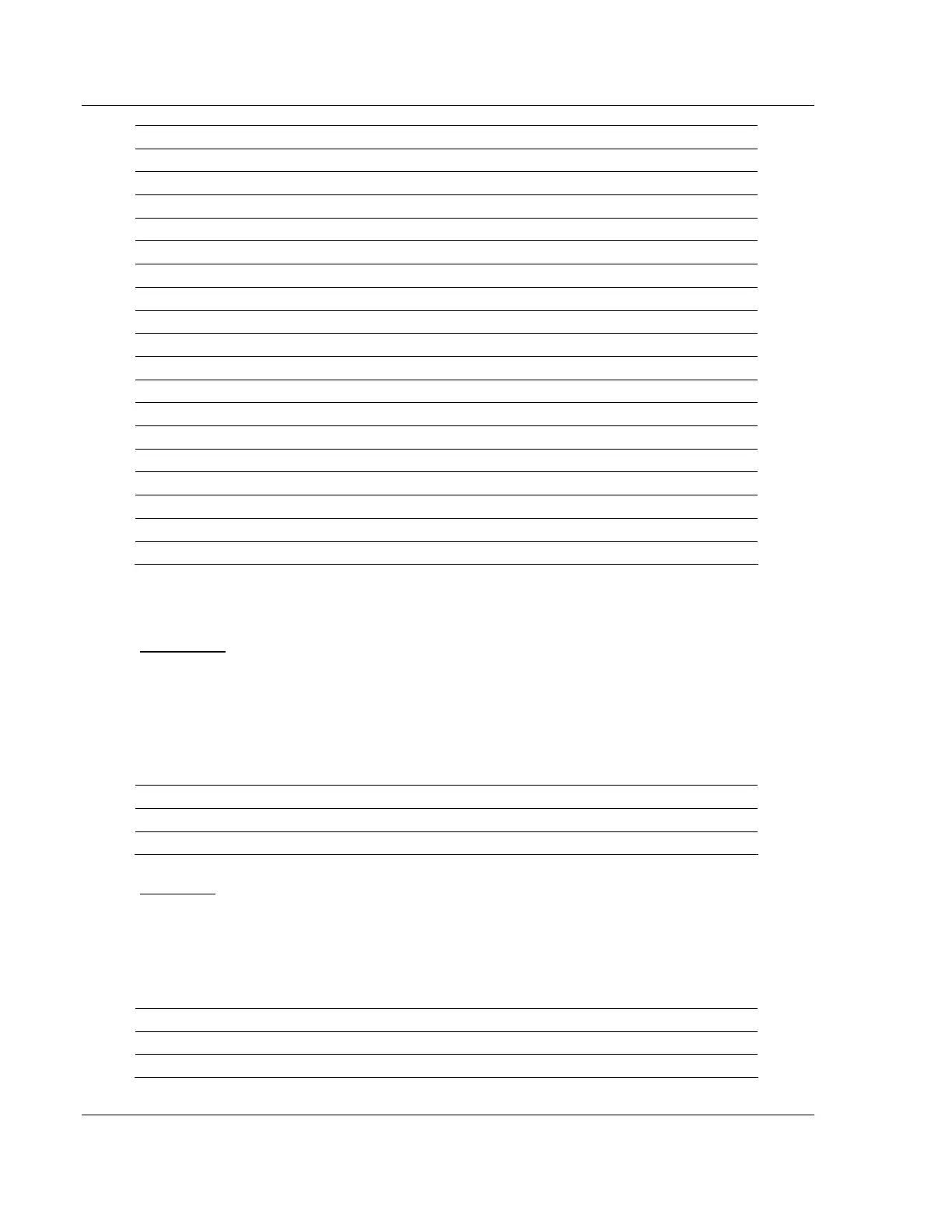MVI56-MCM ♦ ControlLogix Platform Reference
Modbus Communication Module
Page 98 of 159 ProSoft Technology, Inc.
July 24, 2008
Offset Description Length
74 to 81 Command Definition 8
82 to 89 Command Definition 8
90 to 97 Command Definition 8
98 to 105 Command Definition 8
106 to 113 Command Definition 8
114 to 121 Command Definition 8
122 to 129 Command Definition 8
130 to 137 Command Definition 8
138 to 145 Command Definition 8
146 to 153 Command Definition 8
154 to 161 Command Definition 8
162 to 169 Command Definition 8
170 to 177 Command Definition 8
178 to 185 Command Definition 8
186 to 193 Command Definition 8
194 to 201 Command Definition 8
202 to 248 Spare 47
249 -6000 to -6003 and -6100 to -6103 1
Each of these blocks must be handled by the ladder logic for proper module
operation.
Warm Boot
This block is sent from the ControlLogix processor to the module (output image)
when the module is required to perform a warm-boot (software reset) operation.
This block is commonly sent to the module any time configuration data
modifications are made in the controller tags data area. This will force the module
to read the new configuration information and to restart. The structure of the
control block is shown in the following table:
Offset Description Length
0 9998 1
1 to 247 Spare 247
Cold Boot
This block is sent from the ControlLogix processor to the module (output image)
when the module is required to perform the cold boot (hardware reset) operation.
This block is sent to the module when a hardware problem is detected by the
ladder logic that requires a hardware reset. The structure of the control block is
shown in the following table:
Offset Description Length
0 9999 1
1 to 247 Spare 247