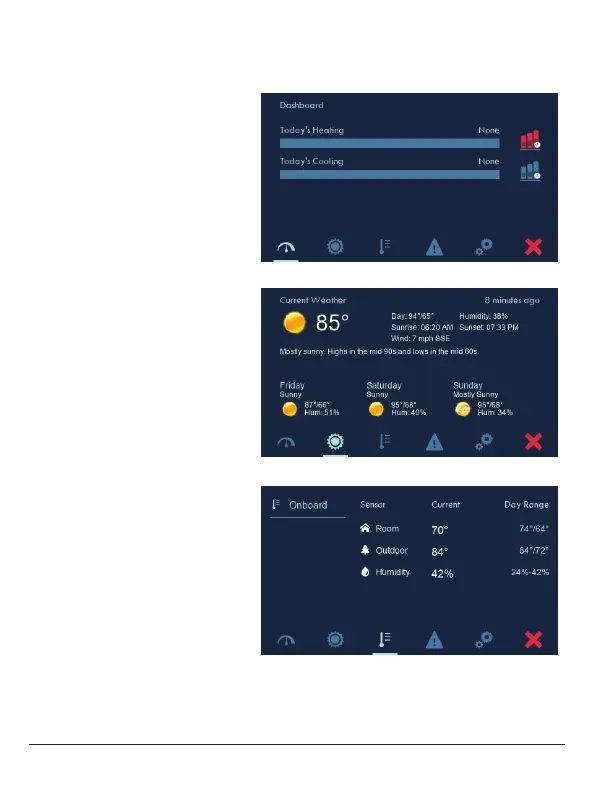3 Manual & Installer Guide
Equipment Runtimes
This screen allows you to view
daily heating and cooling runtimes
and can show details about which
stages were active. To view one
week of runtime data, press
menu > information > view
runtime graphs
Weather
This screen only appears when
the thermostat is communicating
with Skyport. Current temperature/
humidity and a 3 day forecast
is shown based on the address
details entered for the Skyport
location that contains this
thermostat.
Sensors
This screen shows values
from the sensors inside of the
thermostat, optional wired outdoor
temperature sensor and paired
wireless sensors. Daily min/
max are also shown (resets at
midnight).
Get To Know Your Thermostat