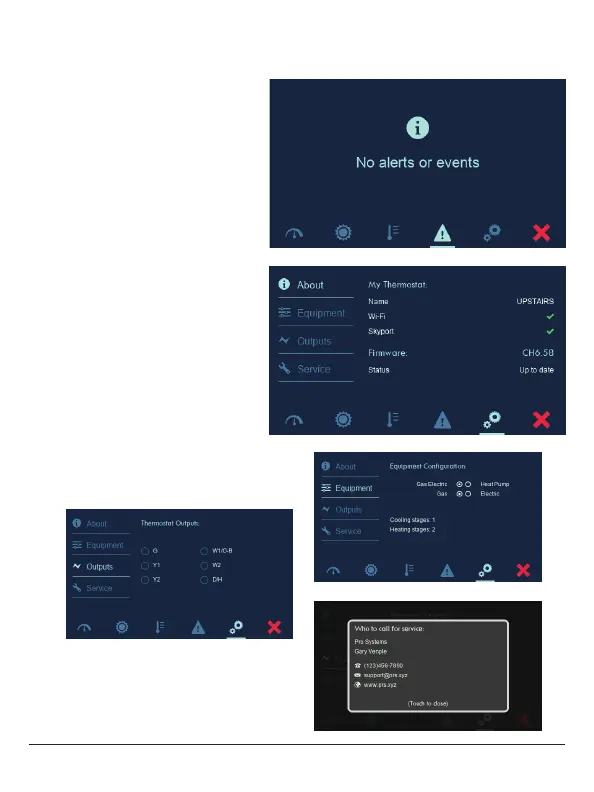Manual & Installer Guide 4
Alerts
This screen shows some
information about any active alerts.
More information about alerts as
well as resetting active alerts can
be found at menu > alerts.
Thermostat Information
This section contains four different
screens that allow easy viewing
of the thermostat model number,
firmware revision, Wi-Fi and
Skyport status as well as dip
switch settings, active outputs and
other items. Press on left side of
screen to change between About,
Equipment, Outputs and Service.
PSP4273CT Commercial
Get To Know Your Thermostat