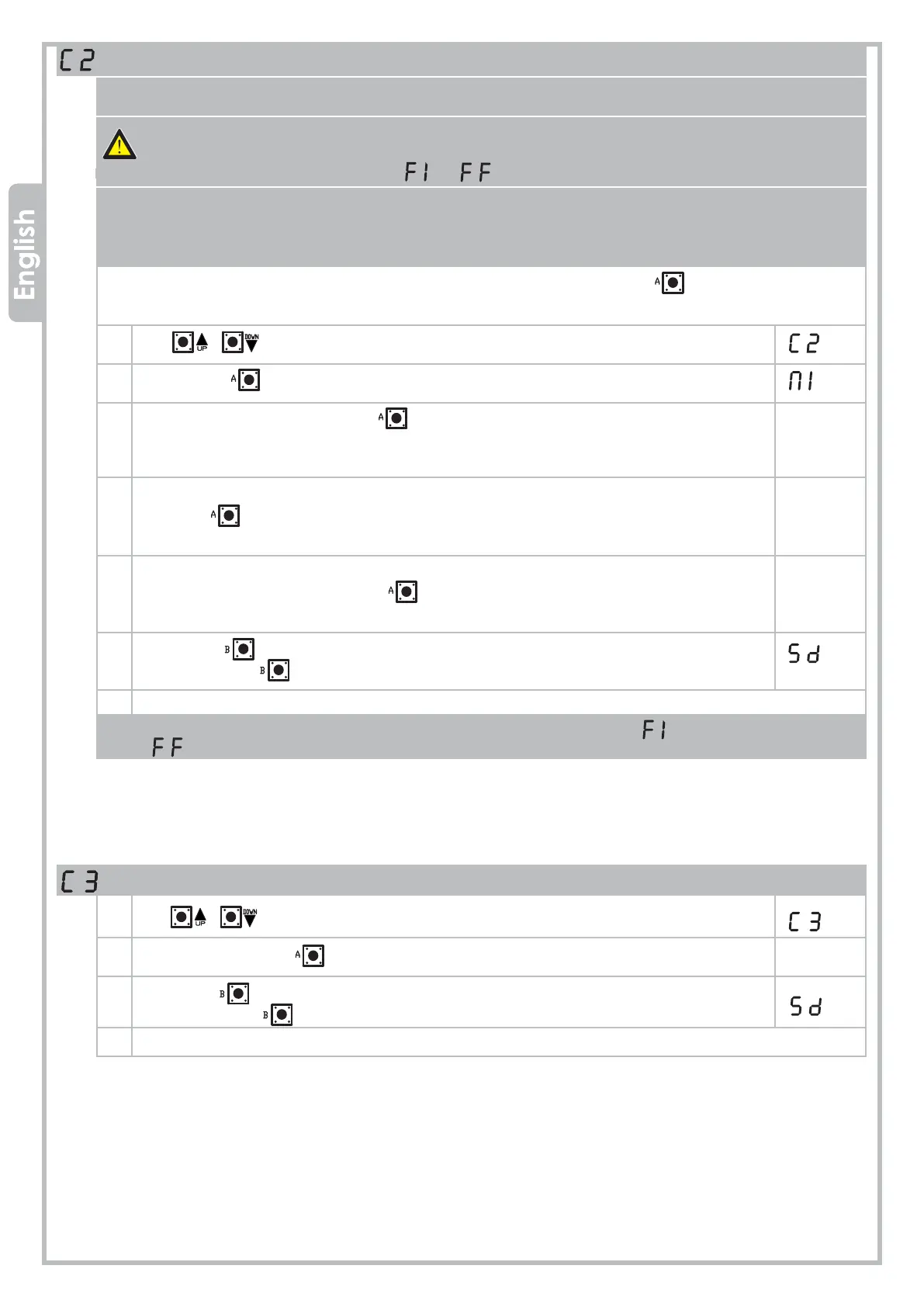15 Q80S_2014
PROTECO S.r.l. Via Neive, 77 - 12050 Castagnito (CN) ITALY Tel. +39 0173 210111 - Fax +39 0173 210199 info@proteco.net - www.proteco.net
If further adjustments of the motors force are needed, please refer to setting
in the FORCE menu.
Gear motor default settings
1 Use buttons to move inside the menu, till the display shows:
2 Press and hold button for about 5 seconds.
3 Press button to go back to the top level menus,
then press button again till the display shows:
or wait the timeout (20 seconds) to exit.
4.2.2 Restoring DEFAULT SETTINGS
The control panel comes with pre-set working parameters according to the automation model used.
You can reset the control panel to the default settings as follows:
SEQUENTIAL programming mode
This step-by-step programming procedure allows you full control of each setting and finer professional adjustments.
The control unit is preset to be programmed by SEQUENTIAL programming mode.
Before starting this programming procedure make sure that the TORQUE/POWER is not set too high:
in that case please adjust parameter in menu to reduce it
If the control panel is programmed using this procedure, obstacle detection function
is automatically disabled.
You can program the control panel with the sequential procedure using button on the control panel
or using a remote control previously saved.
1 Use buttons to move inside the menu, till the display shows:
2 Press button to confirm. The display shows:
3 Press the remote control (or button on the control panel).
• The gate starts closing (if open) and then opens again till the fully open position
4 When the gate is about to 90% of the opening path, press again the remote control
(or button on the control panel).
• The gate decelerates and continues opening.
5 When the gate has reached the fully open position, wait 2-3 seconds and then press
again the remote control (or button ) the gate starts closing till the fully closed position
6 Press button to go back to the top level menus,
then press button again till the display shows:
or wait the timeout (20 seconds) to exit.
