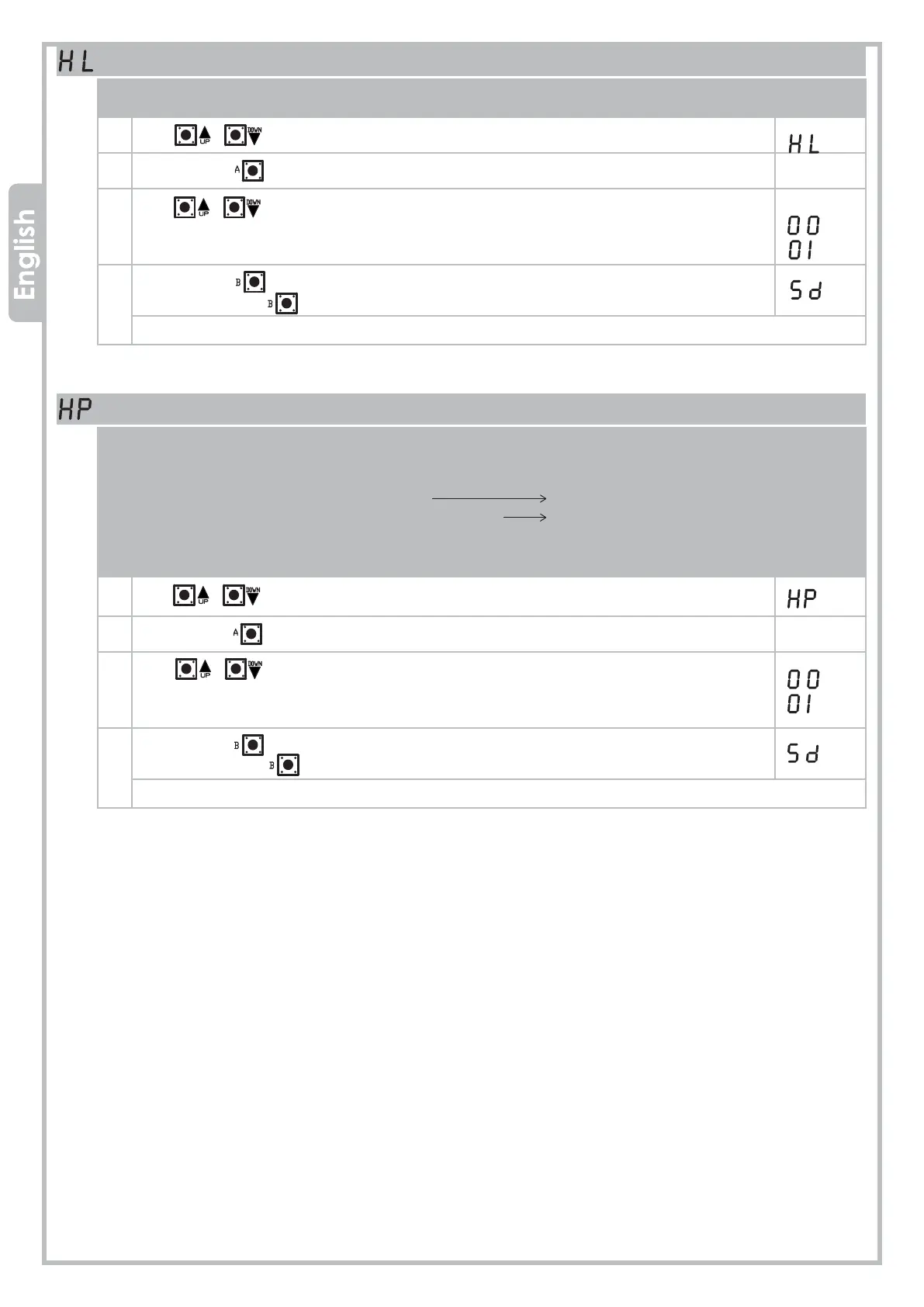21 Q80S_2014
PROTECO S.r.l. Via Neive, 77 - 12050 Castagnito (CN) ITALY Tel. +39 0173 210111 - Fax +39 0173 210199 info@proteco.net - www.proteco.net
FLASHING LIGHT mode selection
Use these settings to select the signal mode of the falshing light according to the blinker model you have.
1 Use buttons to move inside the menu, till the display shows:
2 Press button to confirm
3 Use buttons to select:
BLINKING signal (Standard Flashing Light)
FIX signal (LED Flashing Light)
4 Press button to go back to the top level menus,
then press button again till the display shows:
or wait the timeout (20 seconds) to exit.
DEAD MAN’S SWITCH Mode
Use these settings to control the gate by a DEAD MAN’S SWITCH. The gate opens/closes only if the button is
hold pressed, as soon as the button is released the gate stops opening/closing.
Wirings to the push-buttons have to be separated as follows:
START plug OPENING push-button
PEDESTRIAN START plug CLOSING push buttons
If this function is enabled any other radio command will be ignored and all safety systems (obstacle detection,
photocells, sensitive edges,..) are not working.
1 Use buttons to move inside the menu, till the display shows:
2 Press button to confirm
3 Use buttons to select:
STANDARD opening/closing mode
DEAD MAN’S SWITCH opening/closing mode
4 Press button to go back to the top level menus,
then press button again till the display shows:
or wait the timeout (20 seconds) to exit.