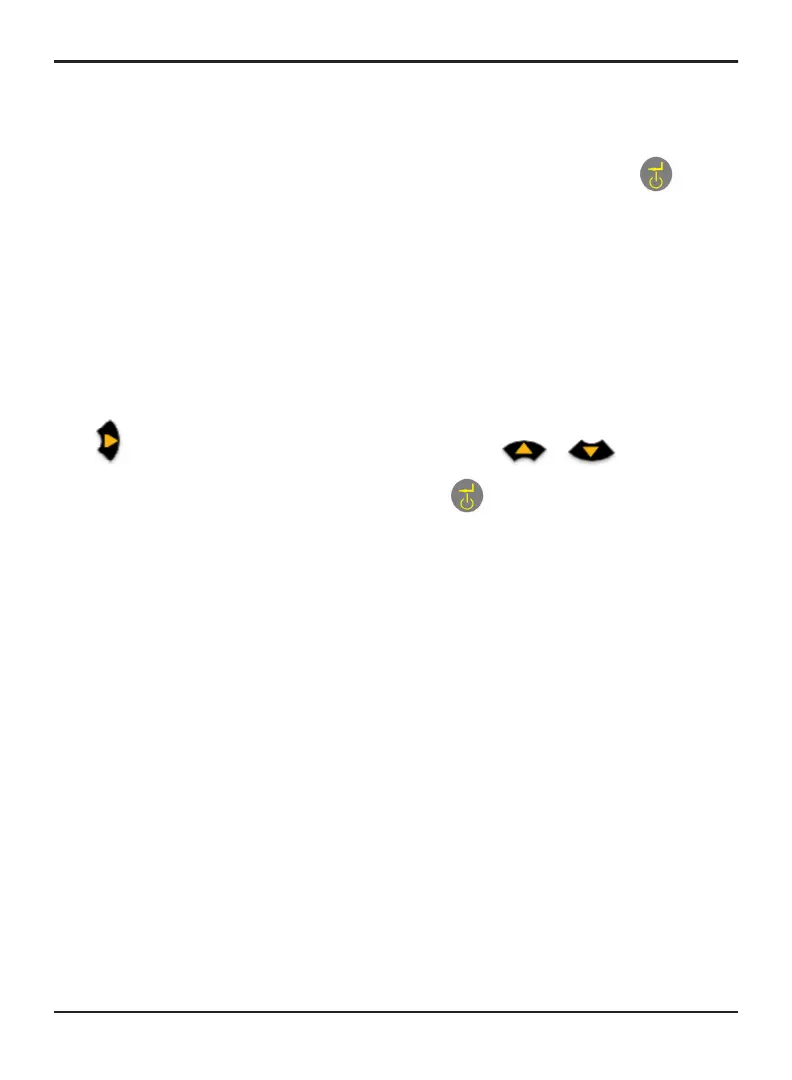INS8800 Rev. D 19
Protimeter MMS2 Instruction Manual
4.7g Set Logging Parameters (Optional PC Logging Software
Required)
Navigate to SELECT MODE -> SETTINGS -> SET LOGGING and press to set
the following logging parameters:
• Start After: minutes after which logging should start (0 to 999).
• Sampling Interval: sampling interval in minutes (1 to 60).
• End After: minutes after which logging should stop after sampling begins
(1 to 999).
• Job Number: 1 to 255
Use to navigate to the required box. Then, use / to increment
or decrement the value in that box and press to save the entered logging
parameters.
Note: You can also set up and conduct logging via the optional PC
software.