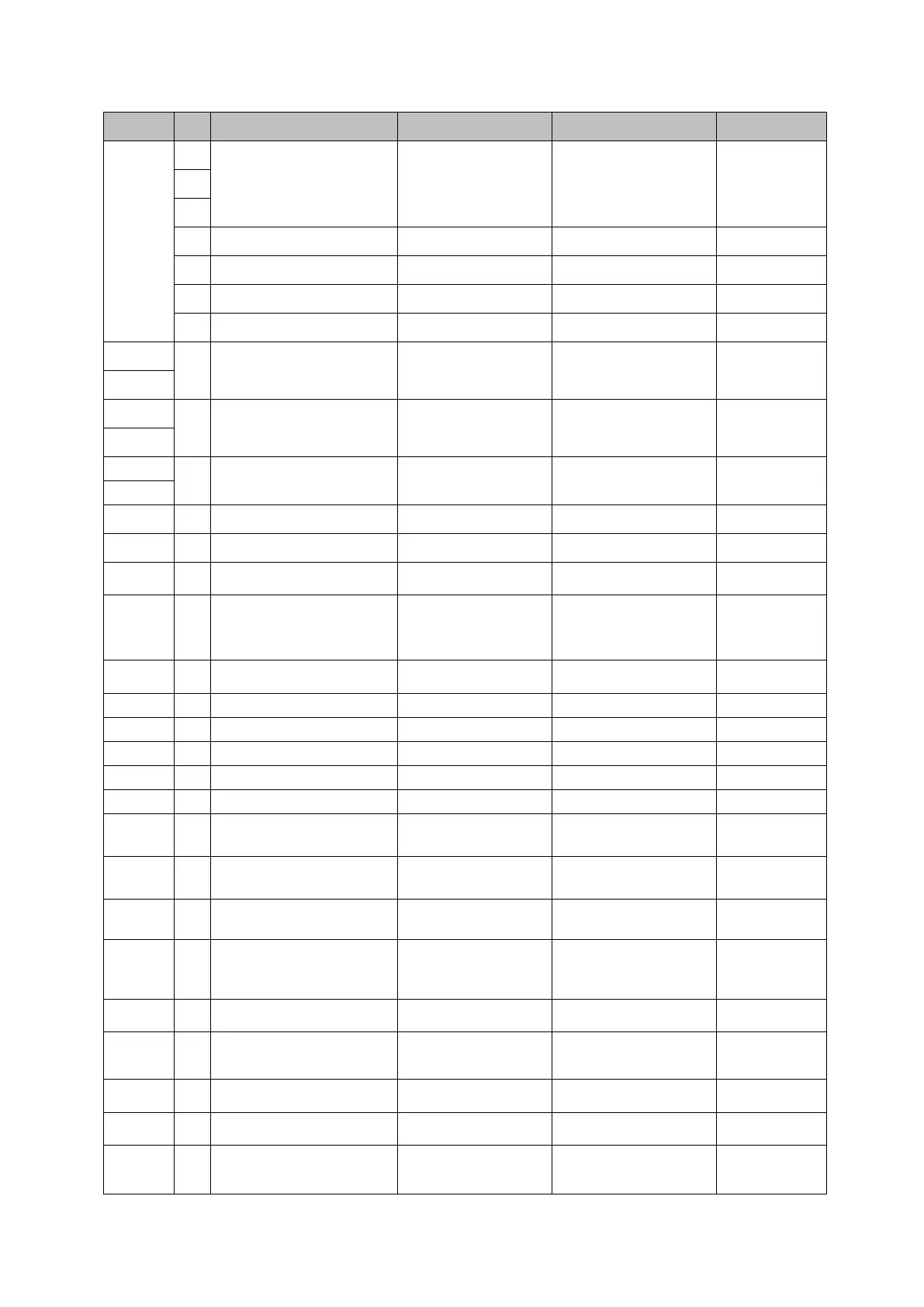Page 63 of 69
Proton Products InteliSENS DG2030 Diameter Gauge Instruction Manual (Issue 1a)
DW Bit Comments Unit Range/Remark Default value
9
10
11
12
13
14
15 Response speed 0=Instant;1=Averaged 0
DW64
Full scale for analogue O/P
1
1=0.01um/0.01mil 0~20000000 1000000
DW65
DW66
Full scale for analogue O/P
2
1=0.01um/0.01mil 0~20000000 1000000
DW67
DW68
Full scale for analogue O/P
3
1=0.01um/0.01mil 0~20000000 1000000
DW69
DW70 SPC switch 0=OFF;1=ON 0
DW71 Statistics time 1=1s{1=1m{ft}} 1~65535 10
DW72 Statistics Mode
0=Time;1=Length;2=On
e Reel
0
DW73 FFT sampling rate
=10Hz;4=30Hz;
5=100Hz;6=300Hz;7=1
0
DW74
Hold time for external
alarm
1=1ms 1~5000 300
DW75
DW76
DW77
DW78
DW79
DW80 Profibus ID 1=1 0~125 4
DW81 DeviceNet address 0~63 3
DW82 DeviceNet baud rate
0=125K;1=250K;2=500
K
0
DW83 CAN BUS address 1=1 0~255 17
DW84 CAN BUS baud rate
0=250;1=500;2=1000;o
ther=500
0
DW85 RS232 baud rate
0=4800;1=9600;2=192
00;3=38400;4=115200
4
DW86 RS232 protocol
0=Modbus;1=Proton;2=
SLP;3=Print
0
DW87 RS422/RS485 protocol
0
DW88 RS422/RS485 baud rate
00;3=38400;4=115200;
4