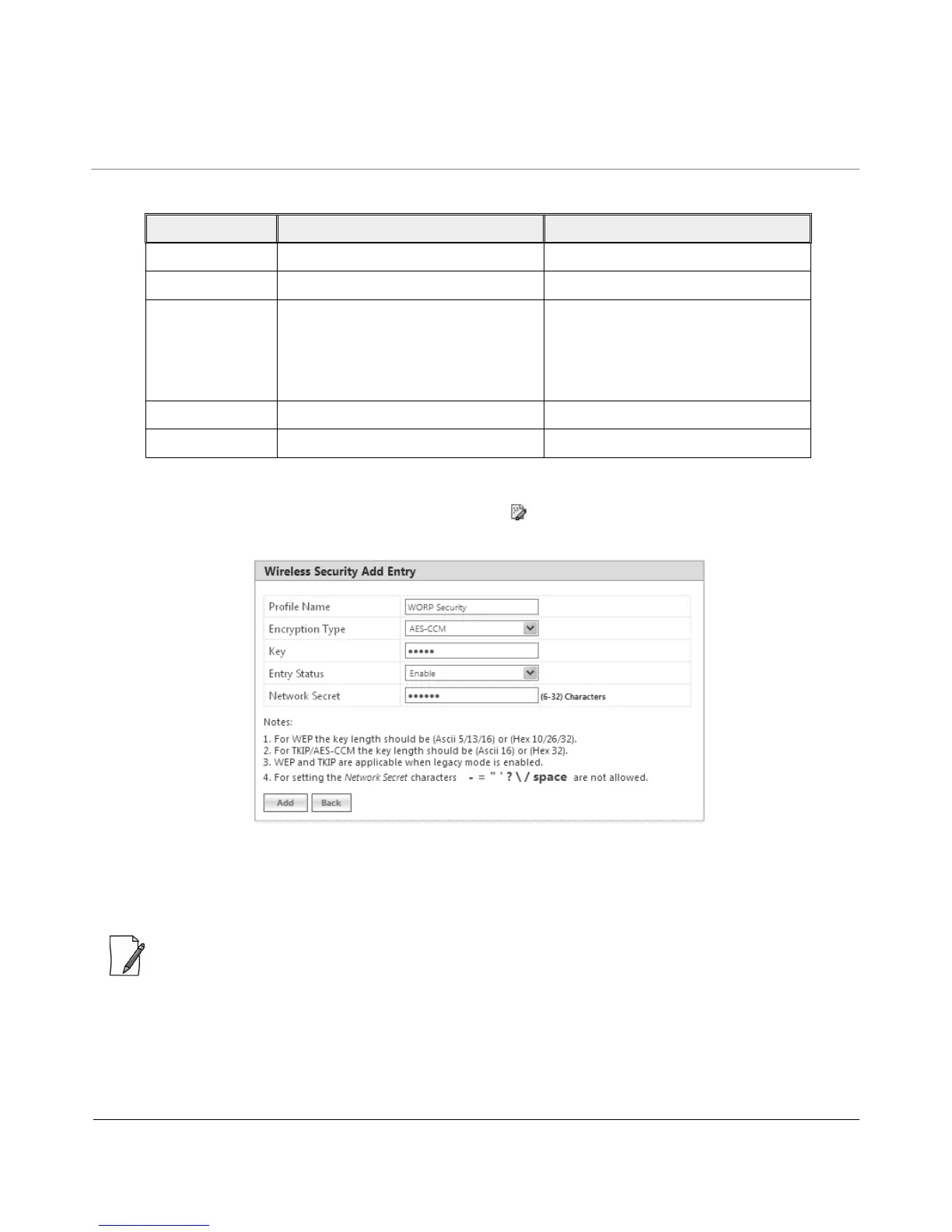Tsunami
®
800 & 8000 Series - Software Management Guide 125
5.5.1.1.1 Sample Security Profile Configuration
5.5.1.2 Editing an existing Security Profile
To edit the parameters of the existing security profiles, click Edit icon in the Wireless Security Configuration screen.
The Wireless Security Edit Row screen appears:
Figure 5-53 Wireless Security Edit Row
Edit the required parameters and click OK and then COMMIT.
5.5.2 RADIUS
:Applicable only to a BSU and End Point A devices.
The RADIUS tab allows you to configure a RADIUS authentication server on a BSU/End Point A that remotely authenticates an
SU or an End Point B while registering with a BSU or an End Point A respectively. These servers are also used to configure few
features (VLAN and QoS) on an SU.
End Point A End Point B
Profile Name WORP Security WORP Security
Encryption Type AES-CCM AES-CCM
Key 1234567890abcdef1234567890abcdef
(32 Hexadecimal digits)
or
publicpublic1234
(16 ASCII Characters)
1234567890abcdef1234567890abcdef
(32 Hexadecimal digits)
or
publicpublic1234
(16 ASCII Characters)
Entry Status Enable Enable
Network Secret public public