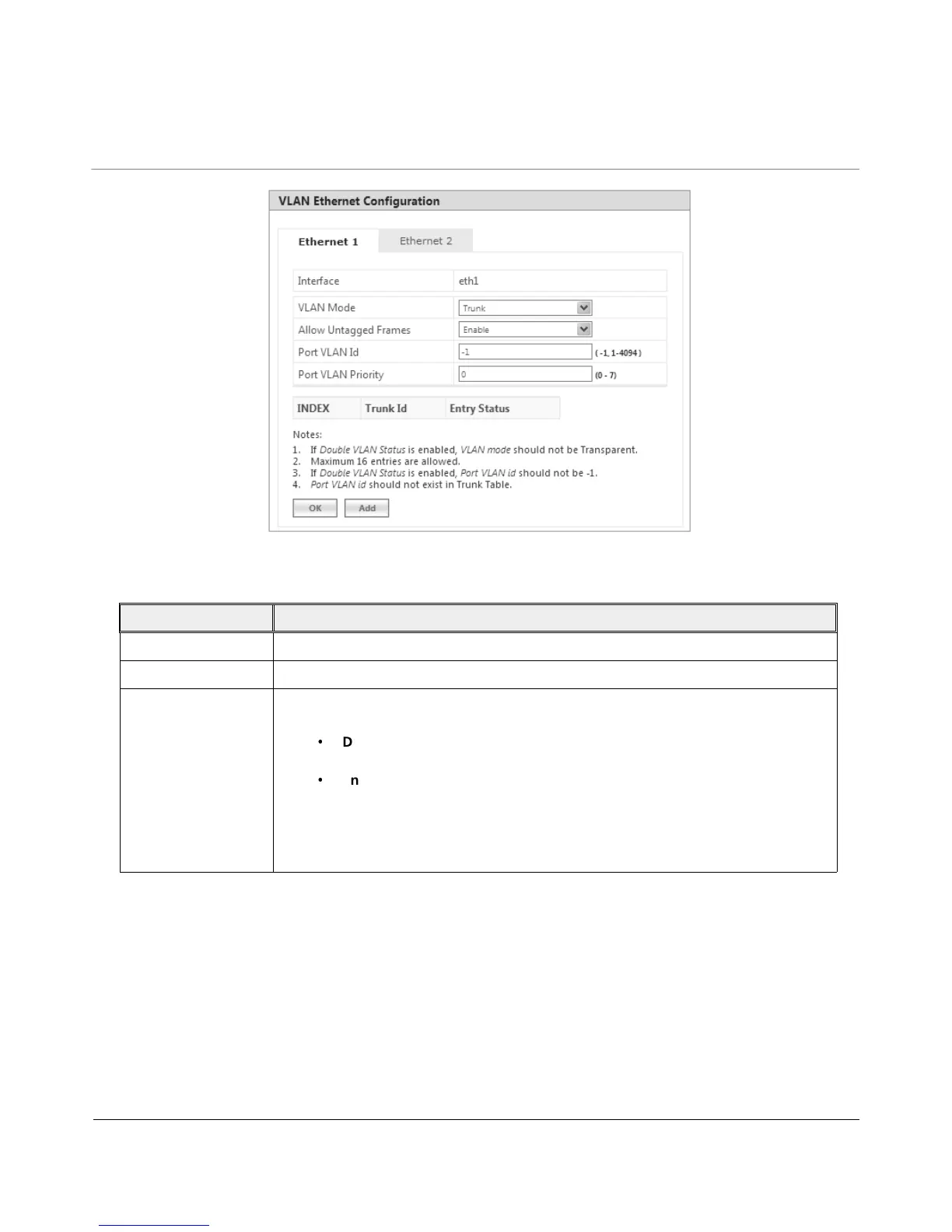Tsunami
®
800 & 8000 Series - Software Management Guide 164
Figure 5-90 Trunk Mode (SU/End Point A/End Point B)
Given below is the table which explains the method to configure the device in Trunk Mode:
Parameter Description
Interface Displays the name of the Ethernet interface.
VLAN Mode Select the VLAN Mode as Trunk.
Allow Untagged
Frames
Select Enable or Disable. By default, it is disabled.
·
Disable: If this option is selected, the Ethernet interface forwards only tagged
frames whose VLAN Id matches with a VLAN ID present in trunk table.
·
Enable:
– In case of a BSU, when Allow Untagged Frames is enabled, the Ethernet
interface of the device forwards the data packets as-is.
– In case of an SU/End Point A/End Point B, when Allow Untagged Frames is
enabled, the device behaves as in Access mode. Click OK.
