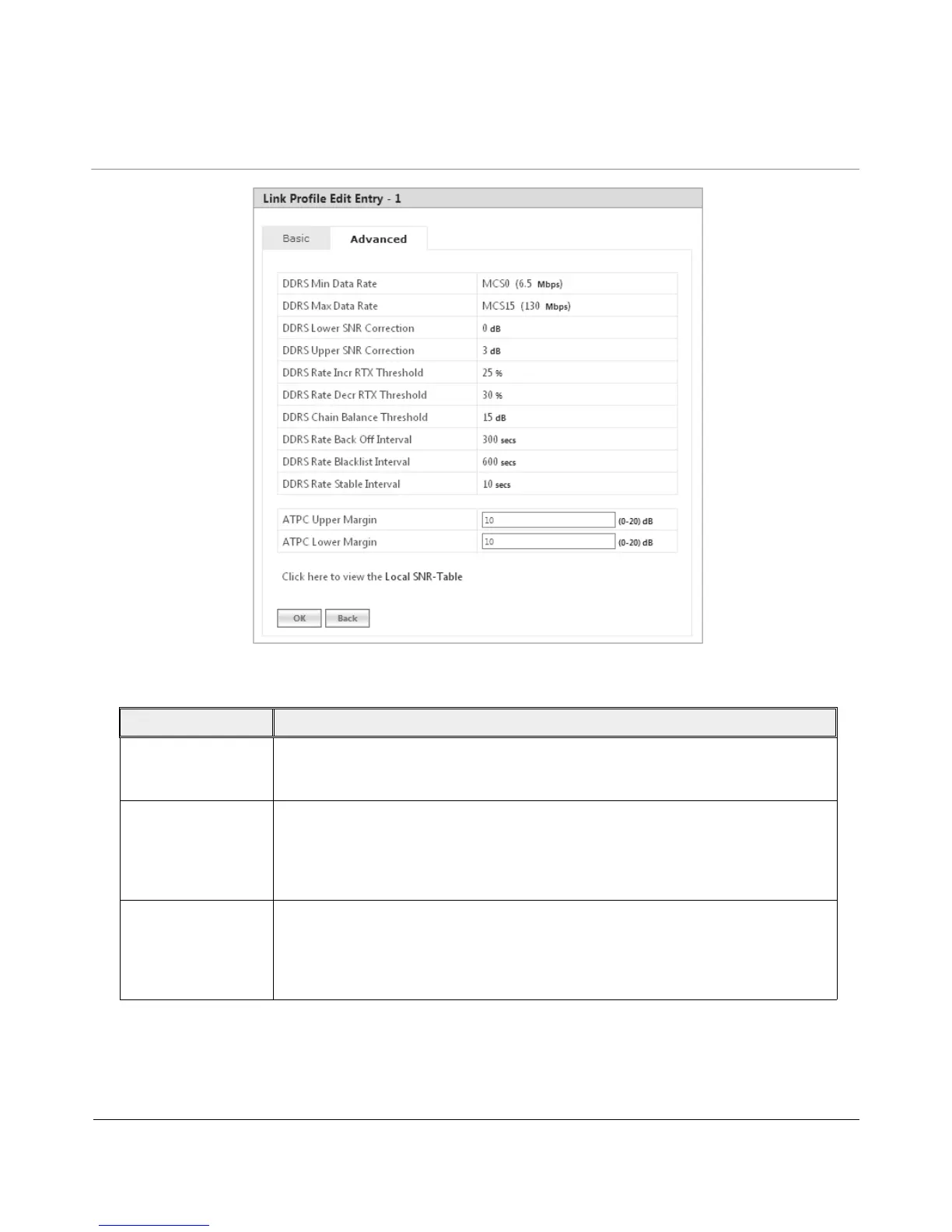Tsunami
®
800 & 8000 Series - Software Management Guide 87
Figure 5-29 Edit a Link Profile (Advanced)
Parameter Description
DDRS Min Data Rate
and
DDRS Max Data Rate
Represents the minimum and maximum data rate for DDRS to dynamically select the
transmission data rate. These will vary depending on the configured data stream.
DDRS Lower SNR
Correction
Represents the margin value to be added to the minimum required SNR, for the purpose
of removing the data rate from the valid data rate table. Doing so, avoids Hysteresis in the
dynamic data rate.
By default, it is configured to 0 dB.
DDRS Upper SNR
Correction
Represents the margin value to be added to the maximum required SNR, for the purpose
of adding the data rate to the valid data rate table. Doing so, avoids Hysteresis in the
dynamic data rate.
By default, it is set to 3 dB.
