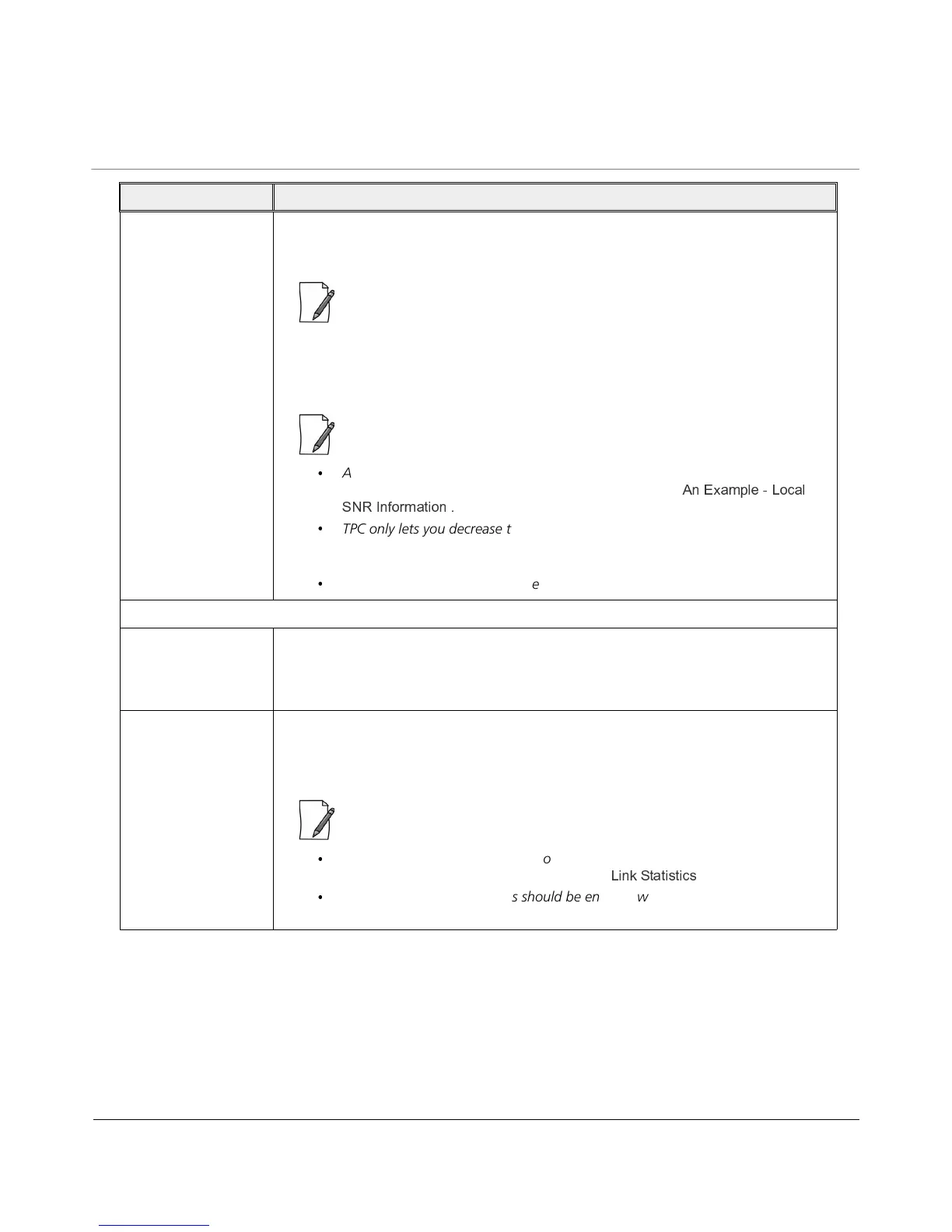Tsunami
®
800 & 8000 Series - Software Management Guide 86
After configuring the required parameters, click OK and then COMMIT.
5.4.1.2.2 Advanced
Under Advanced screen, you can configure and view the following parameters.
TPC This parameter enables you to manually set the Transmit Power Control (TPC) value when
ATPC is disabled. You can manually set TPC ranging from 0 to 25 dBm.
: In case of 82x devices, you can manually set TPC ranging from 0 to 15 dBm.
With TPC, you can adjust the output power of the device to a lower level. This is
performed to reduce interference with the neighbouring devices. It can be helpful when
higher gain antenna is used without violating the maximum radiated output power for a
country or regulatory domain. By default, it is set to 0 dBm.
:
·
Adjust TPC such that the wireless link SNR does not cross the maximum optimal
SNR value (For minimum and maximum SNR values, see
} k H k
v | k
).
·
TPC only lets you decrease the output power; it does not let you increase the
output power beyond the maximum allowed defaults for the selected frequency
and country.
·
TPC can be configured in the steps of 0.5 dB
Antenna Status
Auto Tx Antenna
Status
Applicable only in single data stream mode.
When Auto Tx Antenna Status is enabled for single stream, the device automatically
selects the antenna port with highest received RSSI for data transmission.
Tx Antenna Status Applicable only when Auto Tx Antenna Status is disabled.
Allows the user to select the antenna port(s) for data transmission. Select the checkbox
against each antenna(s) for data transmission and click OK.
:
·
On a BSU, selection of antenna ports is on a per link basis. The Tx Antenna port
being used for each link can be seen on the
H I k
page.
·
Atleast two Tx antenna ports should be enabled when Data Stream is dual or
auto.
Parameter Description
