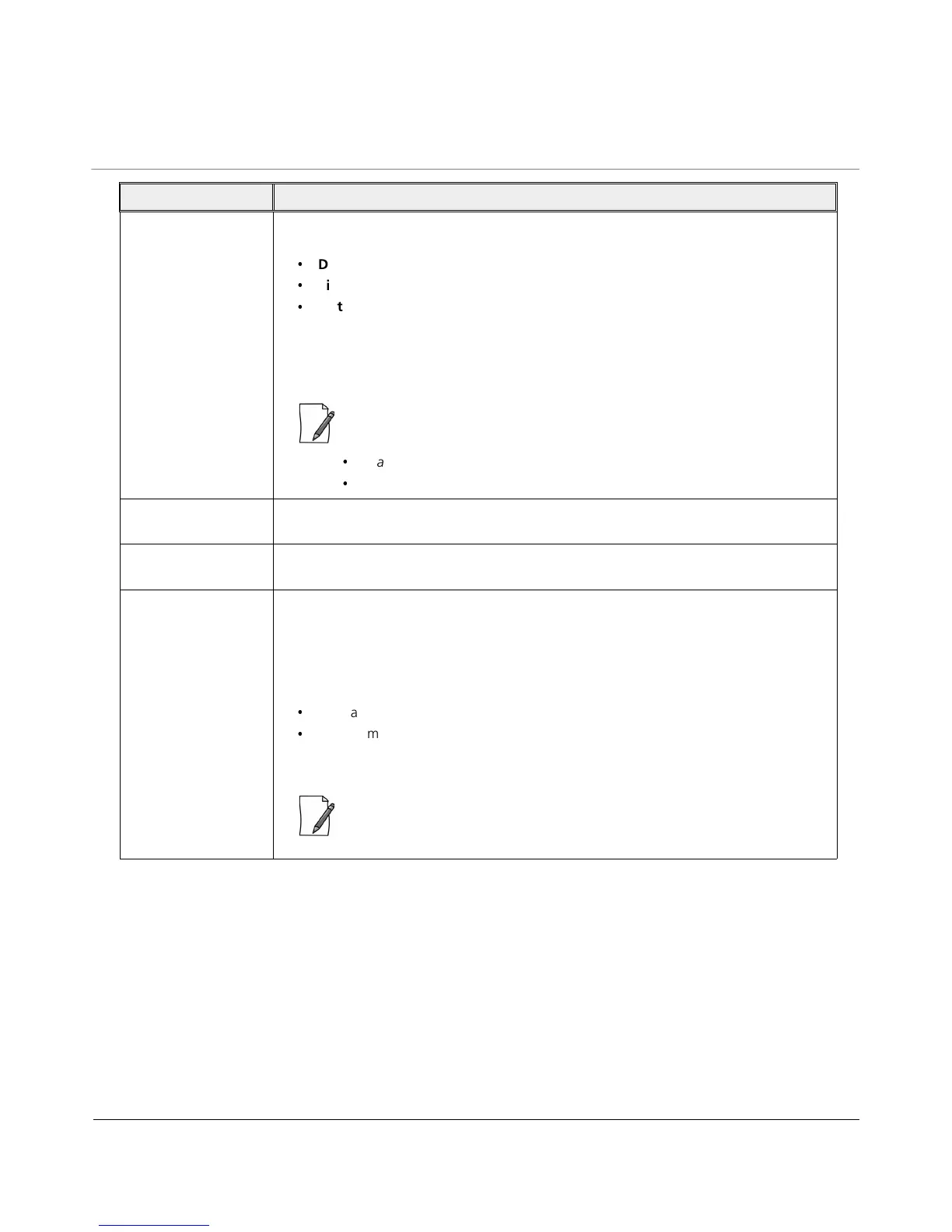Tsunami
®
800 & 8000 Series - Software Management Guide 85
Data Streams Select the data stream as either Auto, Single or Dual.
·
Dual Stream: Select Dual, for higher throughput.
·
Single Stream: Select Single, for reliability and longer range.
·
Auto Stream: When configured to Auto, DDRS decides the stream modes based on
the environment conditions.
When DDRS is enabled, based on the selected data stream, DDRS dynamically chooses the
data rate.
:
·
Data Stream mode is not applicable in legacy mode.
·
When DDRS is disabled, Auto stream is not applicable.
DDRS Max Data Rate Represents the maximum data rate that DDRS can dynamically choose to operate. A
change in data streams resets the maximum data rate to its default value.
Tx Rate This parameter enables you to manually set the transmission data rate, when DDRS is
disabled. A change in data streams resets Tx rate to its default value.
ATPC Status If Adaptive Transmit Power Control (ATPC) is enabled, then the device automatically
adjusts the transmit power to avoid saturation of remote receiver, which could cause data
errors leading to lower throughput and link outage. If disabled, user can manually adjust
the transmit power. By default, ATPC is enabled on the device.
Transmit Power Control (TPC) is calculated based on two factors:
·
Equivalent Isotropically Radiated Power (EIRP)
·
Maximum Optimal SNR
In case of a BSU, when ATPC is enabled, TPC is adjusted on a per link basis.
: In 820/8200 US SKUs, ATPC cannot be disabled for DFS frequencies
.
Parameter Description
