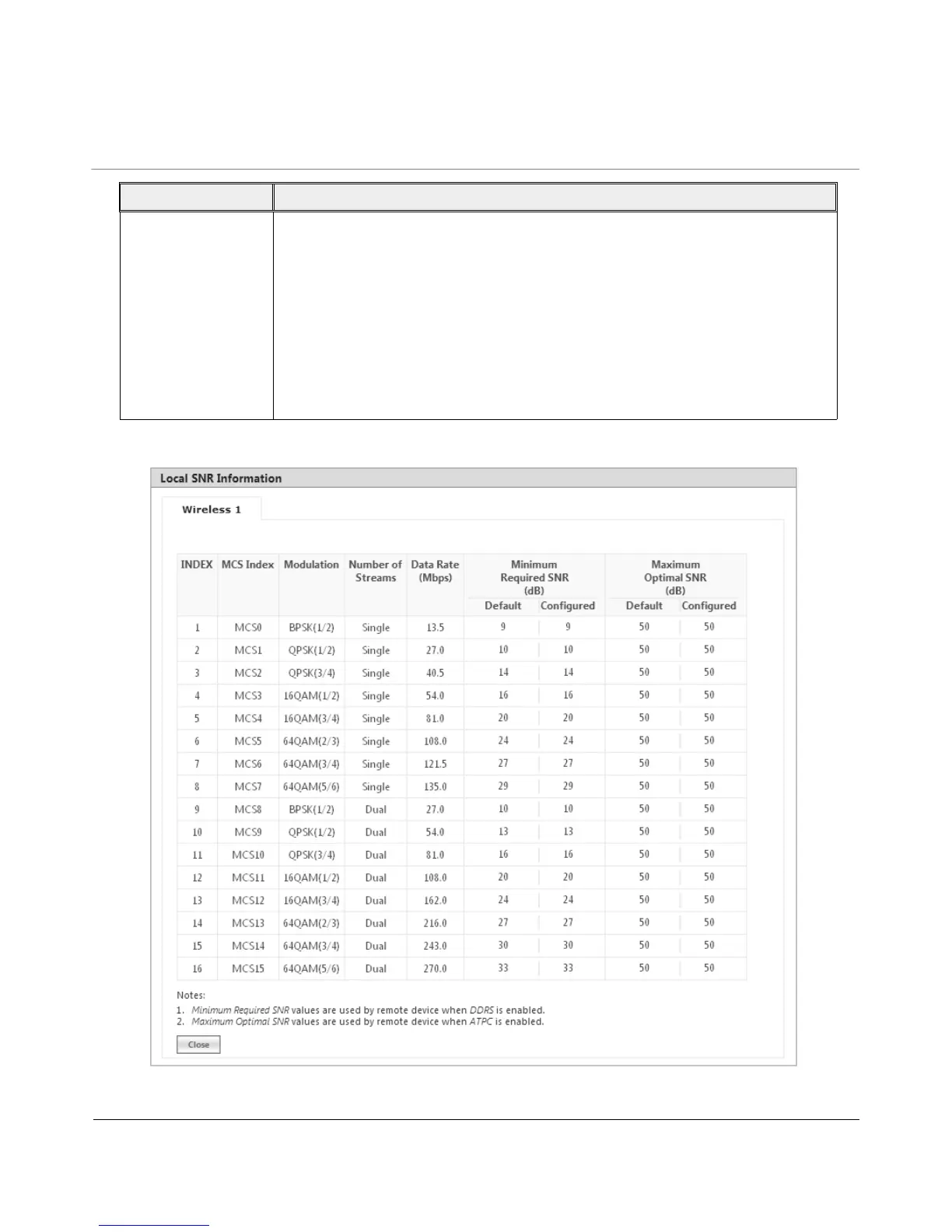Tsunami
®
800 & 8000 Series - Software Management Guide 89
Click Local SNR-Table, to view the optimal SNR values that are exchanged with the peer for optimal throughput.
Figure 5-30 An Example - SNR Information
ATPC Upper Margin
and Lower Margin
SNR Upper Limit = Maximum Optimal SNR
SNR Initial = SNR Upper Limit – ATPC Upper Margin
SNR Lower Limit = SNR Initial – ATPC Lower Margin
ATPC Algorithm, after reducing the power to honor the Maximum EIPR limit, adjusts the
power based on Maximum Optimal SNR, ATPC Upper Margin and ATPC Lower Margin. To
begin with, ATPC will adjust the power to bring the SNR to SNR Initial and adjusts power
only when the current SNR goes beyond the SNR Upper Limit and SNR Lower Limit.
By default, the ATPC Lower Margin and ATPC Upper Margin is 10 dB. To configure,
type a value ranging from 0 to 20 dB.
Parameter Description