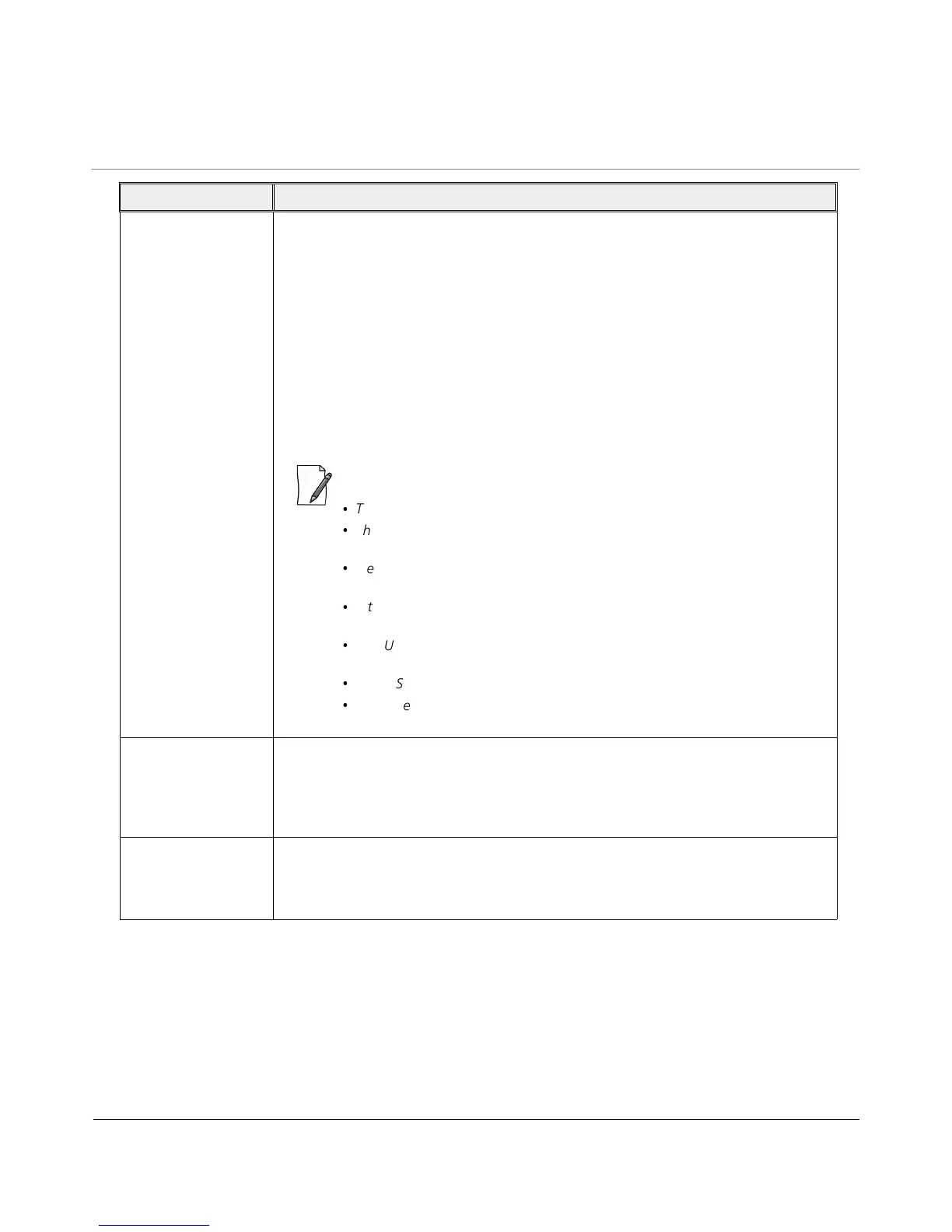Tsunami
®
800 & 8000 Series - Software Management Guide 92
Secondary BSU Name This parameter serves as a Secondary / Redundant BSU for the SU and helps in reducing
the network outage in the case of Primary BSU failure. This feature can help in reducing
the network outage in case of the Primary BSU failure. This feature enables the SU to keep
track of the Primary and the Secondary BSU availability through a proprietary protocol. This
allows the SU to switch between the Primary and the Secondary BSU depending on the
link status. If both the Primary and the Secondary BSU are not available, the SU attempts
to find any other BSU within its network.
This feature is activated only on a SU. By default, it is disabled. Use a non-empty string to
enable this feature and an empty string to disable this feature. When this feature is
enabled, it is mandatory to configure both the Primary and the Secondary BSU name on
the SU. It is expected that the Primary and the Secondary BSUs are connected to the same
L2 Broadcast domain and are configured with the same “Network Name” as the SU.
·
The Primary and the Secondary BSU names should be unique.
·
The Secondary BSU name is the ‘System Name’ of the BSU used as a
secondary BSU.
·
Frequency Domain, Channel Bandwidth and Channel Offset should be same
for all BSUs which participate in redundancy.
·
If the BSU that participates in redundancy, operates in a channel that is
blacklisted, SU will not switch.
·
An SU will switch to a BSU only when the BSU has not reached its maximum
SU limit.
·
When Secondary BSU name is configured, Roaming is not applicable.
·
When Secondary BSU name is configured, Automatic Channel Selection is
automatically enabled on the SU.
End Point A Name Applicable only to an End Point B.
If a name is configured for End Point A then End Point B establishes a wireless link with it.
If a name is not configured then End Point B establishes link with any End Point A on the
same network that meets the registration criteria.
Network Name It is a unique name of given to a logical network. Devices only within this logical network
can establish wireless connection.
The Network Name can be of 1 to 32 characters in length. By default it is MY_NETWORK.
Parameter Description
