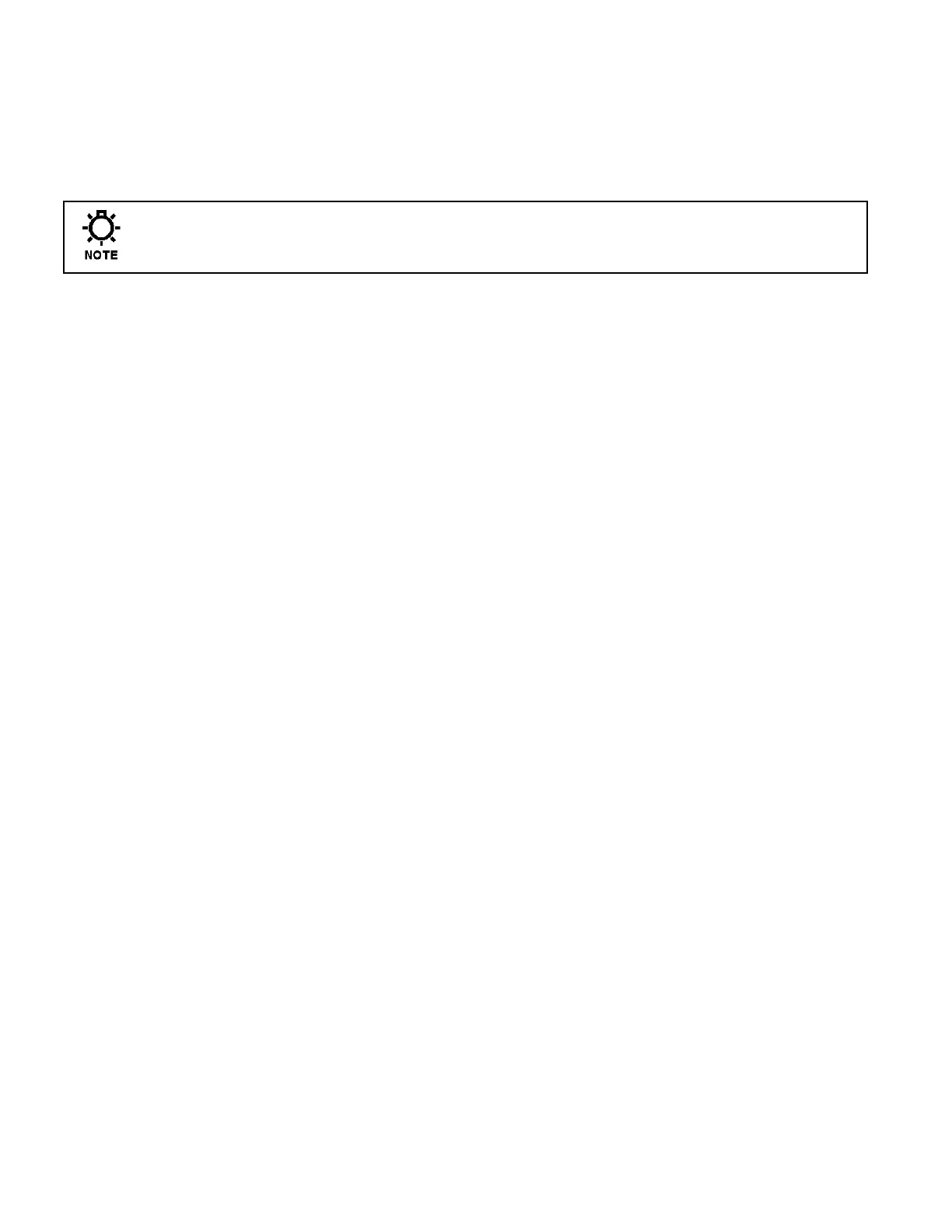72-900-06 Rev. F
Page 26 of 38
Pre-Bleed – Set the pre-bleed time to the maximum amount of time for the pre-
bleed function to force a bleed cycle without reaching the conductivity minimum. Set
the conductivity minimum to the value for the conductivity to reach before the bleed
cycle finishes and the biocide feed time.
Bleed Lockout – Set this value to the amount of time to lock-out a bleed function
during (and after if set longer then the feed time) a biocide feed cycle.
28 day timer programs (A to D) cannot be set to run at the same time, week and
day. If two timers have the same run times only the first program, in alphabetical
order, set will run (example if A and B are the same, only A will run.)
4.8.4 Timers – % Post Bleed
From this menu configure how the timer will run while in percent post bleed mode. This
mode uses the bleed time to calculate the run time based on a user defined percentage
setting.
Percentage – Set this value to the amount of time (as a percentage) for the timer
to run after a bleed function has completed.
Example: % of Bleed=25%, the most recent bleed cycle took 20 minutes, the timer
will now feed for 25% of 20 minutes, or 5 minutes.
Limit Time – Set this value to the maximum amount of time to allow the timer to
run after a bleed cycle has completed. Setting the timer to 00:00 turns off this
function.
4.8.5 Timers – Limit Timer (Bleed and Feed)
From this menu configure how the timer will run with the bleed relay. This mode activates
the timer at the same time as the bleed time up to a user defined maximum time. Set this
value to the maximum amount of time to allow the timer to run for during bleed cycle.
Setting the limit timer value to 00:00 will turn off limiting function of the relay.
4.8.6 Timers – Alarm
In this mode the timer activates with any system alarm condition.
4.8.7 Timers – Set Point Control Mode
A set point control mode time can be pointed to any of the probe inputs. Programming the
timer mode is identical to setting up a probe. This timer mode is only an option on timer 1,
2, and 3. One of the core functions of this timer mode is to feed chemical in response to a
4-20mA probe time, a PPB or PPM type input.
Set point Type - A Set point is a setting at which the controller activates an output,
such as a solenoid valve or a metering pump on the relay outputs or dry contact
outputs. The type – Rising or Falling defines which side of the set-point the relay
activates. A Rising type means that the output activates when the input goes above
the set point. A Rising set point is commonly used in conductivity control where you
want to keep conductivity below a certain value. A Falling type activates the output
when the value goes below the set point.
Set point –This is the defined point where a relay will energize.
Differential – The differential setting controls the offset which the relay will remain
energized, once the offset is exceeded the correlating relay will de-energize.