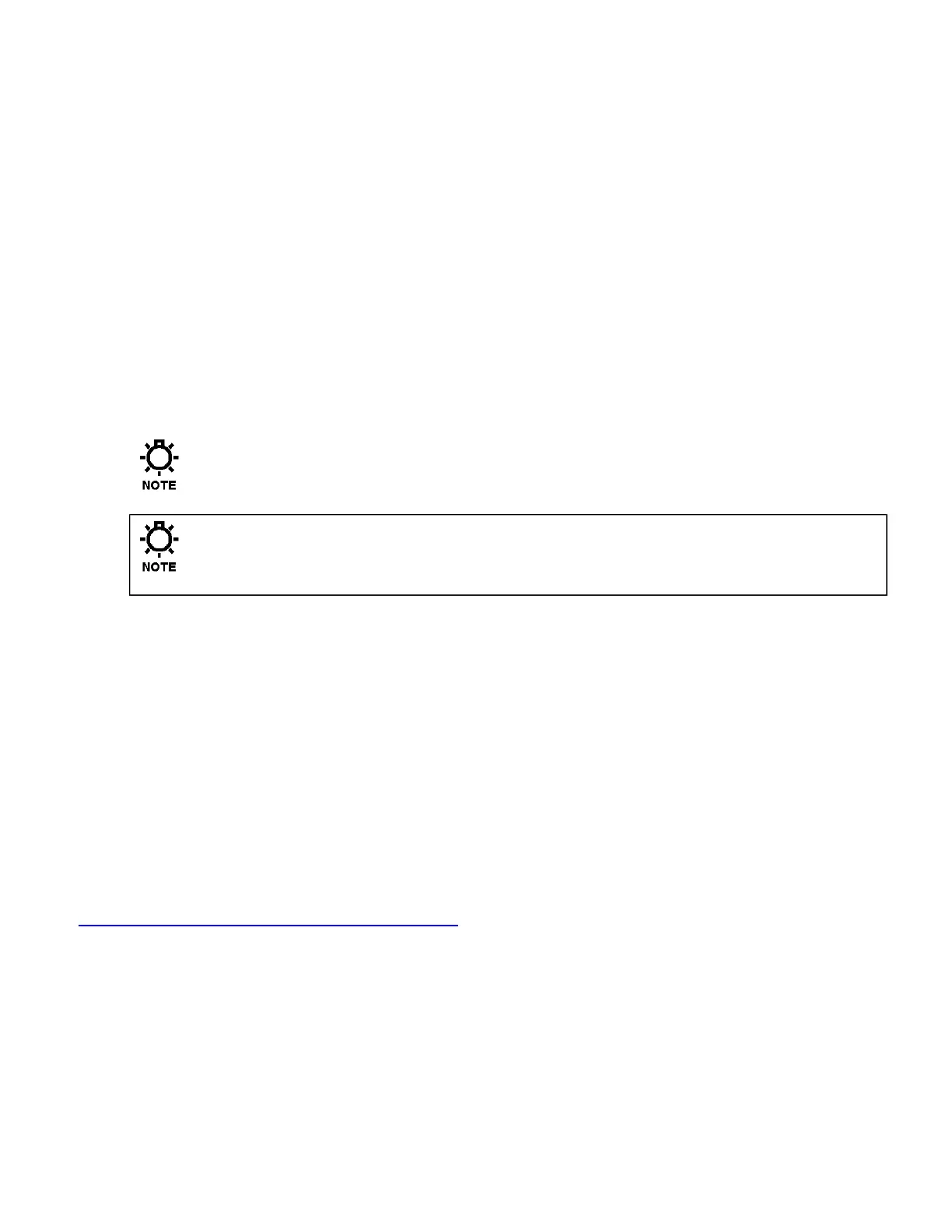72-900-06 Rev. F
Page 28 of 38
possible to use “*” symbols in the name to create spaces. The default name
is: DataLogFile***** this produces CSV file named DataLogFile0.csv
Data Log Interval: Use this setting to define how much data the controller
will store. Options are “Custom”, 30 days, 60 days, 90 days, 120 days, 1 year
or 2 years. All Data Log Interval ranges still record controller data every 1
minute; however the “custom” setting allows for a range from 2 to 120
minutes to make exporting the data file to a USB drive or downloading faster.
Because the custom range always uses the same size memory block it stores
various ranges of data.
Example:
Custom range @ 2 Minutes = 60 Days
Custom range @ 120 minutes = 9.8 Years
Normal data log interval settings create a file that could be as large as 350MB
in size. The custom range settings create a file that could be as large as
40MB.
In order to access the data stored on the controller remotely the data
log interval must be set in either 30 days @ 1 minute or any setting in
the custom menu.
Changing the Data log interval erases the existing data log file in the controller
to create a new one. To avoid losing data, download the current log file before
changing this setting.
Operating System Upgrade
The controllers operating software can be updated in the field to the most
current version available. To upgrade the OS install the OS file on a USB drive
and plug the drive into the controller. Make a note of all controller program
settings, and then power the controller down. Press the Arrow up key and the
lower left navigation key (upper right and lower left keys diagonal from each
other) on the front panel and hold them down. Next power the controller up.
Wait approximately 30 to 60 seconds, the controllers display will come on and
the new OS will be installed. Before programming erase the data log and
perform a factory reset. Reprogram the controller settings.
4.10.1 USB Graphing Tool
The MircoVision EX data log file is output as a CSV file. This file can be opened for
easy viewing and digestion of data using our provided graphic tool. Visit:
www.pulsatron.com/support/pulsaworks to download.
4.10.2 USB Data log Timer and Tamper Codes:
Timer Modes
1792 = Disabled
1536 = Alarm
1280 = Set Point control
1024 = Limit Timer