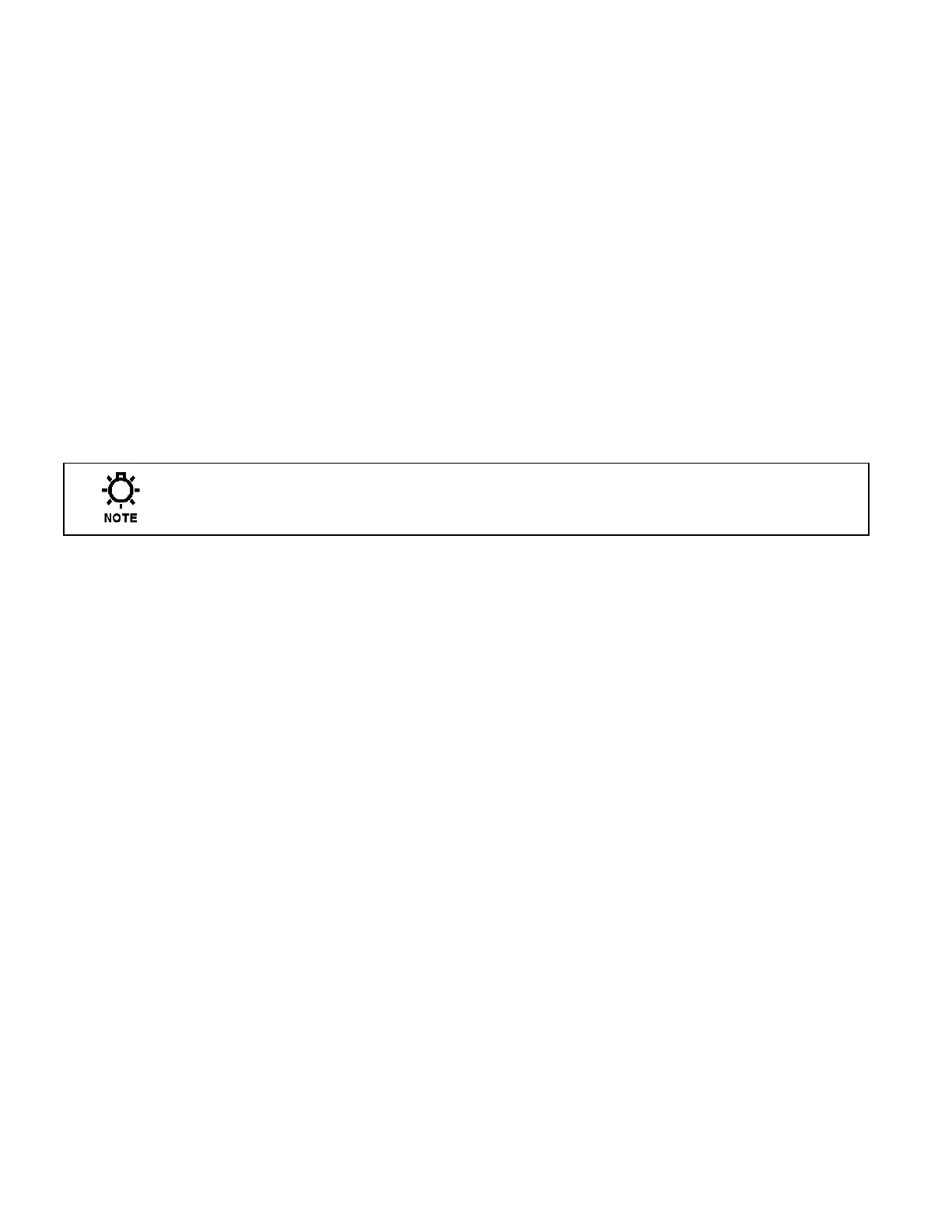72-900-06 Rev. F
Page 27 of 38
Limit Timer – Set this value to the maximum amount of time relay will remain on
until an alarm is triggered. Setting the value to 00:00 disables the timer.
Limit Alarm- Use this option to turn the control relay off on a limit alarm, or to keep
it on in automatic mode during a limit alarm. (default is “keep relay on”)
Alarm Setp’t – Use this menu to specify the upper and lower values for alarm
reporting.
4.8.8 Timers – Disabled (Default)
In this mode the timer does not activate other than by the use of the HOA function.
4.8.9 Timers – Bio Tracking (In All Timer Modes)
From this menu configure how the timer will respond when a 28-day timers Feed Time
setting is running.
Skip – Choose this option for the timer to skip a feed cycle if a 28 day biocide timer
happens to be feeding.
None – Choose this option for the timer to run regardless of what the biocide feed
cycles are doing.
Any timer feed time that was skipped due to a 28 day biocide feed cycle will not
be added to the next timer feed cycle.
4.9 Communications
The controller has two primary methods of communications, a direct USB collection port
and an Ethernet port.
4.10 USB
When a USB flash drive is inserted into the USB cable the user can take certain
actions. If a password has been entered into the controller, the user must first enter
the required code to access the USB options screen.
Export Data Log
The controllers data log history file can be downloaded to the USB flash drive
in CSV format.
Export Config File
The controllers programming and set points can be down loaded for
duplication of the program on other MicroVision
EX
controllers or as a record of
the current settings.
Import Config file
The controllers programming and set points can be uploaded for duplication of
the program from other MicroVision
EX
controllers.
Erase Data Log
Use this function to reset the controllers data log records. The current data log
will be erased and cannot be recovered
Data Log Name
Use this setting to give the exported data files a unique file name for each
controller. The file name length is fixed at 16 characters. However, it is