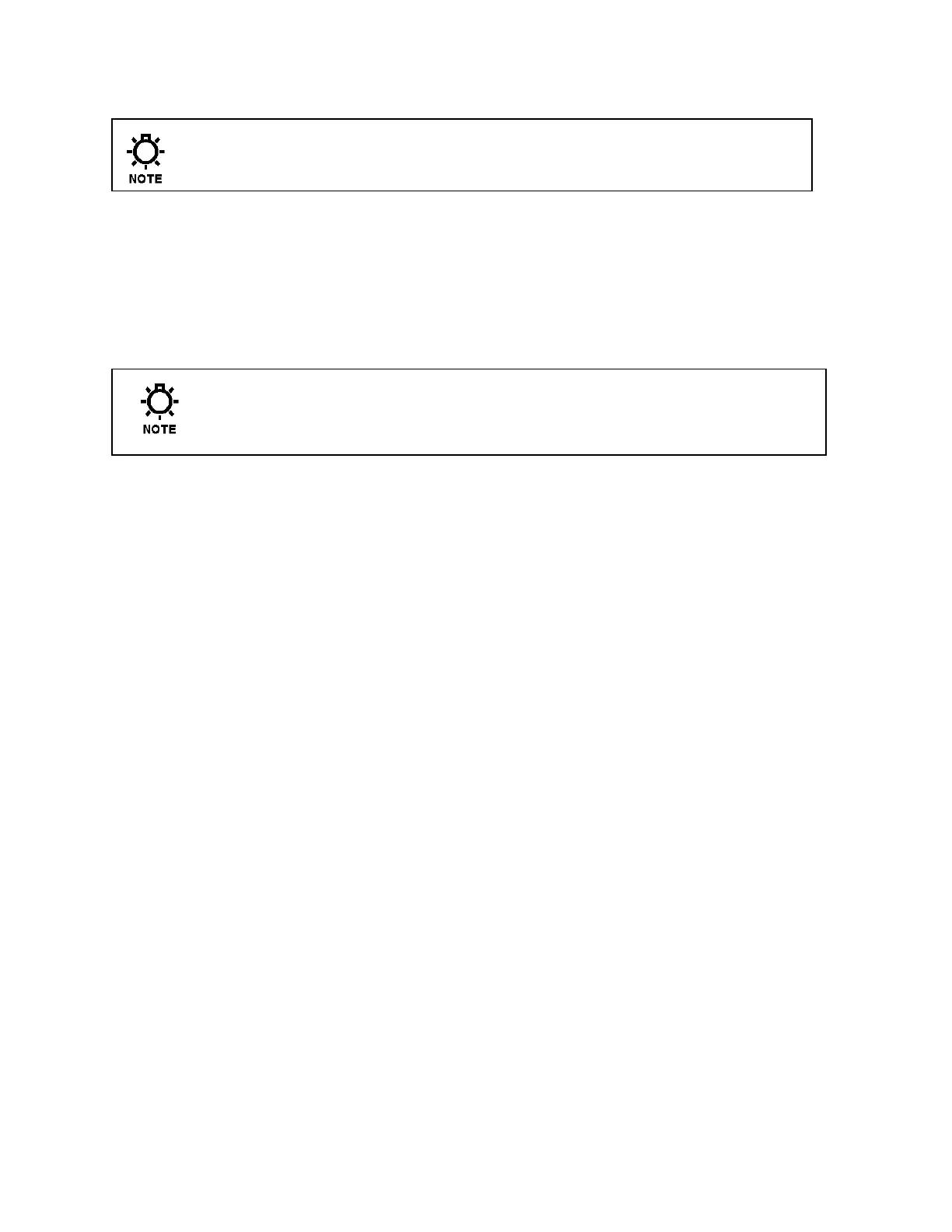72-910-16 Rev. N
Page 14 of 43
Low voltage signal wires, e.g., water meter, must be run separate from AC power lines.
These connections will be covered in the Low Voltage section of the manual.
5.4 Flow Switch Input
It is recommended that a flow switch or auxiliary dry contact be used to make outputs
inoperative when the cooling tower is shut down. Connect detection wires to J4
(Fig. 7), to use this interlock feature. This is active – closed:
open = no flow; closed = flow.
If you do not have a flow switch, a jumper wire must be connected across J4.
5.5 Sensor (probe) Connection Input
The controller is supplied with a toroidal conductivity sensor. Connect the wires to J2
as shown (Fig. 7).
5.6 Water Meter Input
Connect your water meter to J3 of the top board. For proper connections, refer to
(Fig. 7) for your meter type, Hall effect or contacting head.
5.7 Drum Level Input
The drum level connections are made to the top board via J10 (Fig. 7). They are
labeled as, INHIBIT, BIO A, and BIO B. These are active closed: closed = low level;
open = level is OK.
5.8 4-20mA Output
Connect your 4-20mA equipment to J8 (Fig. 7) pins + and -. The 4-20mA output uses
24VDC as a supply voltage. See the “Conductivity Menu” section (Page 24) for
setting up and calibrating the 4-20mA output.
5.9 Alarm Relay
Use J5 to connect your alarm reporting equipment. This relay will close when an
alarm condition exists and will open when no alarm conditions are present. See the
Trouble Shooting Guide (Page 34) for a description of alarm codes and their probable
causes.
