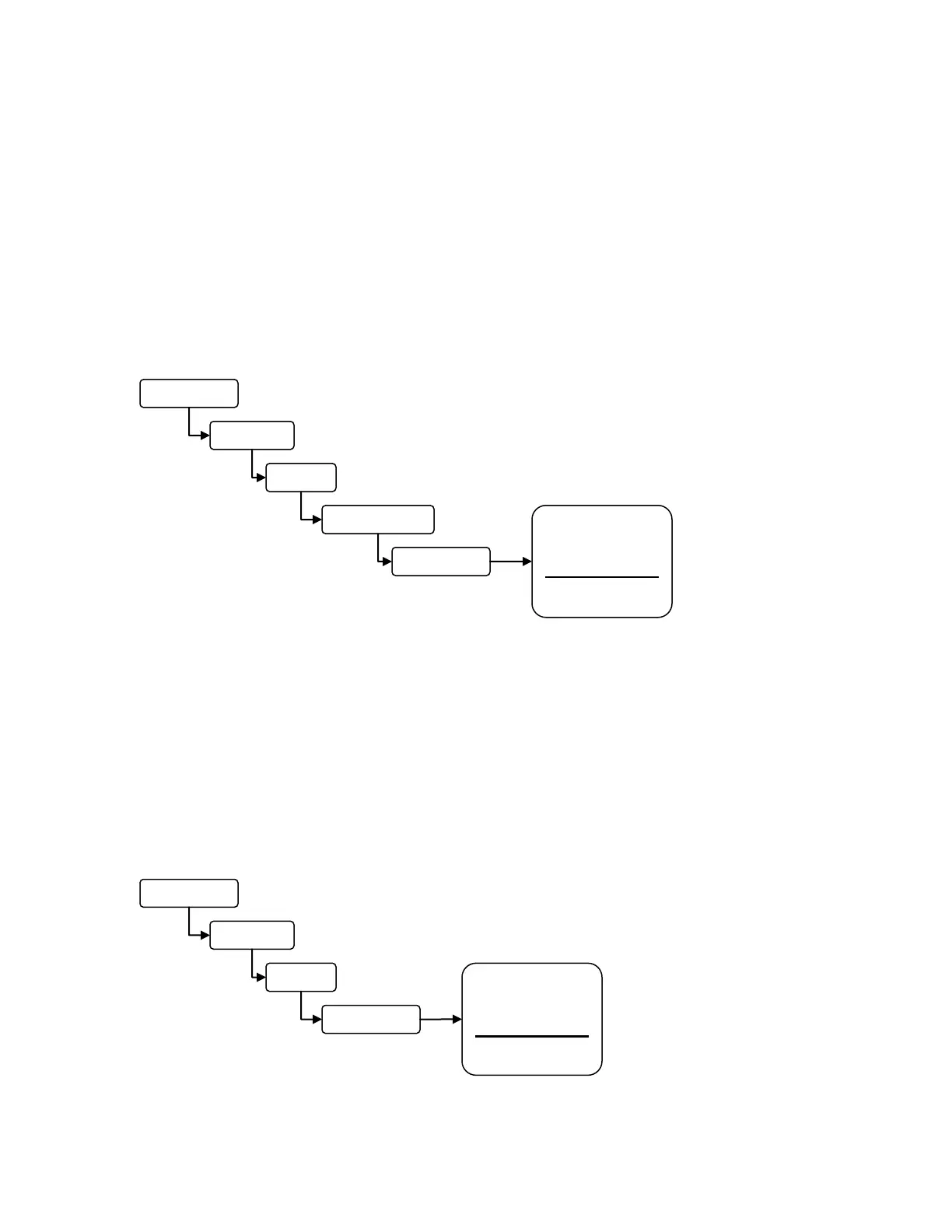72-910-16 Rev. N
Page 28 of 43
Accumulator Set – Set this value to the amount of water that needs to accumulate prior
to an inhibitor feed. The units will be in gallons or liters depending on what you set the
water meter units to.
Accumulator Count – This is the current running count of the inhibitor water meter
accumulator.
7.24 Inhibitor - Inhibitor Feed Mode – % Post Blowdown Menu
From this menu configure how you want the inhibitor to feed. This timer keeps track of the time
the bleed relay is turned on. When the bleed shuts off, the timer begins feeding for a
percentage of the bleed time. The percentage is adjustable in 1% increments from 0 to 99% of
the blowdown time. This timer also includes a limit timer to prevent overfeed.
Percentage – Set this value to the amount of time, as a percentage, you want the
inhibitor to feed after a blowdown function has completed.
Example: % of Bleed=25%, the most recent blowdown cycle took 20 minutes, the
inhibitor will now feed for 25% of 20 minutes, or 5 minutes.
Limit Time – Set this value to the maximum amount of time you will allow inhibitor to
feed after a blowdown cycle has completed. Setting the timer to 00:00 turns off this
function.
7.25 Inhibitor – Bio Tracking Menu
From this menu configure how you want the inhibitor to feed when a biocide may be feeding.
Percentage
Limit Time
Back | Select
Skip
Pause
None
Back | Select
