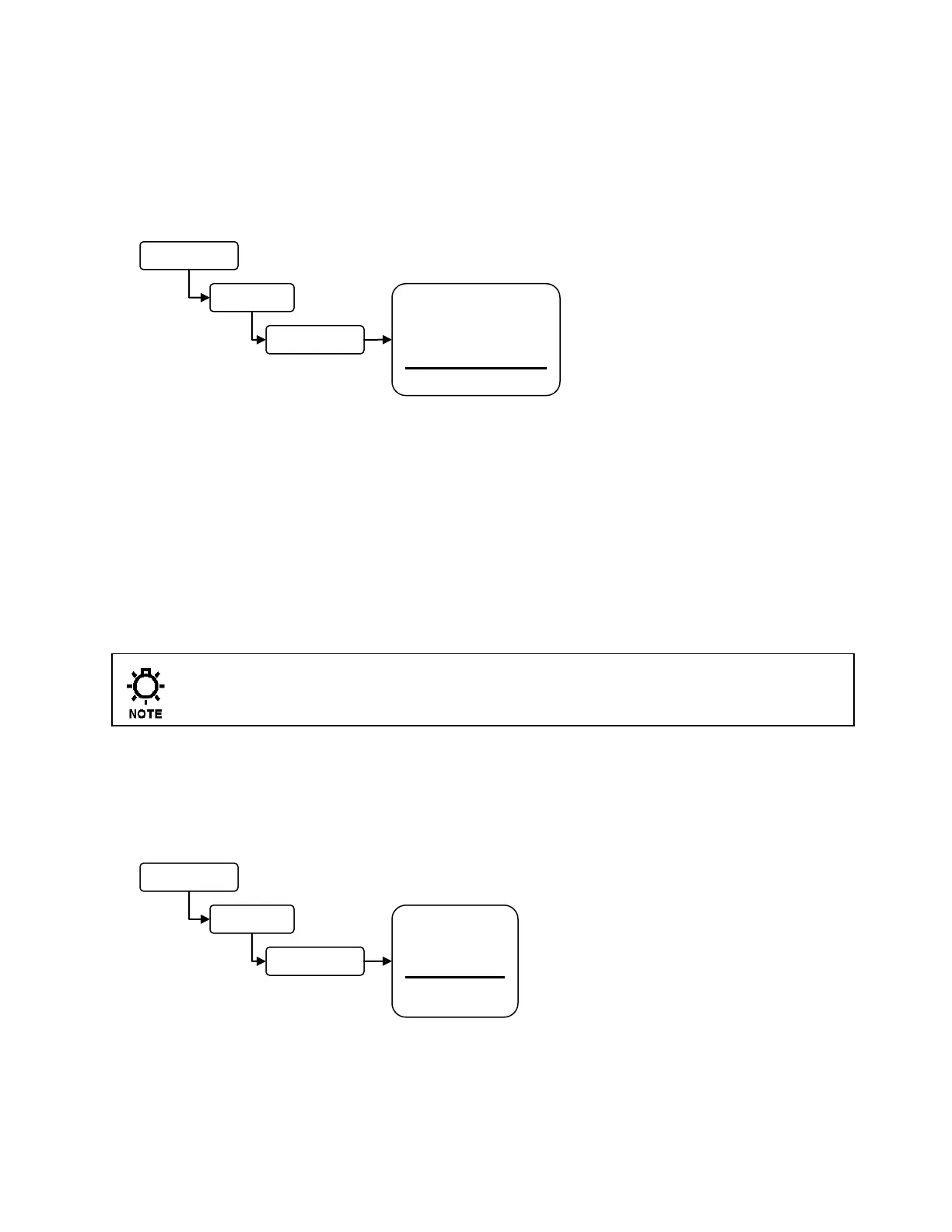72-910-16 Rev. N
Page 23 of 43
controller menus. Please have the controller in front of you when you place the call.
7.16 Troubleshoot Screen
From the Troubleshot Screen you can view the Microvision control inputs in real-time. This is a
great tool for checking the correct operation of sensors that are attached to the controller.
Flow – Water flow switch input (J4 pins 1-2).Flow=closed, Noflow = open.
Inhib – Inhibitor drum level input(J10 pins 1-2). Empty=closed, OK=open.
BioA – Biocide A drum level input(J10 pins 3-4). Empty=closed, OK=open.
Inhib – Biocide B drum level input(J10 pins 5-6). Empty=closed, OK=open.
Water Meter – Water meter input (J3 pins 1-3). Open=contact open, closed=contact
closed.
Cond – Probe conductivity reading.
Temp – Probe temperature.
Wk – Revolving week number between one and four. This is used in the biocide
Days/Weeks settings.
Day – Day of week. This is used in the biocide Days/Weeks settings.
Sec - Current clock seconds.
While this screen is displaying information the controller is still functioning normally and relay
outputs may energize without warning due to changing signal inputs.
7.17 Software Version
From the Software Version screen you can view the current software that is running in the
Microvision controller.
Software Version – This screen displays the current software version.
Software
Version
01.00
Back |Back
Flow: NoflowInhib: OK
BioA: OK BioB: Empty
Water Meter: Open
Cond: 1256uS Temp:25.2
Wk: 2 Day:Mon Sec:23
Back | Back
