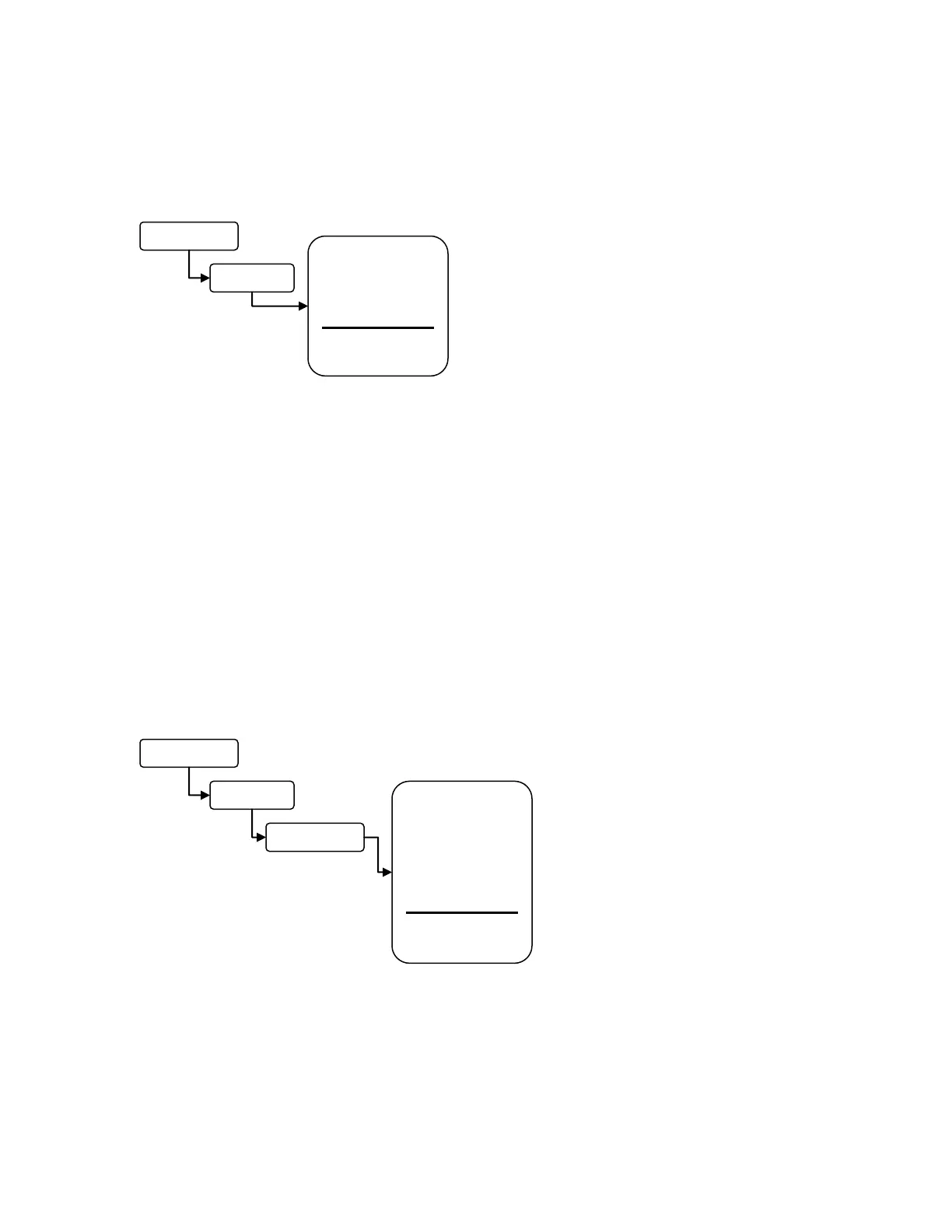72-910-16 Rev. N
Page 25 of 43
7.19 Settings Menu
From the Settings menu you access the conductivity, inhibitor feed, and dual biocide feed
parameter sections.
Conductivity – Set the conductivity setpoint, differential, probe calibration, alarms, and
4-20ma output parameters.
Inhibitor – Set the inhibitor feed and biocide tacking modes.
Biocide A – Set the biocide A days and weeks, start times, feed time, and bleed
options.
Biocide B – Set the biocide B days and weeks, start times, feed time, and bleed
options.
7.20 Conductivity Menu
From this menu configure the parameters that trigger the bleed control output and optionally the
inhibitor feed functions. Additionally, the conductivity probe calibration, alarm setpoints, and the
scalable 4-20ma output functions are also configured in this section.
Setpoint – Set the conductivity setpoint. This is the conductivity point where a bleed
function will begin. Once the conductivity has reached this value the bleed function will
begin.
Differential – The differential setting controls when the bleed function stops. This value
subtracted from the conductivity setpoint causes the bleed function to stop.
Example: Setpoint=1200, Differential=100, the bleed function begins when the
conductivity reaches 1200 and ends when the conductivity reaches 1100.
Setpoint
Differential
Limit Timer
Probe Cal
Alarm Setp’t
4-20 Output
Back | Select
Conductivity
Inhibitor
Biocide A
Biocide B
Back | Select
