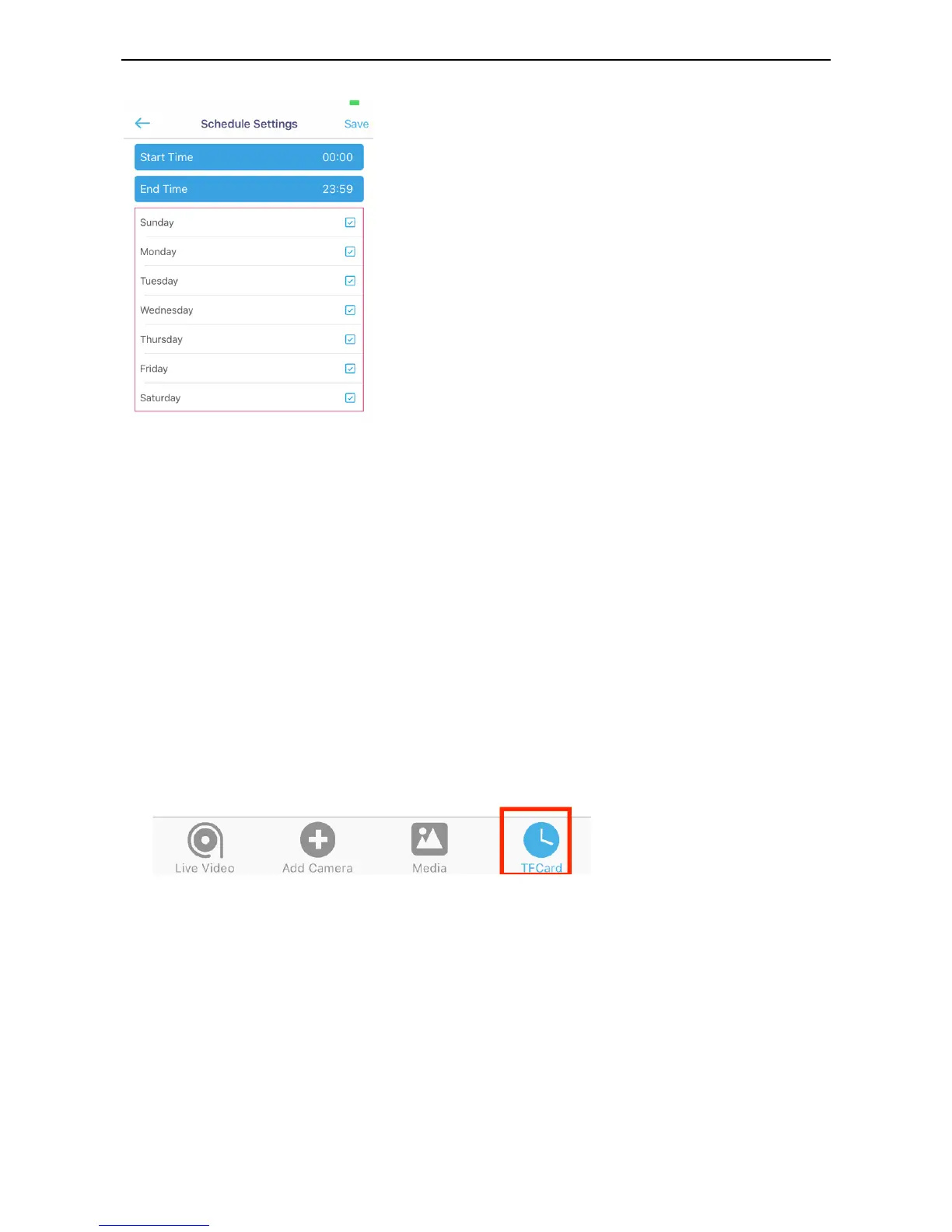For 24 hour recording - select all the days and an end time 23:59
Or set the start and stop times and the days of the week to record
- You can find more advanced scheduling settings in the camera web UI
Setting Record on Motion Detection
Go to the camera advanced setting > Detection Settings
-Switch the setting from off
Go to camera advanced setting > Memory Card
-Enable "Capture alarms to Memory Card"
Playback Videos Recorded to SD
Navigate to the "TFCard" tab to see a list of all the cameras in your app containing SD video recordings
Select the camera name you would like to check - then the file name of the photo or video
