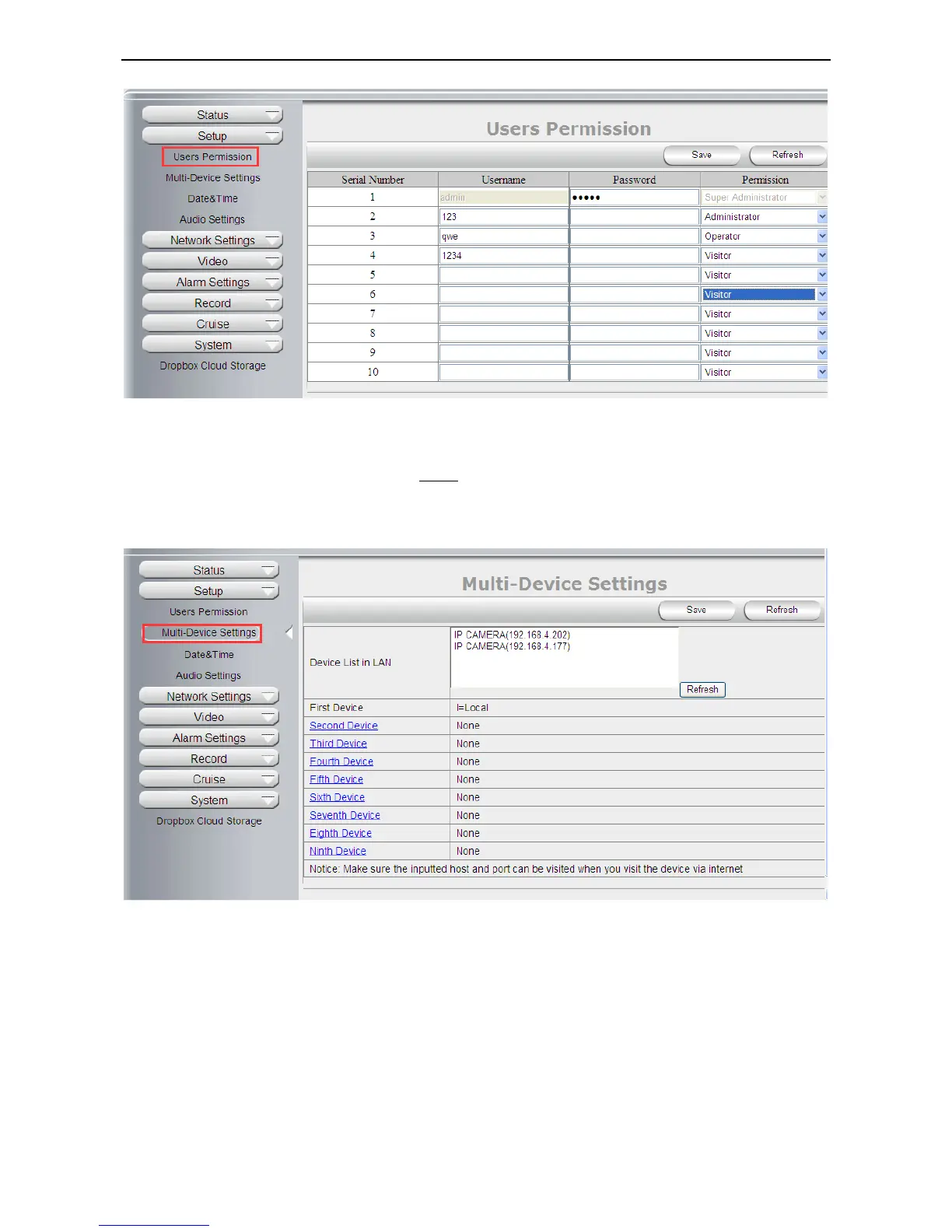Multi-Device Settings
See the help video for setting up multi device online
Click “Multi-Device Settings” to enter the interface:
If you have more cameras in same LAN network, software can auto-detect them and list in “Device List in LAN”
Enable the channel you want to add; Choose the IP, input host (for camera in different network, you will need
to input external IP address/DDNS address), web port, media port, username, and password manually, click
Add to submit.
Date & Time
Date Time: Display the current date and time
Time Zone: Set the current time zone select the working time server.
Time Mode: Can choose PC Time or NTP Time.
