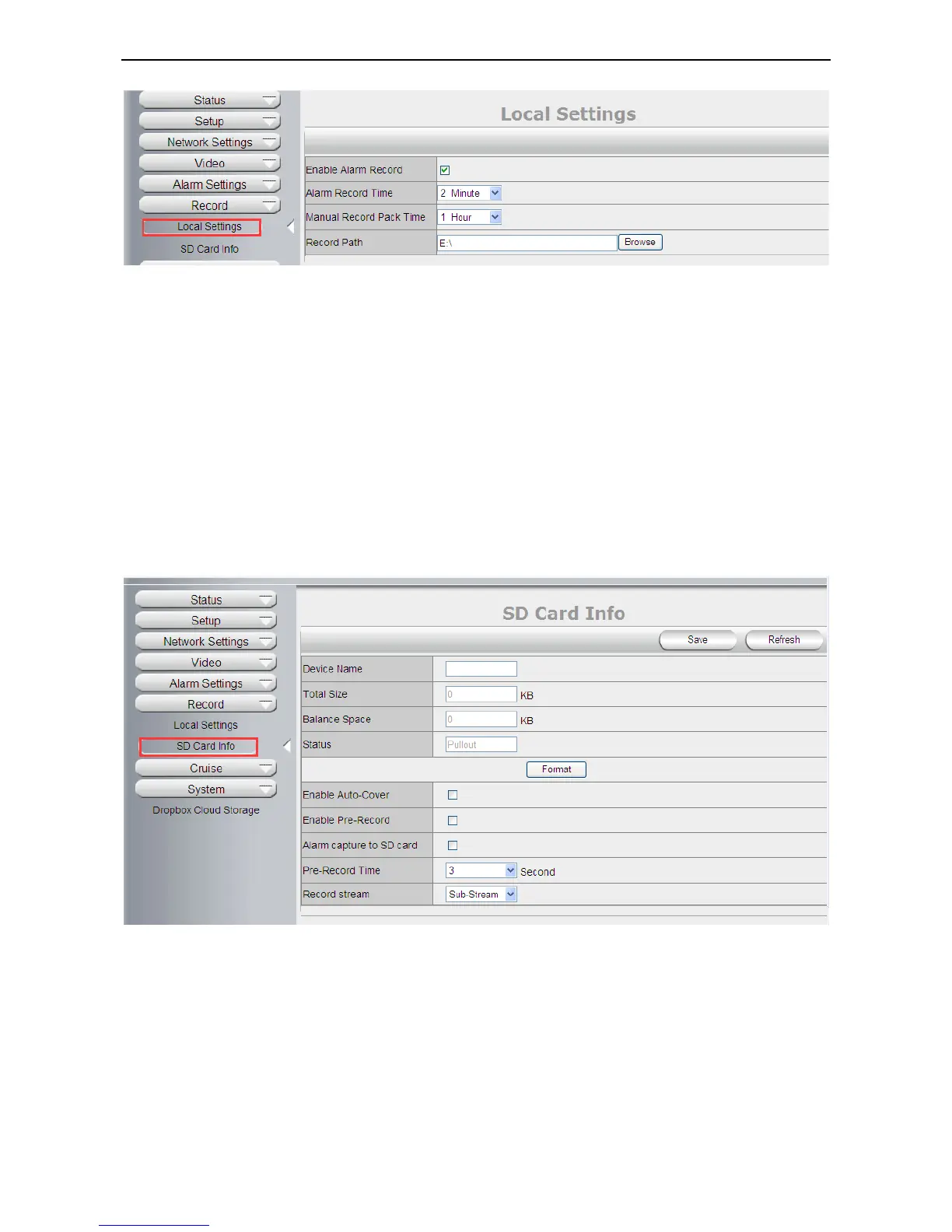SD Card info
Device Name: Display the name of SD card.
Total Size: Display the total size of SD card
Balance Space: Display the free space of SD card
Status: Display the state of SD card.
Format: Click it to delete all data and format the SD card. (All data will be lost if formatted).
Open Auto cover: Set SD card auto cover when it’s full.
Open Pre-recording: Set Pre-recording function (Record the video before alarm triggered).
Pre-recording Time: Set the Pre-recording time, can be from 1 to 6 seconds.
Record Stream: Choose the stream here: Main Stream and Sub Stream.
Cruise
Cruise works support 9 directions; User can set the locations, then camera can keep cruising under the
directions.
Cruise Name: User can set the Name for the cruising Plan.
Status: Enable or disable
Serial Number: User can set the locations or path for cruise.
Preset: Camera will follow from 1 to 9; User can set different location with different Number.
