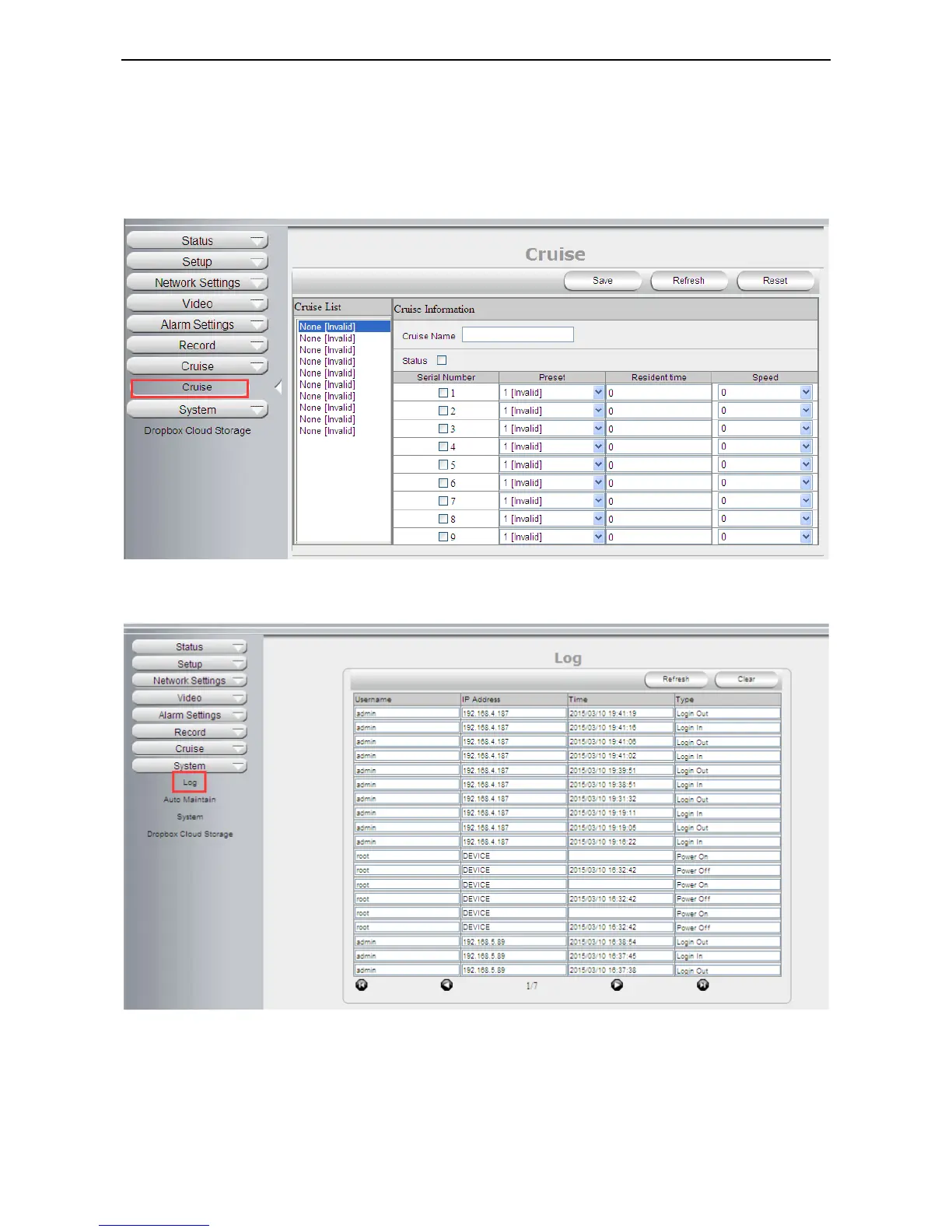Resident Time: Camera stay time: Such as, Preset 1; Resident time: 3 seconds; Then when camera in
preset 1 location, will stay for 3 seconds.
Speed: camera moving speed.
Note: After setup, user can go to live video screen, and call the “Cruse” under the panel.
System Log
Log provides information of camera, login, log out, alarm, power on/off
Auto Maintain
Auto Maintain provides an auto protection of hardware; Set a time such as 24:00; Then camera will auto
reboot; and refresh the hardware performance.
