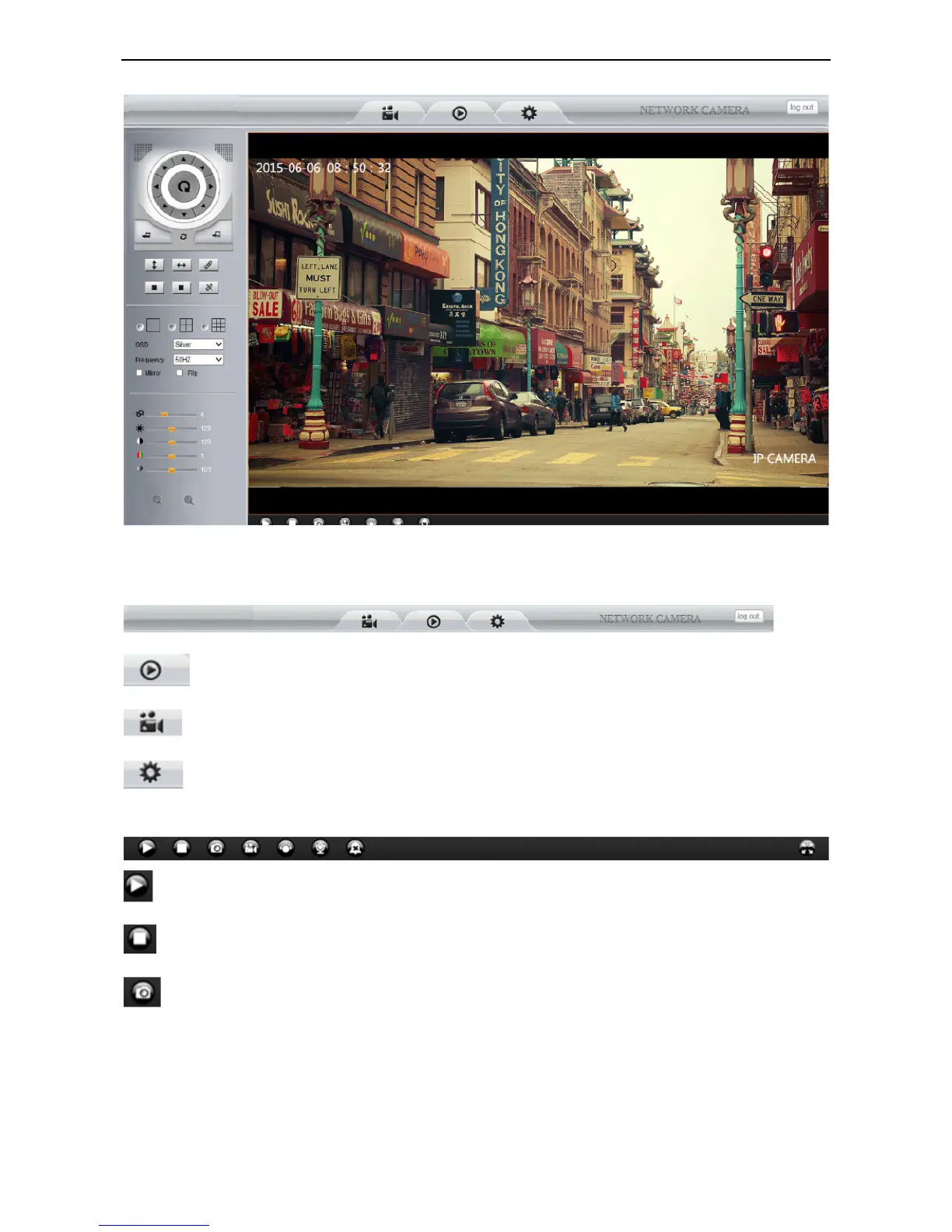Internet Explorer Functions
Live video: Selects live video window
Playback:Click to query and playback the video files
Settings:Setting the camera’s parameters
Live Video
Play: Play the live video.
Stop: Stop the live video.
Snapshot: Click to take snapshot, the picture will be saved in the PC to its appointed path as JPG
format, and pop-up the prompt as below: (You can click “Save” to save the snapshot)
