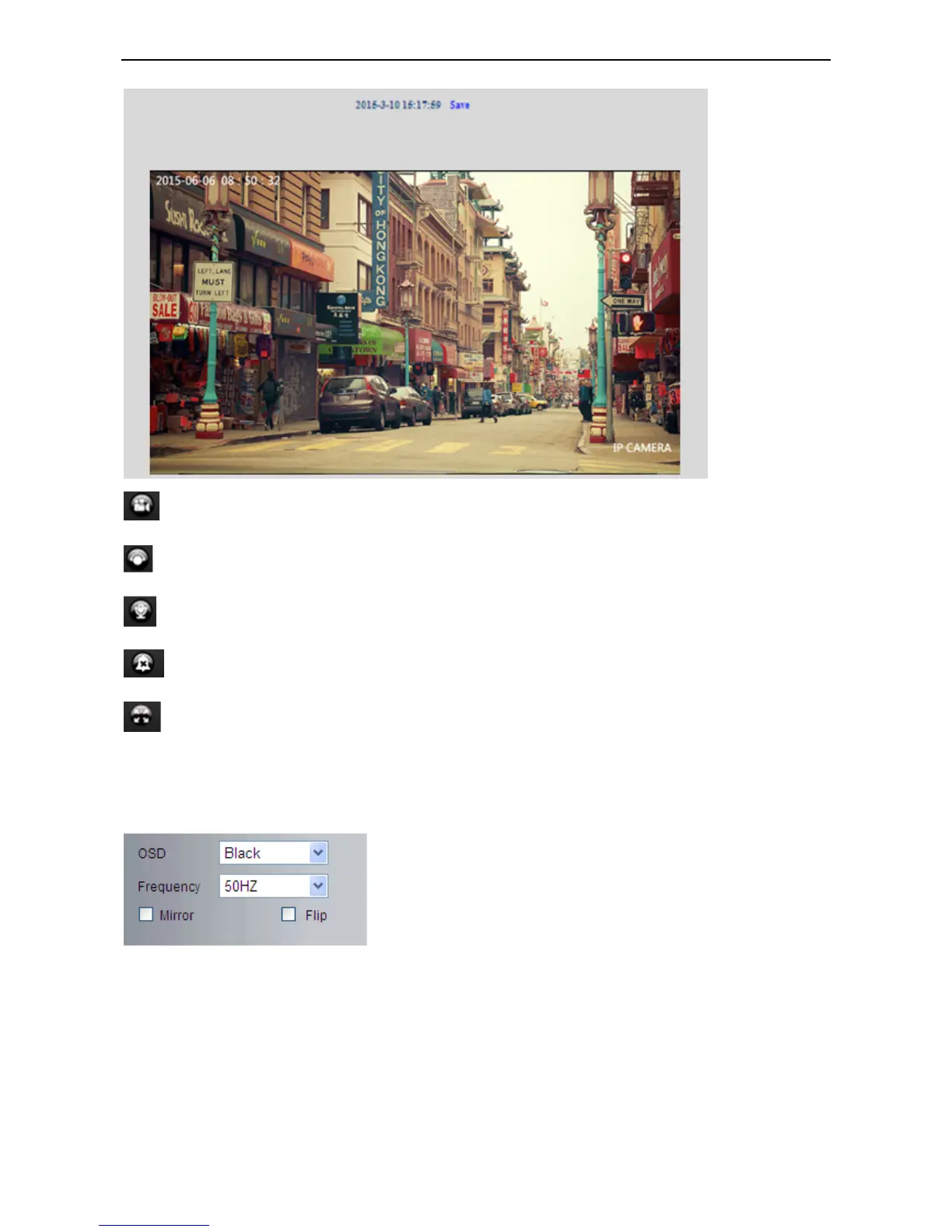Record: Click to start the recording; the icon will change to green color.
Audio: Click it to enable listen function; the icon will change to green color
Talk: Click it to enable talk function; the icon will change to green color
Clear Alarm: Click to stop the alarm manually when there is an alarm triggered, and pop-up prompt as
Full screen: Click to get full screen view;
OSD Settings: Click it will pop-up the OSD settings interface, including OSD Color, Frequency, Image Mirror
and Flip.
OSD: Means “On-Screen Display”
OSD Color: Including Disabled, Black, Red, Green, Blue, Purple, Gray, Silver, Yellow, Olive, Turquoise,
White, Light Blue etc.
