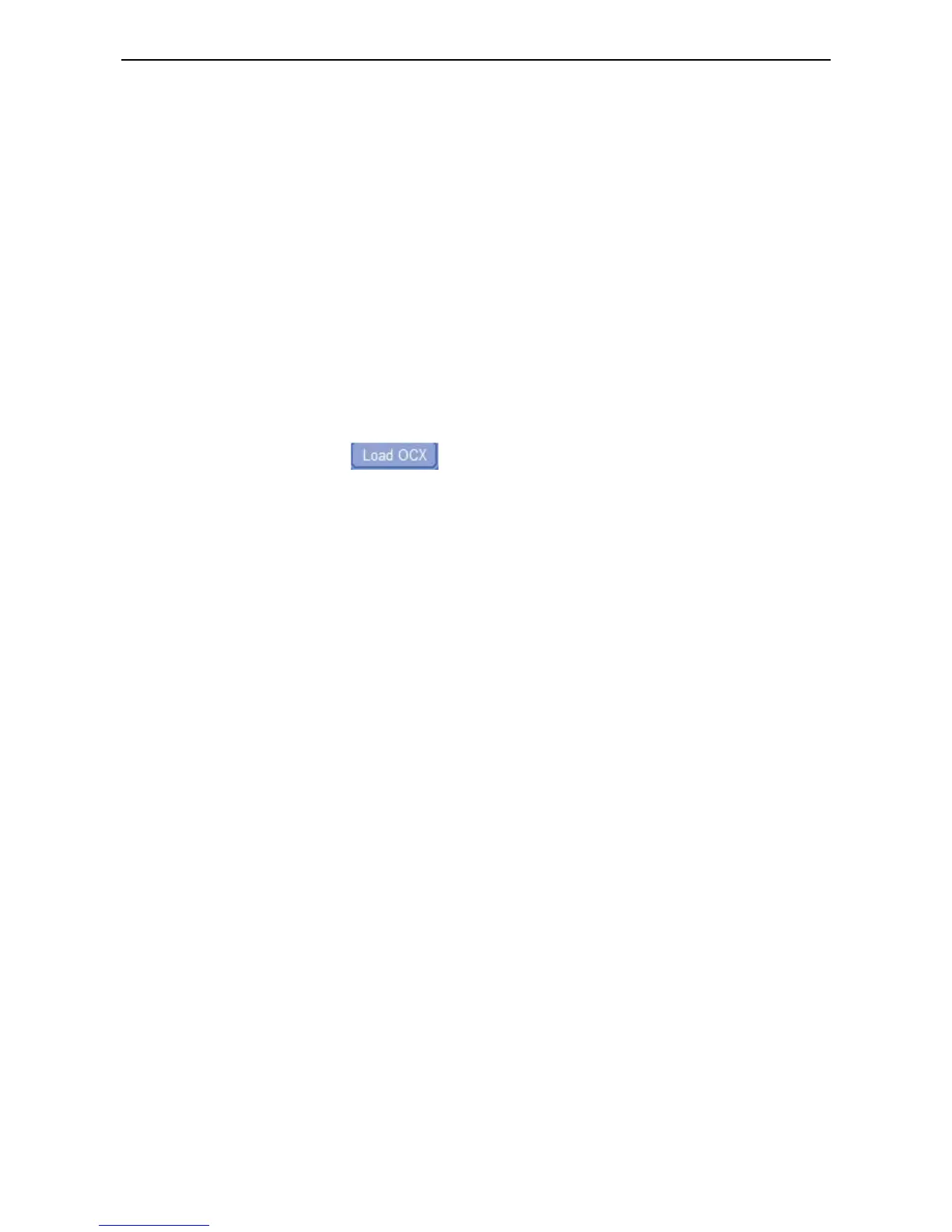FREQUENTLY ASKED QUESTIONS
I have forgotten the administrator username and/or password
There is a [RST] button on the rear panel, keep the power on, hold the reset button for 30 seconds, it will
restore back to factory default settings as below:
Username: admin
Password: pylecam
NOTE: Please don’t press RST button unless you are sure you want to do it.
There is no picture displayed in IE browser (For IE only)
It maybe the ActiveX problem,
If using the IE browser for the first time, you should install the ActiveX control, details as below:
Before login, click the ActiveX icon at the right side of interface to download, save the file, run it
to install the ActiveX.
Fail to visit IP camera via IE after upgrading (For IE Only)
Solution: Clear the browser buffer.
Steps: Open IE>click “Tools”> “Internet Options”>“General”>“Delete”> “Internet temporary files”, delete
the cookies and temporary files, then click “OK” and re-login.
The video is not smooth
Possible reason 1: The frame rate value is too small.
Solution: Increase the frame rate value.
Possible reason 2: Too many users are connecting to the device.
Solution: Close some connection or reduce the video frame rate.
Possible reason 3: Network bandwidth is too low, lots of lost packets.
Solution: Reduce the video frame rate or video compression bit rate.
Fail to visit IP camera via IE browser
Possible Reason 1: Network is disconnected.
Solution: Connect your PC to network, check whether the network works well or not. Check if there’s a
problem with the cable connection, or network problem caused by PC virus.
Possible reason 2: IP Address has been occupied by other devices.
Solution: Stop the connection between IP camera and network; connect the IP camera to PC.
Directly reset IP address according to the proper operations recommended.
Possible reason 3: IP addresses are in different subnets.
Solution: Check IP address, Subnet masking and Gateway.
Possible reason 4: Physical address of network conflicts with the IP camera.
