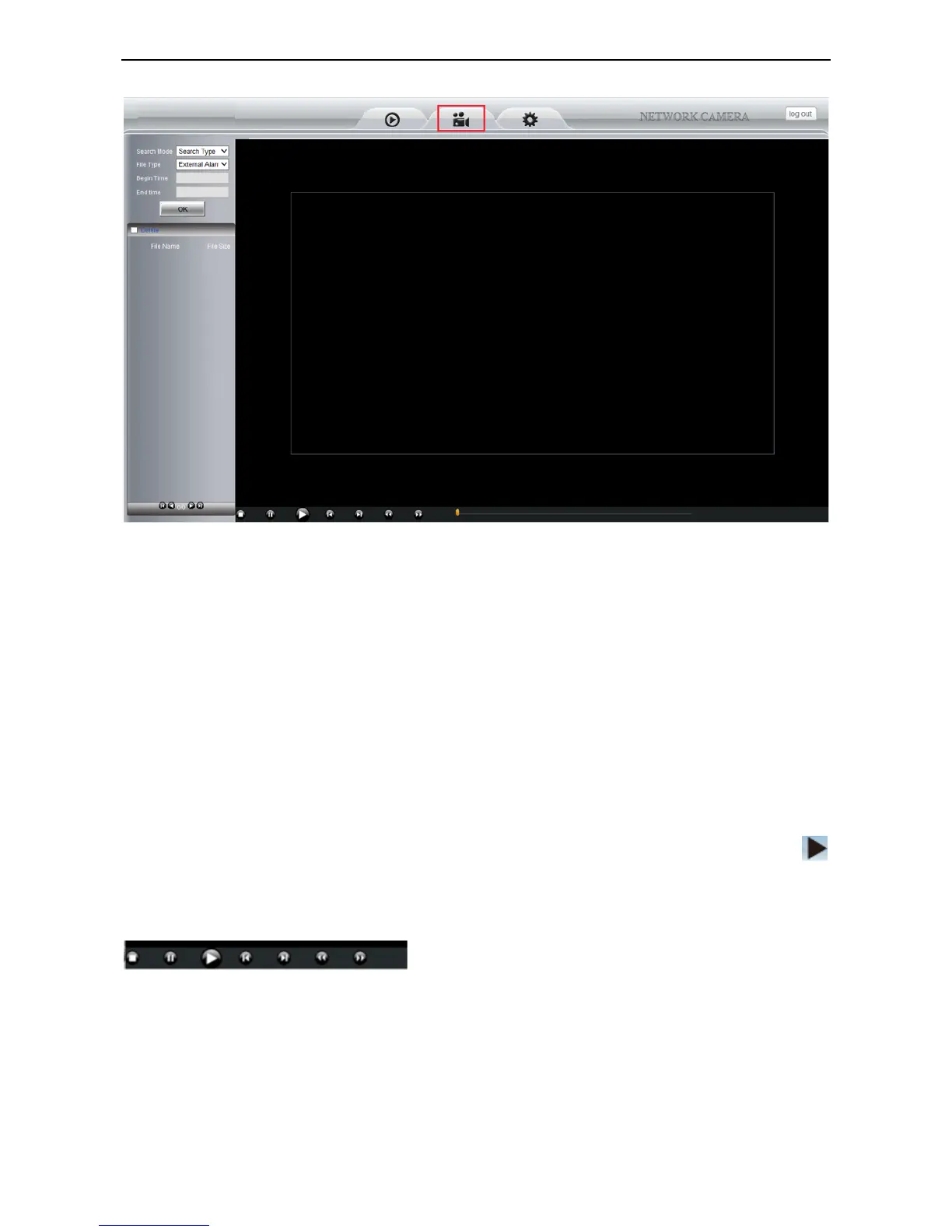Search Mode: User can search the record, snapshot… etc by different methods.
Search Type: External Alarm and Motion detection optional; Select External Alarm; Camera will search the
alarm file from External alarm which comes from other device; Select motion detection, Camera will search
the alarm file from motion detection.
Search All: Camera will search all file in SD Card.
File type: External Alarm and Motion detection optional. This option works only work when user select
Search Type from Search mode
Begin Time and End Time: This feature work when user select Search Time from Search mode; Select a
begin time, and end time, camera will search these files in the time area.
Click “OK” icon, will pop-up a window for search file, set the mode or time, click OK to submit, then all the
correlative files will be listed on the left side.
After searching, files will be listed on the left side window, choose the file, double click it or click play icon
to start replay. Users can check the replay file information here, do other operation such as Stop,
Pause, Previous, Next, Fast Backward, Fast Forward etc.
