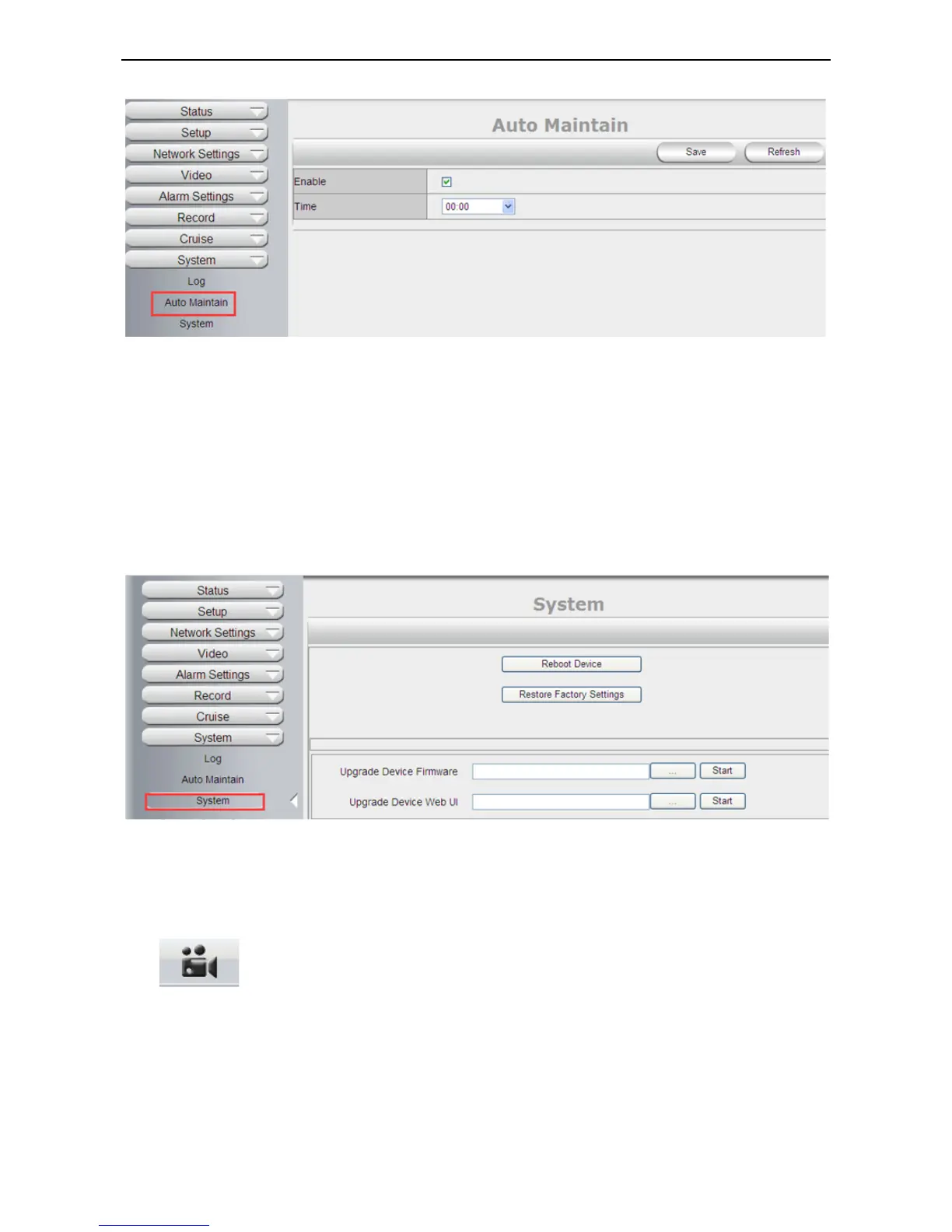System
Reboot Device: Camera will get reboot.
Restore factory settings: User can restore factory settings once forget password, settings..etc.
Upgrade Device Firmware: To upgrade or degrade the camera firmware. (The firmware needs to store in the
same camera you are viewing camera.)
Upgrade Device Web UI: To upgrade or degrade the camera web UI. (The firmware needs to store in the
same camera you are viewing camera.)
PLAYBACK
Note: Playback function shows under IE ActiveX mode only. Other browsers not support this feature.
Click login the playback interface, this is for SD Card files playback. So If User not have SD card
in the camera or not have any file in SD card, will not work.
