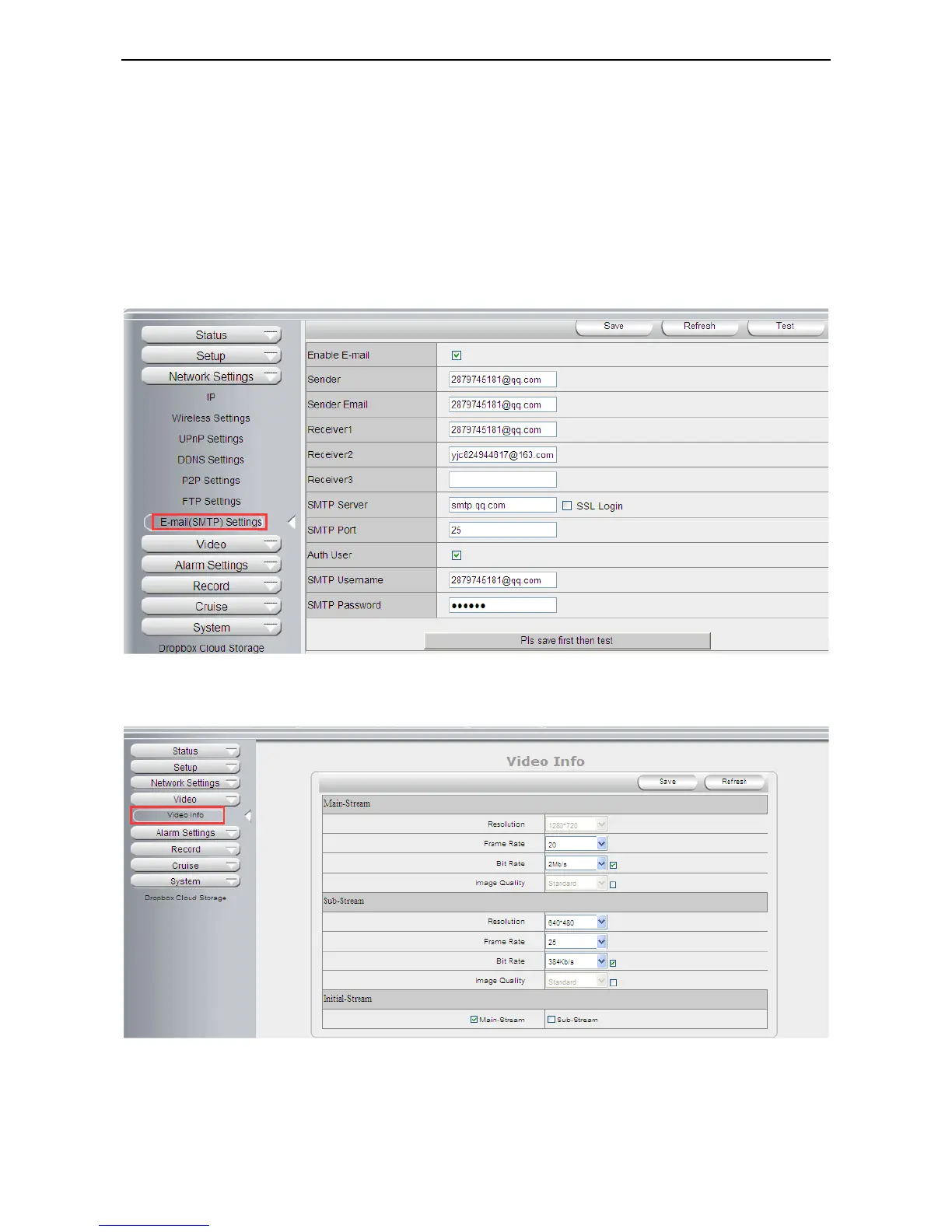SMTP Port: The sender’s SMTP Port, usually is 25, some SMTP servers have their own port, e.g., the smtp
port for Gmail is 465.
Auth User: Verify the user settings.
SMTP Username: Set sender’s user name or email address.
SMTP password: Set sender’s email address password.
Note: User can save the settings first, then click Test button to see if settings working. If not, double check
your settings or spelling.
Video Info.
Click “Video Info” to enter the interface as below:
There are two options for stream, Main-Stream and Sub-Stream, you can set the stream based on the actual
operation environment, for example, if the bandwidth is good enough, set Main-Stream as Initial-Stream, or
choose Sub-Stream if better.
