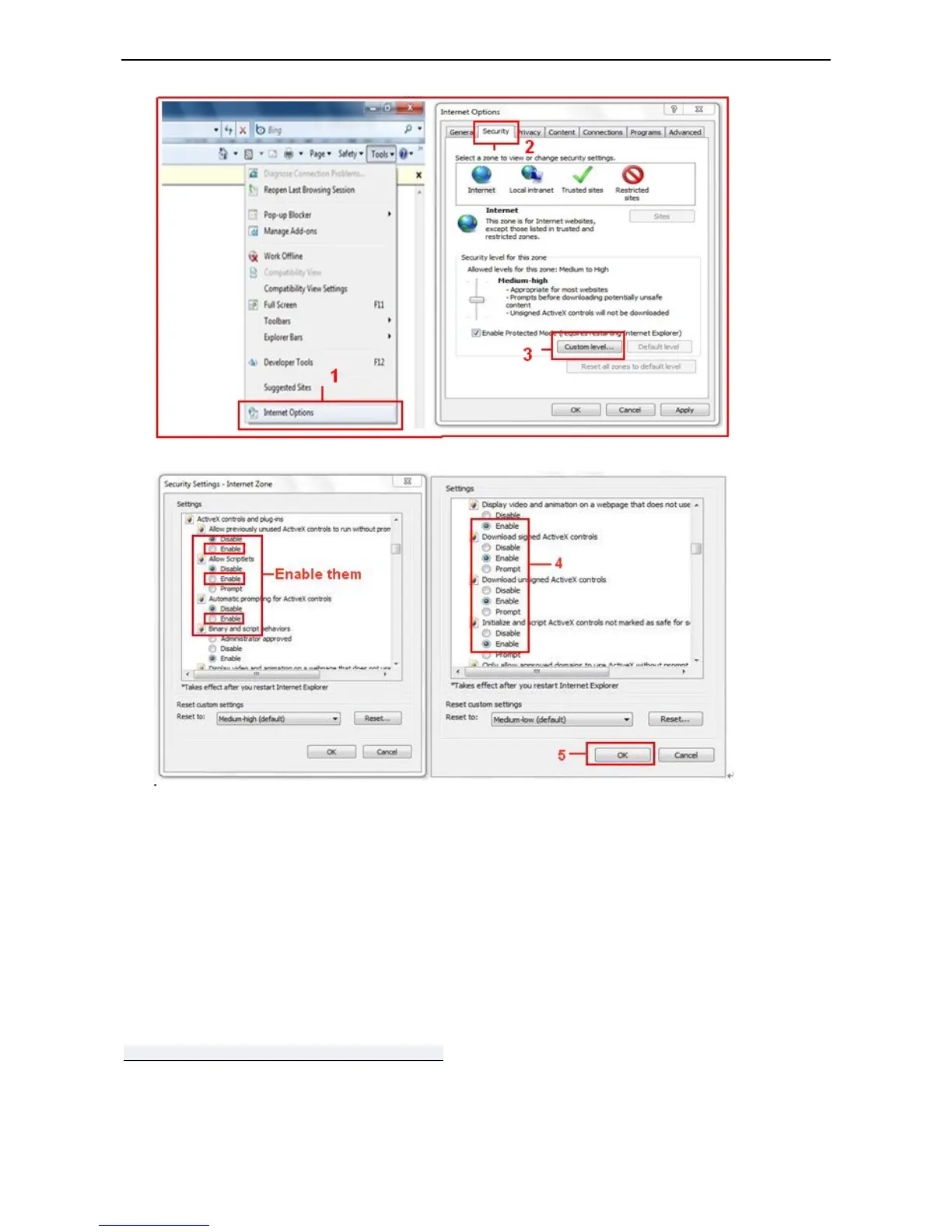You can also click “Start” menu->“Internet Explorer”, and choose “Internet attributes”, or via “Control
Panel” ->“Internet Explorer”, to access Security settings.
NOTE: Make sure that your firewall or anti-virus software doesn’t block the software or ActiveX. If you couldn’t
see live video, please close your firewall or anti-virus software, and try again
Install the OCX ActiveX
You can find the plugin in the software from the CD or the download package – install it to your PC
www.pyleaudio.com/manuals/drivers/pipcam8.zip
Internet Explorer Web UI Interface
