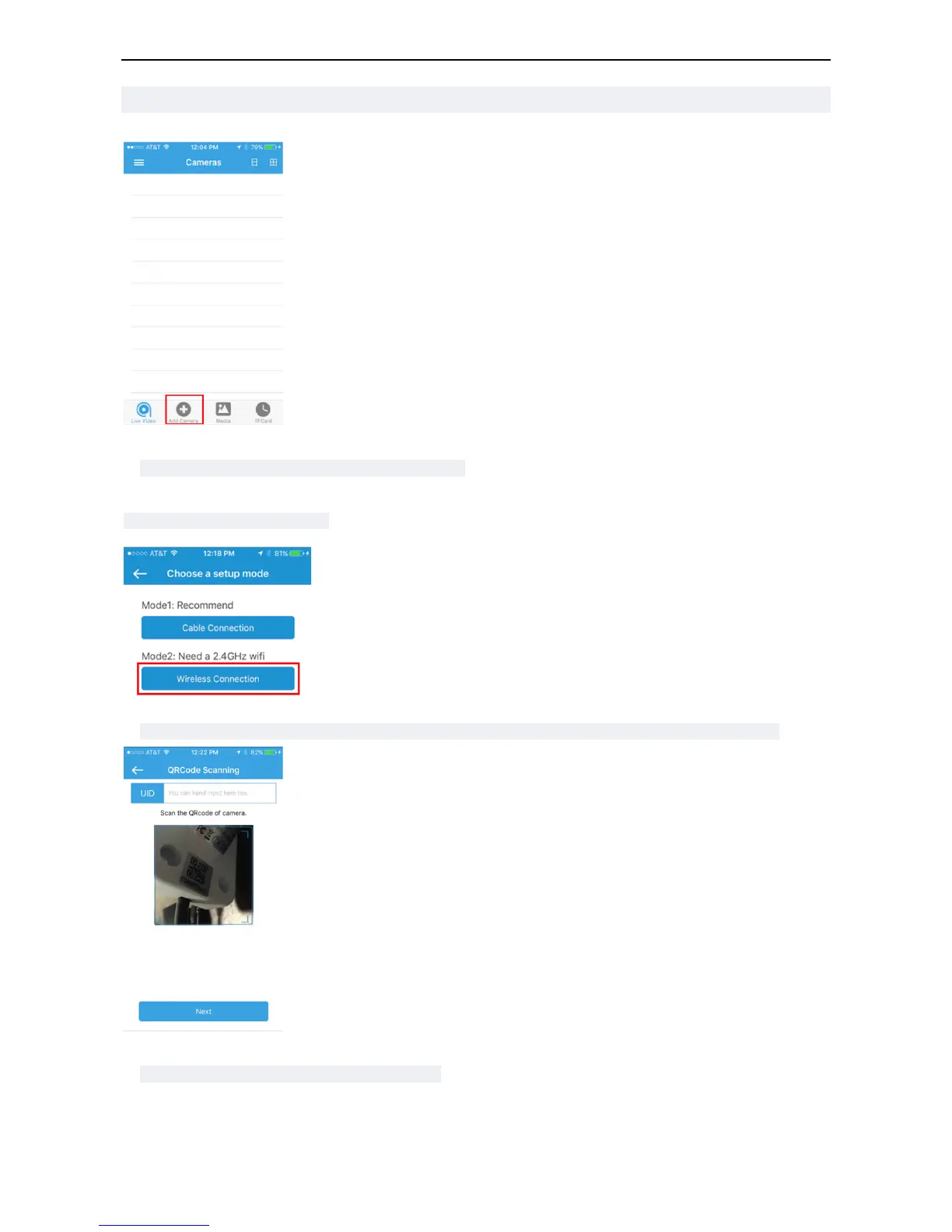4. Open the Pyle IPCameraViewer app
Select the “add camera” button
5. Select the option for PIPCAMHD45/PIPCAMHD46
6. Select “Wireless Connection”
7. Scan the QR code located on the frame of the camera to automatically add the camera’s unique ID
8. Enter your home network's wireless password
