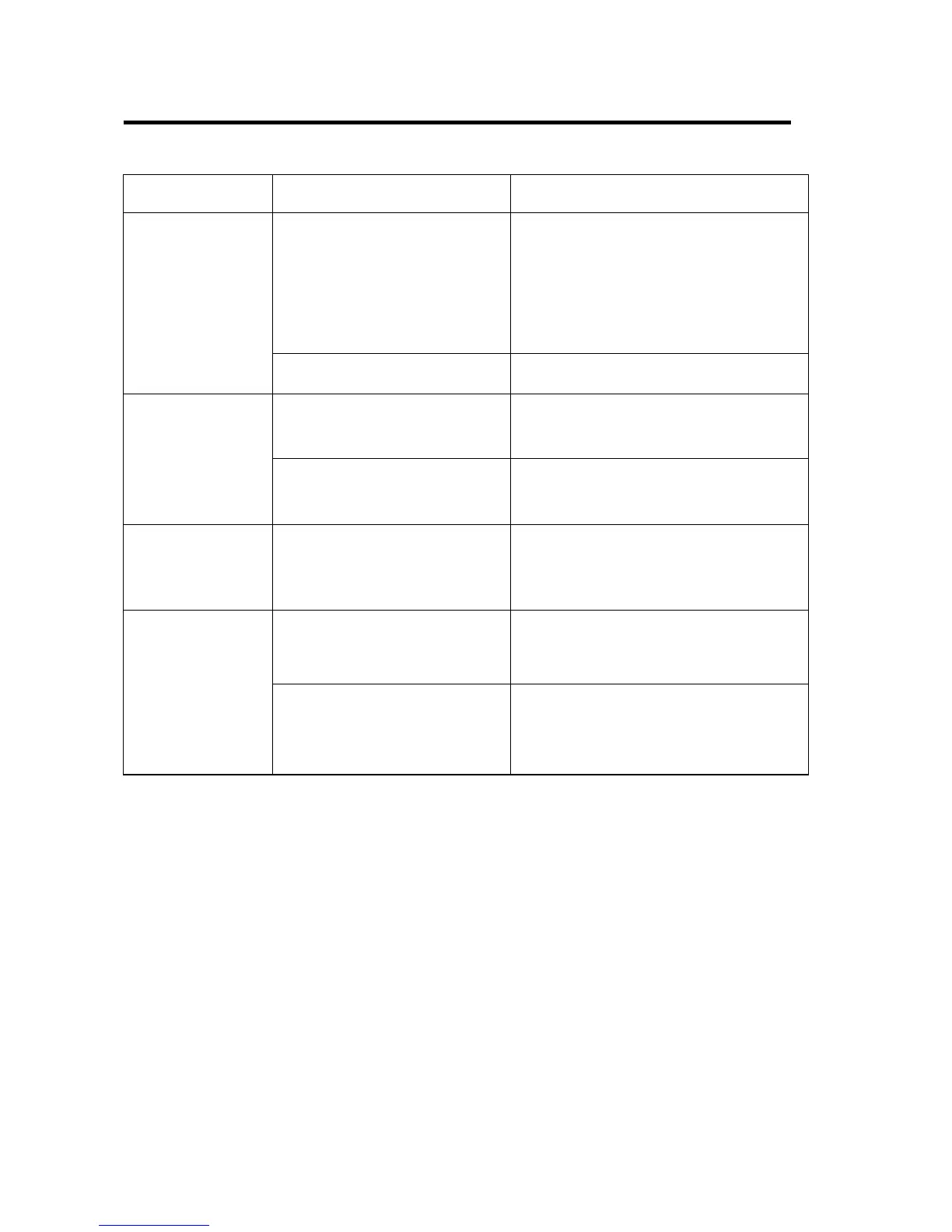11
TROUBLE SHOOTING
Before going through the checklist, check wiring connection. If any of the problems persist
after checklist has been made, consult your nearest service dealer.
Symptom Cause Solution
No power.
The car ignition switch is
not on.
If the power supply is
connected to the car accessory
circuits, but the engine is not
moving, switch the ignition key
to “ACC”.
The fuse is blown. Replace the fuse.
No sound.
Volume is in minimum Adjust volume to a desired level.
Wiring is not properly
connected.
Check wiring connection.
The operation
keys do not
work.
The built-in microcomputer
is not operating properly
due to noise.
Press the reset button.
The radio does
not Work. The
radio station
automatic
selection does
not work.
The antenna cable is not
connected.
Insert the antenna cable firmly.
The signals are too weak. Select a station manually.
