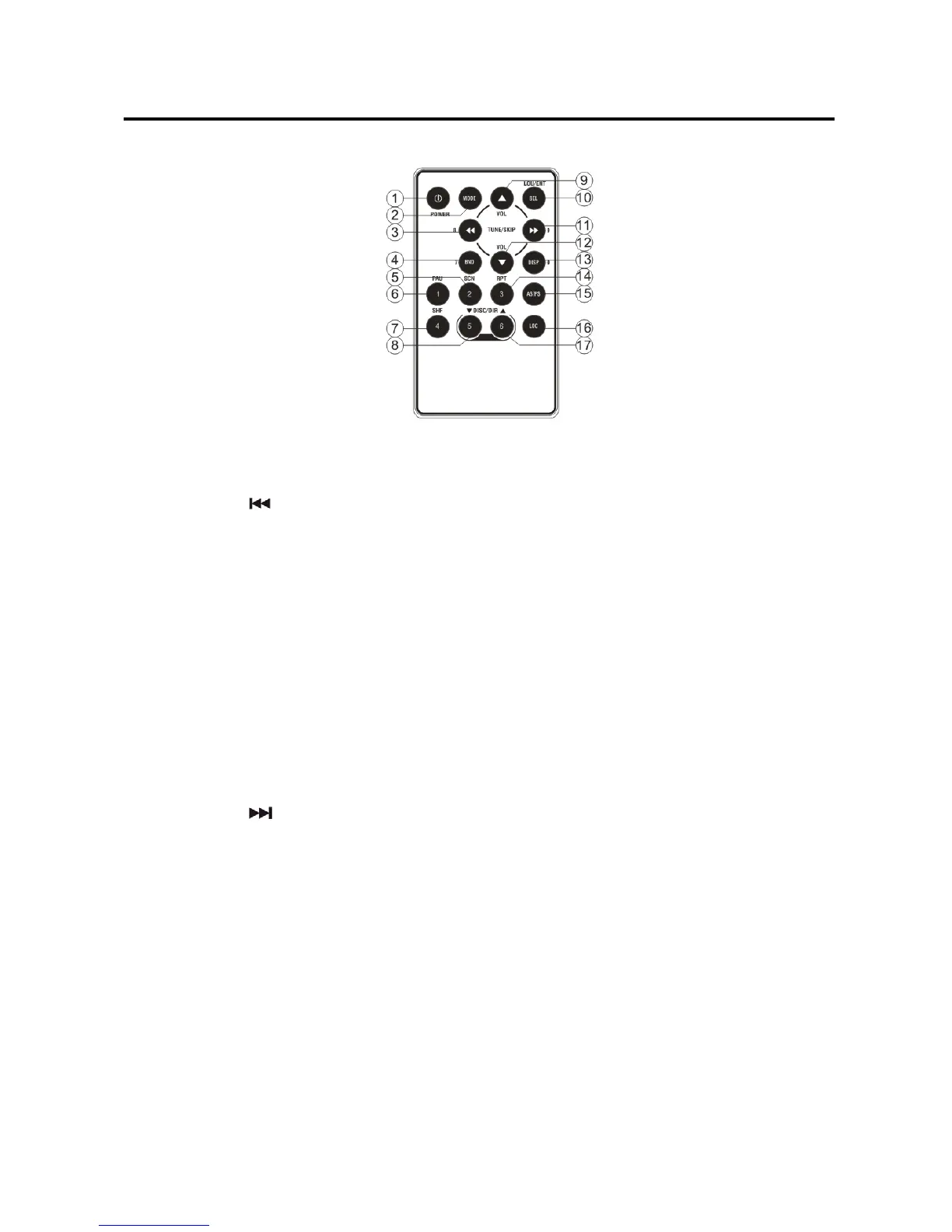REMOTE CONTROL HANDSET(OPTIONAL)
FUNCTION KEY & CONTROL
1. POWER Power ON/OFF Button
2. MODE Mode Botton(S,T,U,7,For MP3/WMA Operation)
3. TUNE/SKIP (8) Tune/SKIP Down Button(V,W,X,8 For MP3/WMA
Operation)
4. 7/BND Band Select Button(When pressed shortly)
5. SCN Scanning Button(D,E,F,2 For MP3/WMA Operation)
6. PAU Pause Button (A,B,C,1 For MP3/WMA Operation)
7. SHF Shuffle Button (J, K, L 4 For MP3/WMA Operation)
8. DIR▼ DIR▼ Button
9. VOL▲ Volume Up Button
(Character Select (A,B~8,9,0)For MP3/WMA Operation)
10. SEL (LOU/ENT) Sound Mode Select Button
(Character Shift Right For MP3/WMA Operation)
Loudness Button (When pressed long)
(Enter Button For MP3/WMA Operation)
11. TUNE/SKIP (9) Tune/SKIP Up Button(Y,Z,SPACE,9 For MP3/WMA
Operation)
12. VOL ▼ Volume Down Button
(Character Select(A,B~8,9,0)For MP3/WMA Operation)
13. DSP(0) Display Button(_,-,+,0 For MP3/WMA Operation)
14. RPT Repeat Button(G,H,I,3 For MP3/WMA Operation)
15. AS/PS(D-AUD) Automatic Memory Storing & Program Scanning Button
(Mode Select Button For MP3/WMA Operation)
16. LOC Local/Distant Select Button
17. DIR
▲
DIR
▼
Button
