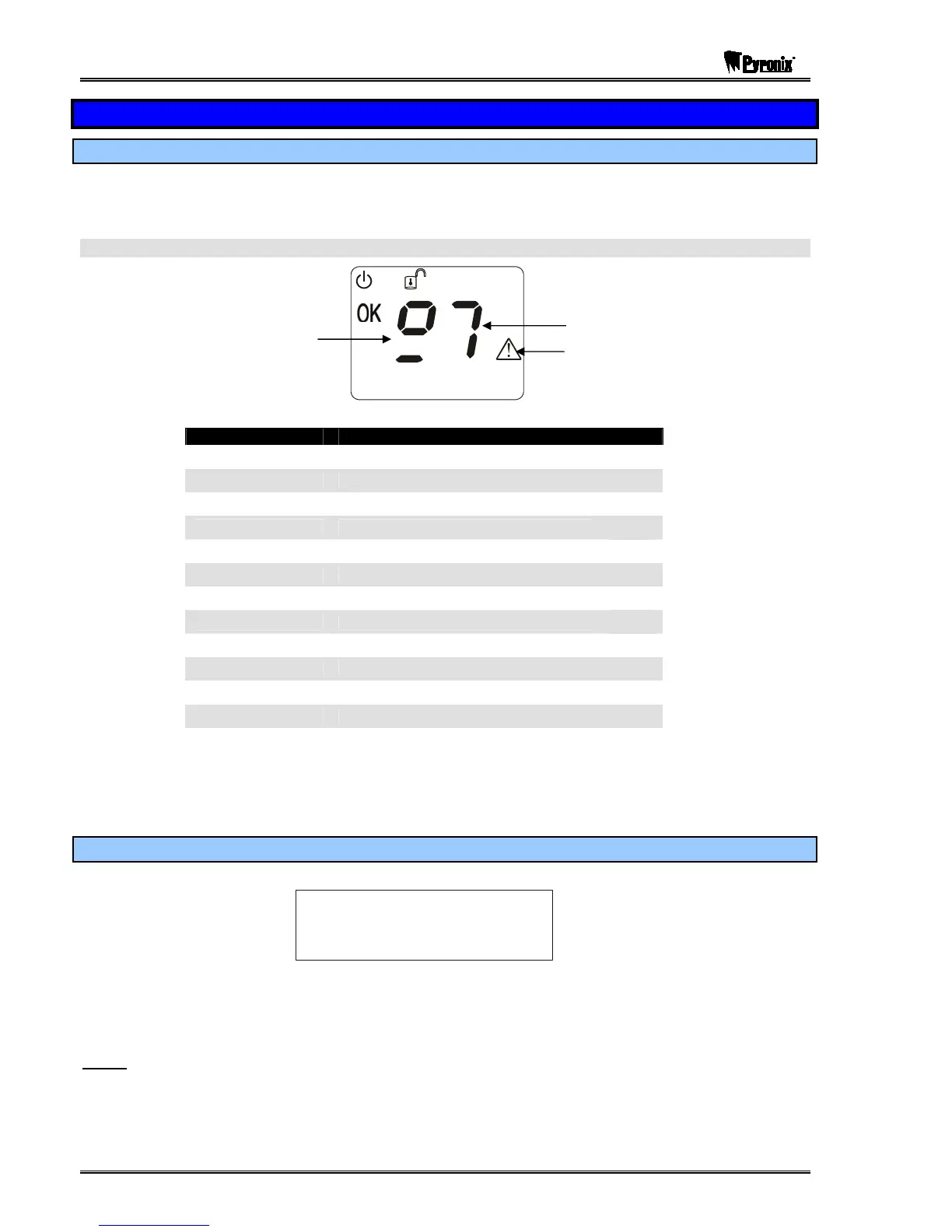Matrix User Guide
Page 12 RINS915-2
3.10 Displaying System Faults
3.10.1 Icon Keypad
When the Matrix detects a system fault, it displays the fault on the icon keypad (â). The fault takes the form of
a special symbol and a number. You can use this number to look up the actual fault by using the log table on
page 52. The system fault section of the log table has been repeated here for your convenience.
Example: System Fault 7
System Fault symbol
Fault number
Fault icon
When a system fault is displayed in day mode, the following table applies.
System Fault Description Icon
1 Bell fuse fail
â
2 Auxiliary fuse fail
â
3 Battery missing
â
4 Battery low voltage
â
5 Mains fail
â
6 Telephone line fail
â
7 Remote device has gone missing
â
8 Failed to report to central station
â
9 Battery fault on wireless expander
â
A Battery fault on keyfob(s)
â
B Jamming fault on wireless expander
â
C Detector signal low
â
D Detector signal has gone missing
â
While system faults are being displayed the keypad sounder periodically emits a low tone. This is to alert you to
the fault. Once you are aware of the fault you can silence the low tones by pressing the key once while the
fault is being displayed. If the fault is not cleared for a period of time then the sounder will re-start.
In hidden display mode the fault sounder cannot be silenced.
3.10.2 LCD Keypad
On an LCD keypad the system fault is automatically displayed on the display as shown below:
TIME/DATE
!BATTERY MISSING
While system faults are being displayed the keypad sounder periodically emits a low tone. This is to alert you to
the fault. Once you are aware of the fault you can silence the low tones by pressing the key once while the
fault is being displayed. If the fault is not cleared for a period of time then the sounder will re-start.
In hidden display mode the fault sounder cannot be silenced.
Note: If the keypad has entered hidden display mode, only the time and date will be
displayed.