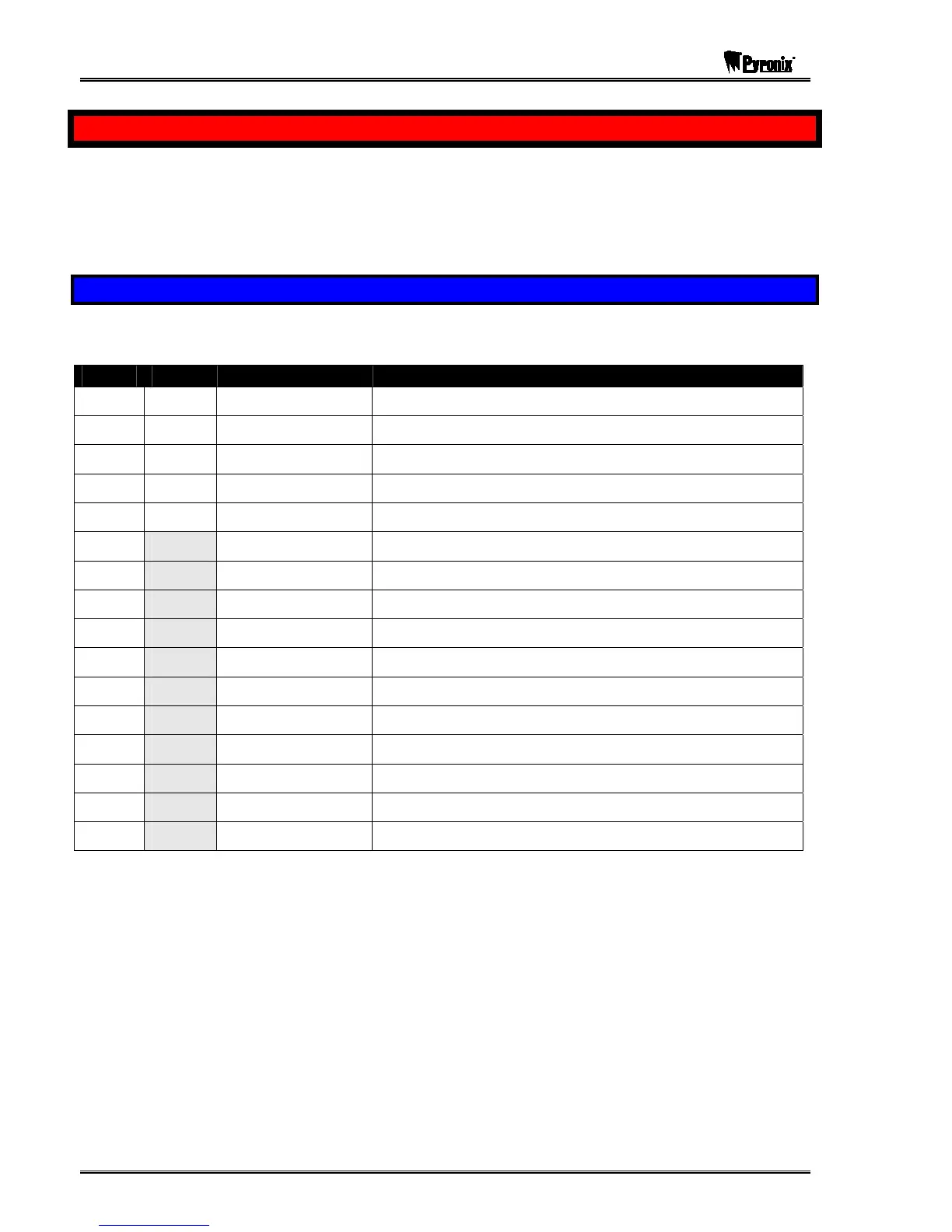Matrix User Guide
Page 24 RINS915-2
CHAPTER 5: USER FUNCTIONS
The Matrix alarm panel is normally installed and configured by your installer using a special programming mode
not available to normal users. You can however configure some basic features and program new user codes by
using user mode. This section describes all of the programming functions available in user mode.
Please note that there are two types of user codes: Master and limited user codes. Master user codes have
access to more user mode functions than limited user codes. If a function described in this section is not
available to you, it may be because your user code is limited.
5.1 Available User Functions
The following user mode functions are available. Please note that limited user codes cannot run master only
functions.
Master Limited User Function Description
9 9
Arm with Omits Allows zones to be omitted whilst arming the panel
9 9
Display Log Allows you to view the event log
9 9
Set Volume Allows you to alter the volume setting for your keypad
9 9
Set Backlight Allows you to set the backlight intensity
9 9
View Time & Date Allows you to view the panel’s time and date settings
9 8
Change Time
Allows you to change the alarm panel time
9 8
Change Date
Allows you to change the alarm panel date
9 8
Edit User
Allows you to edit user types/attributes
9 8
Change Codes
Allows you to change a users code only
9 8
Edit User Name
Allows you to edit user names
9 8
Proximity Volume
Allows you to change the volume of a proximity reader
9 8
Proximity Cards
Allows you to add/delete proximity cards
9 8
Add keyfob
Allows you to add/delete key fobs
9 8
Pulse PGM 1
Allows you to activate a PGM output
9 8
1 Hr Active
Allows you to open a 1hour up/download time window
9 8
System Test
Allows you to perform a minimal keypad/panel test
