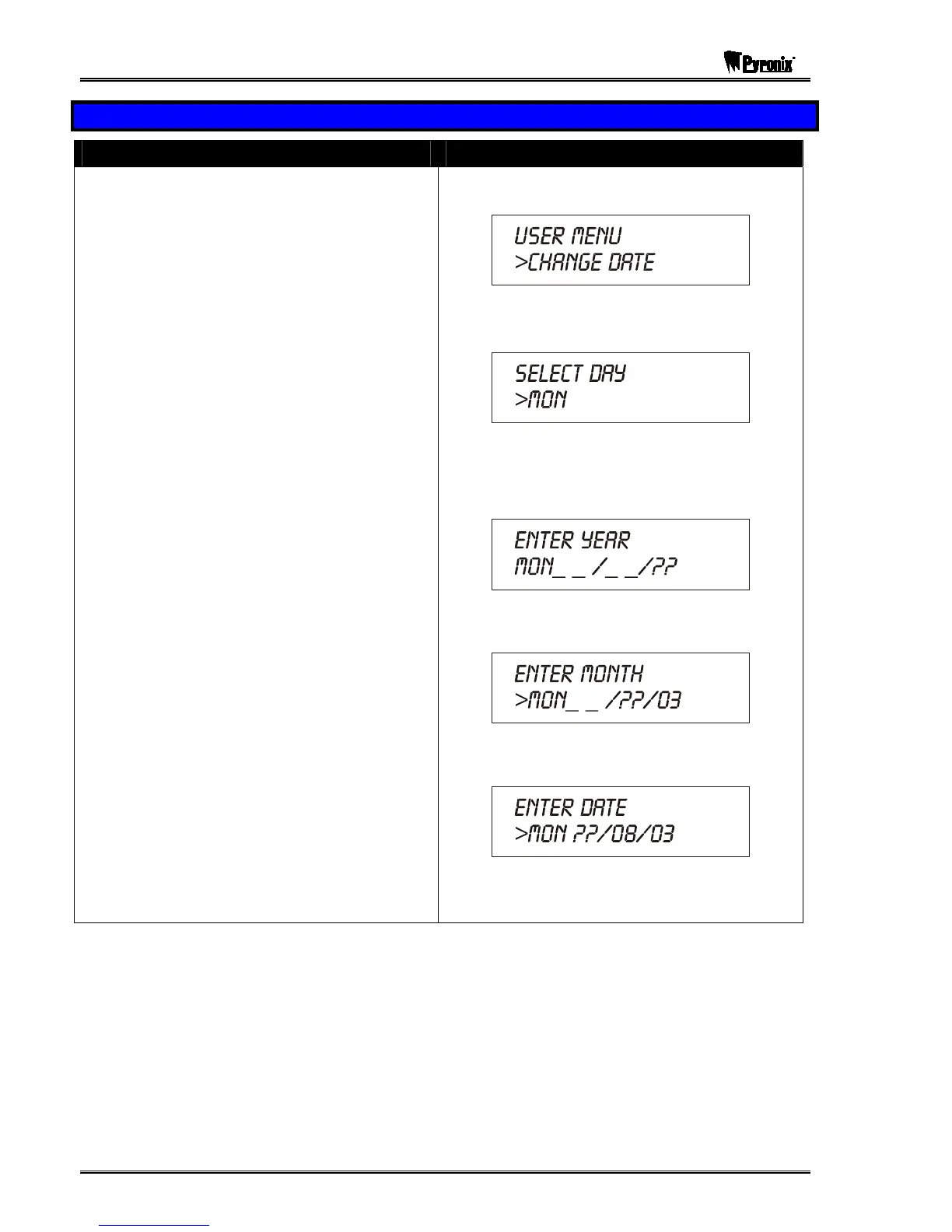Matrix User Guide
Page 32 RINS915-2
5.10 Change Date
Icon Keypad LCD Keypad
Enter TT
Enter 1 digit for the day:
Monday
T Tuesday
U Wednesday
V Thursday
W Friday
X Saturday
Y Sunday
Enter 2 digits for the year: - [[
Enter 2 digits for the month: - T
Enter 2 digits for the date: - UT
For example, to set the date to Friday, 15
th
August,
2003, you would enter:
WUZW
Press to save the new date.
Use the
and
keys to navigate to “CHANGE DATE”.
The following display will be shown:
Press to select this option.
The following display will be shown:
Use the
and
keys to select the correct day.
Press to select the chosen day.
The following display will be shown:
Enter the Year as a two-digit value.
The following display will be shown:
Enter the Month as a two-digit value.
The following display will be shown:
Enter the Date as a two-digit value.
Press to store the new Date.